Understanding and Utilizing the Command “allow-hotplug eth”: A Comprehensive Guide
When it comes to managing network interfaces on Linux systems, the command “allow-hotplug eth” plays a crucial role. This command is often used in the context of network configuration files, particularly in the /etc/network/interfaces file. In this article, we will delve into the details of what “allow-hotplug eth” means, how it works, and its implications for network management. Let’s get started.
What is “allow-hotplug eth”?
“allow-hotplug eth” is a directive that tells the network configuration system to automatically bring up the eth interface when it is plugged in and to bring it down when it is unplugged. The “eth” part of the command refers to the network interface, typically the first Ethernet interface on the system. This command is particularly useful for systems with removable network cards, such as laptops or servers with hot-swappable network interfaces.
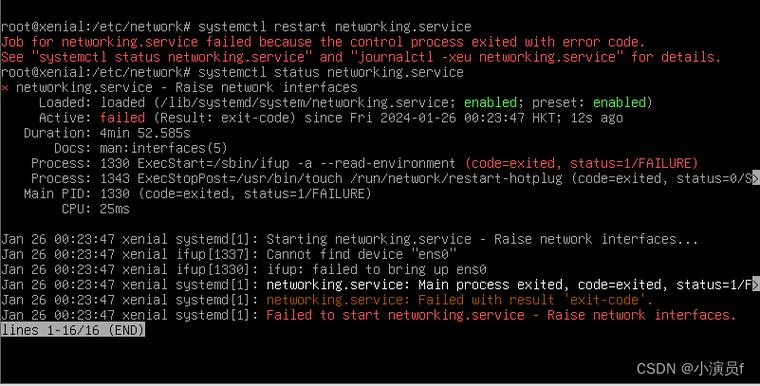
How does “allow-hotplug eth” work?
When you use the “allow-hotplug eth” command, the network configuration system, such as NetworkManager or ifupdown, keeps an eye on the network interface. When the interface is detected as plugged in, the system automatically brings it up. Conversely, when the interface is unplugged, the system automatically brings it down. This process is transparent to the user and simplifies network management.
Here’s a step-by-step breakdown of how “allow-hotplug eth” works:
- The system detects that the network interface is plugged in.
- The system sends a signal to the network configuration system.
- The network configuration system brings up the eth interface.
- The system is now connected to the network.
In the case of unplugging the network interface, the process is reversed:
- The system detects that the network interface is unplugged.
- The system sends a signal to the network configuration system.
- The network configuration system brings down the eth interface.
- The system is no longer connected to the network.
When to use “allow-hotplug eth”?
“allow-hotplug eth” is particularly useful in the following scenarios:
-
Systems with removable network cards, such as laptops or servers with hot-swappable network interfaces.
-
Systems that require automatic network configuration, such as virtual machines or cloud instances.
-
Systems where network interfaces are frequently added or removed, such as servers with multiple network cards.
Configuring “allow-hotplug eth” in /etc/network/interfaces
To use “allow-hotplug eth” in your system, you need to modify the /etc/network/interfaces file. Here’s an example of how to configure it:
auto eth0allow-hotplug eth0iface eth0 inet dhcp
In this example, “auto eth0” tells the system to bring up the eth0 interface automatically. “allow-hotplug eth0” enables hotplug functionality for the eth0 interface. “iface eth0 inet dhcp” configures the interface to obtain an IP address using DHCP.
Benefits and limitations of “allow-hotplug eth”
Using “allow-hotplug eth” offers several benefits:
-
Automatic network configuration simplifies network management.
-
Hotplug functionality allows for seamless network connectivity.
-
It is particularly useful for systems with removable network cards.
However, there are some limitations to consider:
-
It may not work with all network interfaces or configurations.
-
It requires a network configuration system like NetworkManager or ifupdown.
-
It may not be suitable for systems with complex network requirements.
Conclusion
“allow-hotplug eth” is a powerful command that simplifies network management on Linux systems. By enabling hotplug functionality for network interfaces, it allows for seamless network connectivity and automatic network configuration. While it has its limitations, it is a valuable tool for systems with removable network cards or those requiring automatic network configuration. By understanding how “allow-hotplug eth” works and when to use it, you can effectively manage your network interfaces and ensure smooth network connectivity.




