Add ETH to MetaMask: A Comprehensive Guide
MetaMask is a popular cryptocurrency wallet that allows users to store, send, and receive Ethereum (ETH) and other ERC-20 tokens. Adding ETH to your MetaMask wallet is a straightforward process, but it’s important to understand the steps involved to ensure a smooth experience. In this guide, we’ll walk you through the process of adding ETH to your MetaMask wallet, covering various aspects such as wallet setup, purchasing ETH, and transferring it to your wallet.
Setting Up Your MetaMask Wallet
Before you can add ETH to your MetaMask wallet, you need to set up the wallet itself. Here’s how to do it:
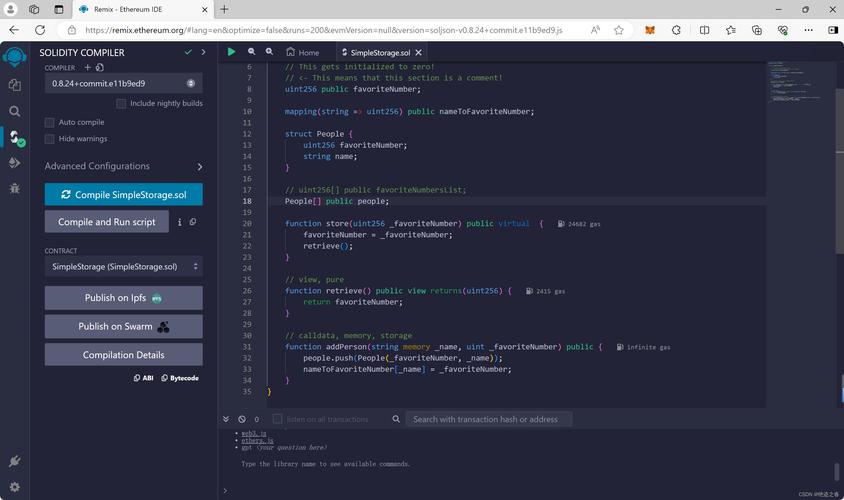
- Visit the MetaMask website (metamask.io) and click on the “Get MetaMask” button.
- Select the option that suits your device (browser extension, mobile app, or desktop app).
- Follow the on-screen instructions to install the wallet on your device.
- Open the wallet and click on the “Create a new wallet” button.
- Generate a strong password for your wallet and write down your seed phrase. Keep this information safe, as it’s the only way to recover your wallet if you lose access to it.
- Click “I’ve written down my seed phrase” to confirm that you’ve saved it.
Once your wallet is set up, you’ll be presented with a 12-word seed phrase. Make sure to keep this phrase secure and private, as it’s the key to accessing your wallet and ETH.
Purchasing ETH
Now that your MetaMask wallet is set up, you need to purchase ETH. There are several ways to do this:
Exchanges
One of the most common methods to purchase ETH is through cryptocurrency exchanges. Here’s how to do it:
- Choose a reputable cryptocurrency exchange, such as Coinbase, Binance, or Kraken.
- Sign up for an account and complete the verification process.
- Deposit fiat currency (USD, EUR, etc.) into your exchange account.
- Use the exchange’s trading platform to buy ETH with your fiat currency.
Crypto ATMs
Crypto ATMs are another option for purchasing ETH. Here’s how to use them:

- Find a crypto ATM near you using a service like CoinATMradar.
- Insert your fiat currency into the ATM and select ETH as the cryptocurrency you want to purchase.
- Scan your MetaMask wallet address on the ATM screen.
- Follow the on-screen instructions to complete the transaction.
Peer-to-Peer (P2P) Marketplaces
P2P marketplaces allow you to buy ETH directly from other users. Here’s how to use them:
- Choose a P2P marketplace, such as LocalBitcoins or Paxful.
- Sign up for an account and complete the verification process.
- Find a seller offering ETH for your preferred payment method.
- Communicate with the seller to arrange the transaction.
- Send the payment to the seller’s specified address.
- Once the seller confirms the payment, the ETH will be transferred to your MetaMask wallet.
Transferring ETH to Your MetaMask Wallet
Once you’ve purchased ETH, you need to transfer it to your MetaMask wallet. Here’s how to do it:
- Open your MetaMask wallet and click on the “Send” button.
- Enter the amount of ETH you want to send and your MetaMask wallet address.
- Review the transaction details and click “Send” to confirm the transaction.
- Wait for the transaction to be confirmed on the Ethereum network. This process can take a few minutes to several hours, depending on the network congestion.
Once the transaction is confirmed, you’ll see the ETH in your MetaMask wallet. You can now use it to participate in decentralized applications, send it to other users, or store it for future use.
Additional Tips
Here are some additional tips to ensure a smooth experience when adding ETH to your MetaMask wallet:





