
Understanding the AVAX to ETH Metamask Process: A Comprehensive Guide
Are you looking to convert AVAX to ETH on your Metamask wallet? If so, you’ve come to the right place. This guide will walk you through the entire process, from understanding the basics to executing the transaction. Let’s dive in.
What is AVAX?
AVAX is the native cryptocurrency of the Avalanche blockchain. It serves as the primary utility token for the platform, enabling users to pay for transaction fees, participate in governance, and access various decentralized applications (dApps) built on the Avalanche network.

What is ETH?
ETH, or Ethereum, is the second-largest cryptocurrency by market capitalization. It powers the Ethereum network, which is home to a vast ecosystem of dApps, smart contracts, and decentralized finance (DeFi) projects.
Why Convert AVAX to ETH?
There are several reasons why you might want to convert AVAX to ETH:
-
Access more dApps and services on the Ethereum network.
-
Participate in Ethereum-based liquidity pools and yield farming opportunities.
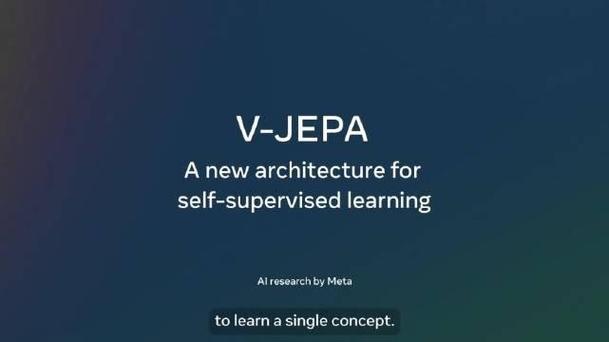
-
Trade ETH on various exchanges and platforms.
Setting Up Your Metamask Wallet
Before you can convert AVAX to ETH, you’ll need to have a Metamask wallet. Here’s how to set it up:
-
Visit the Metamask website and click on “Get Metamask.” Choose either the Chrome extension or the mobile app, depending on your preference.
-
Follow the instructions to install the Metamask extension or app.
-
Open the extension or app and click on “Create a new wallet.” Make sure to back up your seed phrase and keep it safe.
-
Once your wallet is set up, you’ll need to connect it to an Ethereum-based network. Click on the network dropdown and select “Mainnet” or “Ropsten” (for testing purposes).
Adding AVAX to Your Metamask Wallet
Now that you have Metamask set up and connected to an Ethereum-based network, you can add AVAX to your wallet:
-
Visit a reputable AVAX exchange or wallet that supports deposits and withdrawals.
-
Follow the instructions to deposit AVAX into your exchange or wallet.
-
Once your AVAX is deposited, you can withdraw it to your Metamask wallet. Copy your AVAX wallet address from Metamask and use it to withdraw the funds from the exchange or wallet.
-
Wait for the transaction to be confirmed on the Avalanche network. This may take a few minutes to several hours, depending on the network congestion.
Converting AVAX to ETH
Now that you have AVAX in your Metamask wallet, you can convert it to ETH:
-
Open your Metamask wallet and click on the “Send” button.
-
Paste the ETH address where you want to receive the converted ETH.
-
Enter the amount of AVAX you want to convert. Keep in mind that you’ll be charged a transaction fee in ETH for the conversion process.
-
Review the transaction details and click “Confirm.” You’ll need to sign the transaction with your private key, which can be done using your Metamask extension or mobile app.
-
Wait for the transaction to be confirmed on the Ethereum network. This may take a few minutes to several hours, depending on the network congestion.
Understanding Transaction Fees
When converting AVAX to ETH, you’ll be charged a transaction fee in ETH. This fee is used to compensate the network validators for processing your transaction. Here’s a breakdown of the fees involved:
| Transaction Type | Fee (in ETH) |
|---|---|
| AVAX to ETH Conversion | Var
Related Stories |



