
Adding ETH Token to MetaMask: A Comprehensive Guide
MetaMask is a popular cryptocurrency wallet that allows users to store, manage, and interact with Ethereum-based tokens. One of the most common tasks for MetaMask users is adding the Ethereum (ETH) token to their wallet. In this detailed guide, we’ll walk you through the process step by step, ensuring you have a seamless experience.
Understanding Ethereum (ETH)
Ethereum (ETH) is the native cryptocurrency of the Ethereum network. It’s used to pay for transaction fees and execute smart contracts. Before adding ETH to your MetaMask wallet, it’s essential to understand its role in the Ethereum ecosystem.
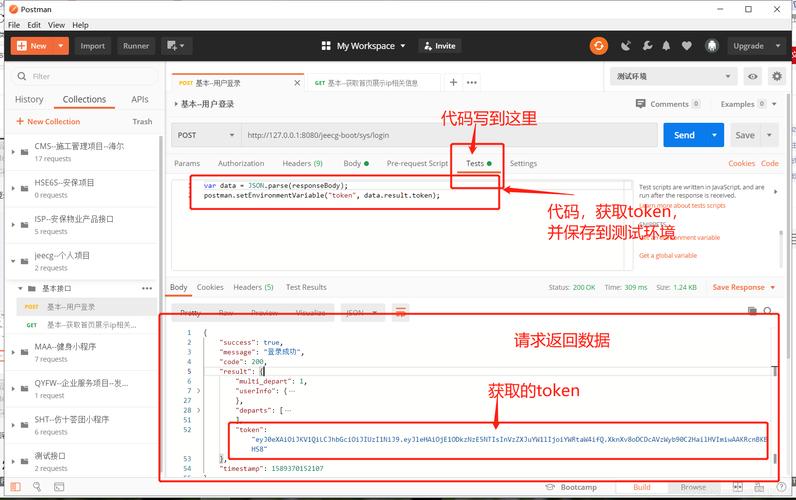
| Function | Description |
|---|---|
| Transaction Fees | ETH is used to pay for transaction fees on the Ethereum network. |
| Smart Contracts | ETH is required to deploy and execute smart contracts on the Ethereum network. |
Now that you understand the role of ETH, let’s move on to adding it to your MetaMask wallet.
Setting Up MetaMask
Before you can add ETH to your MetaMask wallet, you need to have the wallet installed. Follow these steps to set up MetaMask:
- Visit the MetaMask website (https://metamask.io/)
- Click on the “Get MetaMask” button and select your preferred browser extension (Chrome, Firefox, Brave, or Edge)
- Follow the on-screen instructions to install the extension
- Open the extension and click on the “Create a new wallet” button
- Set a strong password for your wallet and write down your seed phrase. Keep this information safe, as it’s the only way to recover your wallet if you lose access to it.
Once you’ve set up your MetaMask wallet, you’re ready to add ETH.
Adding ETH to MetaMask
There are several ways to add ETH to your MetaMask wallet. Here are the most common methods:
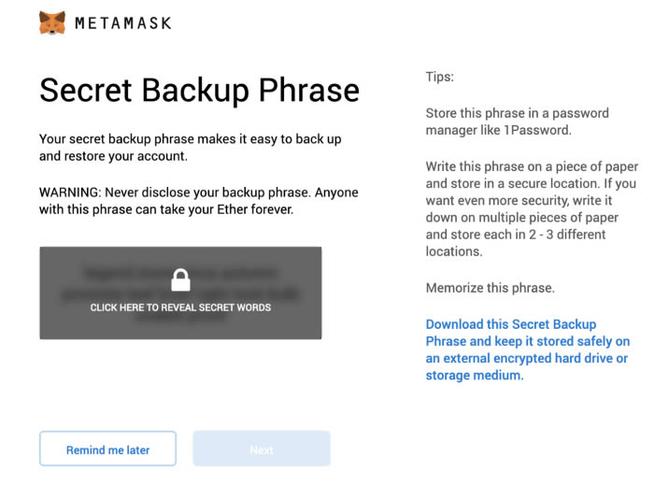
1. Buying ETH from an Exchange
One of the most straightforward ways to get ETH is to buy it from a cryptocurrency exchange. Here’s how to do it:
- Choose a reputable cryptocurrency exchange (e.g., Coinbase, Binance, Kraken)
- Sign up for an account and complete the verification process
- Deposit fiat currency (USD, EUR, etc.) into your exchange account
- Use the exchange’s trading platform to buy ETH with your fiat currency
- Once you have ETH, copy your MetaMask wallet address and navigate to the exchange’s withdrawal page
- Paste your MetaMask wallet address into the withdrawal field and specify the amount of ETH you want to send
- Confirm the transaction and wait for the ETH to arrive in your MetaMask wallet
2. Using a Cryptocurrency ATM
Cryptocurrency ATMs are a convenient way to buy ETH with cash. Here’s how to use one:
- Find a cryptocurrency ATM near you using a service like CoinATMradar (https://coinatmradar.com/)
- Insert cash into the ATM and select ETH as your preferred cryptocurrency
- Enter your MetaMask wallet address when prompted
- Wait for the ATM to dispense your ETH
3. Receiving ETH from a Friend
If you have a friend who already owns ETH, you can receive it directly from them. Here’s how:
- Ask your friend for their ETH wallet address
- Open your MetaMask wallet and navigate to the “Send” tab
- Paste your friend’s wallet address into the recipient field and specify the amount of ETH you want to send
- Confirm the transaction and wait for the ETH to arrive in your wallet
Once you’ve added ETH to your MetaMask wallet, you can use it to pay for transactions, interact with decentralized applications (dApps), and more.





