
Best to Dual Mine with ETH: A Comprehensive Guide
Are you considering dual mining with Ethereum (ETH)? If so, you’ve come to the right place. Dual mining, which involves mining two different cryptocurrencies simultaneously, can be a lucrative venture. In this article, we will delve into the best practices for dual mining with ETH, taking into account various factors such as profitability, hardware requirements, and the current market conditions.
Understanding Dual Mining
Dual mining is the process of mining two different cryptocurrencies at the same time. This can be done by using a single device or by setting up multiple devices to mine different coins. The primary advantage of dual mining is that it allows you to capitalize on the volatility of the cryptocurrency market and maximize your profits.
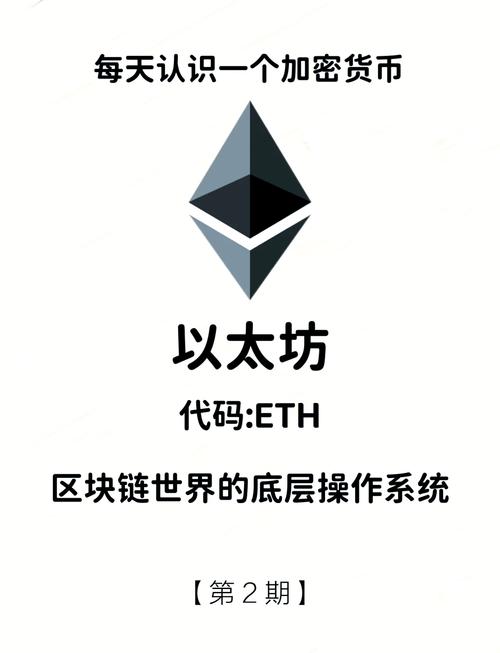
Why Choose ETH for Dual Mining?
Ethereum has been a popular choice for dual mining due to several reasons:
-
Market Capitalization: ETH is one of the largest cryptocurrencies by market capitalization, making it a stable and reliable choice for dual mining.
-
Profitability: ETH has been known to offer good profitability, especially when paired with other cryptocurrencies.
-
Scalability: Ethereum is continuously evolving, with plans to transition to Proof of Stake (PoS) in the future, which could further enhance its value.
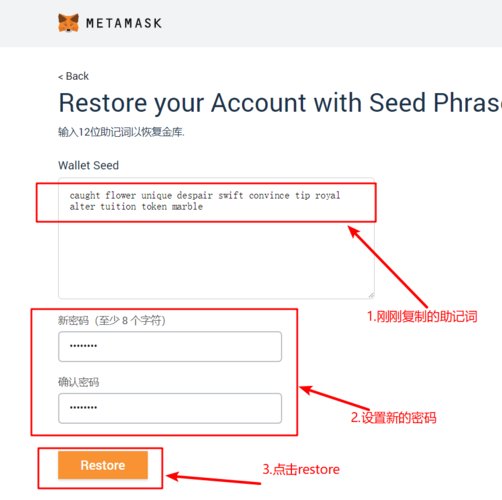
Hardware Requirements for Dual Mining with ETH
Before you embark on dual mining with ETH, it’s essential to ensure that your hardware meets the necessary requirements. Here’s a breakdown of the hardware components you’ll need:
| Component | Description |
|---|---|
| Graphics Card (GPU) | A powerful GPU is crucial for mining ETH. NVIDIA’s GeForce RTX 3080 and AMD’s Radeon RX 6800 XT are popular choices. |
| Central Processing Unit (CPU) | A decent CPU is necessary to handle the mining software and other tasks. An Intel Core i7 or AMD Ryzen 7 should suffice. |
| Memory (RAM) | At least 16GB of RAM is recommended for smooth operation. |
| Power Supply Unit (PSU) | A reliable PSU with sufficient power output is essential to prevent hardware damage. |
| Storage | At least 500GB of SSD storage is recommended for quick software installations and updates. |
Choosing the Right Mining Pool
Joining a mining pool can significantly increase your chances of earning ETH. Here are some factors to consider when choosing a mining pool:
-
Fee Structure: Some mining pools charge a percentage of your earnings as a fee, while others have a flat fee. Choose a pool that suits your budget.
-
Hash Rate: Look for a pool with a high hash rate to ensure better chances of earning ETH.
-
Location: Choose a mining pool that is geographically close to you to minimize latency and improve your mining performance.
Optimizing Your Mining Setup
Once you have your hardware and mining pool in place, it’s essential to optimize your setup for maximum efficiency:
-
Software: Use a reliable mining software, such as Claymore’s Ethereum Miner or EthOS, to ensure smooth operation.
-
Overclocking: Overclocking your GPU can increase its performance, but be cautious as it may lead to hardware damage.
-
Temperature Control: Monitor your GPU temperatures and ensure they remain within safe limits to prevent overheating.
Monitoring Your Mining Performance
Regularly monitoring your mining performance is crucial to ensure that you’re maximizing your profits:
-
Profitability: Keep an eye on the profitability of your mining setup. If it’s not performing as expected, consider adjusting your hardware or switching to a different mining pool.
-
Hash Rate: Monitor your hash rate to ensure that it remains consistent and




