
Deposit ETH from Binance to MetaMask: A Comprehensive Guide
Transferring Ethereum (ETH) from Binance to MetaMask is a straightforward process that can be completed in a few simple steps. Whether you’re new to cryptocurrency or a seasoned investor, this guide will walk you through the entire process, ensuring a smooth and secure transfer.
Understanding the Process
Before diving into the steps, it’s essential to understand the process behind depositing ETH from Binance to MetaMask. Binance is a popular cryptocurrency exchange that allows users to buy, sell, and trade various cryptocurrencies, including Ethereum. MetaMask, on the other hand, is a digital wallet that enables users to store, manage, and interact with Ethereum-based applications.

When you deposit ETH from Binance to MetaMask, you’re essentially sending the ETH from your Binance account to your MetaMask wallet. This process involves generating a unique address on MetaMask, copying it, and then pasting it into Binance to initiate the transfer.
Step-by-Step Guide
Now that you understand the process, let’s go through the steps involved in depositing ETH from Binance to MetaMask.
Step 1: Create a MetaMask Account
First, you need to create a MetaMask account. You can do this by visiting the MetaMask website or downloading the MetaMask extension for your browser. Once you’ve created an account, you’ll be prompted to set up a password and backup your account using a recovery phrase.
Step 2: Generate Your MetaMask Address
After setting up your MetaMask account, you’ll need to generate a unique address. This address is where you’ll send your ETH from Binance. To do this, click on the “Account” icon in the MetaMask extension and copy the address displayed.
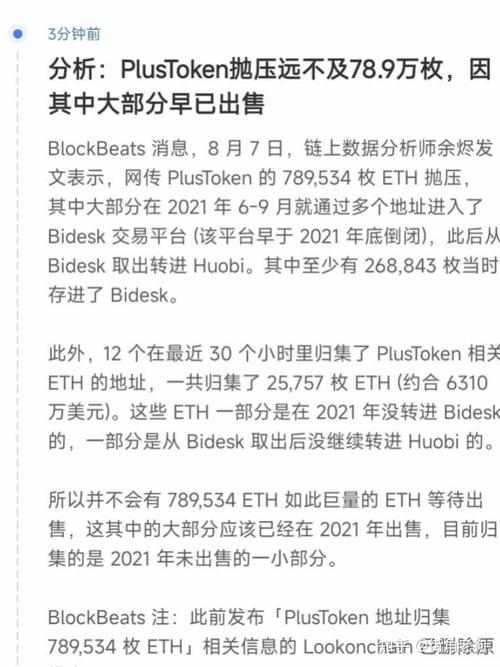
Step 3: Log in to Binance
Next, log in to your Binance account. Once logged in, navigate to the “Funds” section and select “Deposit.” Choose Ethereum (ETH) as the cryptocurrency you want to deposit.
Step 4: Copy and Paste Your MetaMask Address
In the deposit section, you’ll be prompted to enter the address where you want to send your ETH. Paste the address you copied from MetaMask into this field.
Step 5: Confirm the Transaction
Before sending the ETH, double-check the address and the amount you’re sending. Once you’re sure everything is correct, click “Send” to initiate the transaction. You’ll be prompted to enter your Binance password and confirm the transaction.
Step 6: Wait for the Transaction to Be Processed
After sending the ETH from Binance, it may take a few minutes to be processed. You can track the transaction on the Ethereum blockchain using a block explorer like Etherscan. Once the transaction is confirmed, the ETH will be deposited into your MetaMask wallet.
Security Tips
While depositing ETH from Binance to MetaMask is generally a secure process, there are a few tips you can follow to ensure your funds remain safe:
- Always double-check the address you’re sending to, as sending ETH to the wrong address is irreversible.
- Use a strong password for your MetaMask account and enable two-factor authentication (2FA) for your Binance account.
- Keep your MetaMask extension and Binance account information private.
Conclusion
Depositing ETH from Binance to MetaMask is a simple and straightforward process that can be completed in just a few steps. By following this guide, you can ensure a smooth and secure transfer of your Ethereum assets. Remember to always prioritize security and double-check your information before initiating any transactions.



