
Convert ETH to DOGE on Binance: A Comprehensive Guide
Are you looking to convert Ethereum (ETH) to Dogecoin (DOGE) on Binance? If so, you’ve come to the right place. In this detailed guide, I’ll walk you through the entire process, from setting up your Binance account to executing the transaction. Let’s dive in!
Setting Up Your Binance Account
Before you can start converting ETH to DOGE, you’ll need to create a Binance account. Here’s how to do it:
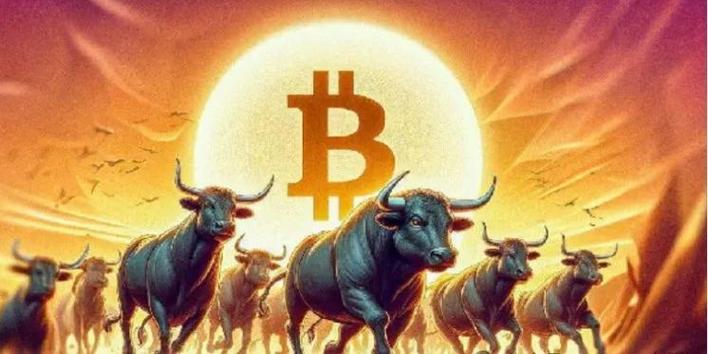
- Visit the Binance website and click on “Register.”
- Enter your email address and create a password.
- Complete the email verification process by clicking on the link sent to your email.
- Log in to your Binance account and complete the identity verification process. This is required for withdrawals and may be necessary for certain trading features.
Once your account is set up and verified, you’re ready to start trading.
Depositing ETH to Your Binance Account
Before you can convert ETH to DOGE, you’ll need to deposit Ethereum into your Binance account. Here’s how to do it:
- Log in to your Binance account.
- Click on “Funds” in the top menu.
- Select “Deposit” from the dropdown menu.
- Choose Ethereum (ETH) from the list of available cryptocurrencies.
- Copy the deposit address provided by Binance.
- Send Ethereum to the address you’ve copied. This process may take a few minutes to a few hours, depending on the network congestion.
Once the Ethereum is deposited, you can proceed to convert it to DOGE.
Converting ETH to DOGE on Binance
Now that you have Ethereum in your Binance account, it’s time to convert it to Dogecoin. Here’s how to do it:

- Log in to your Binance account.
- Click on “Trade” in the top menu.
- Select “Spot” trading.
- Enter “ETH” in the search bar and select “ETH/DOGE” from the list of trading pairs.
- Choose the type of order you want to place. You can choose from market, limit, or stop orders.
- Enter the amount of ETH you want to convert to DOGE.
- Review your order and click “Buy DOGE” to execute the transaction.
Once the transaction is complete, you’ll see your DOGE in your Binance account. You can then withdraw it to your external wallet or keep it in your Binance account for further trading.
Understanding the Fees and Limits
When converting ETH to DOGE on Binance, it’s important to understand the fees and limits associated with the transaction.
| Transaction Type | Fee | Limit |
|---|---|---|
| Spot Trading | 0.1% of the transaction amount | None |
| Withdrawal | Varies by cryptocurrency | Varies by cryptocurrency |
Keep in mind that fees may vary depending on the trading pair and your account level. Additionally, Binance has certain withdrawal limits in place to ensure the security of your funds.
Storing Your DOGE
After converting ETH to DOGE, you may want to store your Dogecoin in a secure wallet. Here are a few options:
- Hardware Wallets: These wallets store your cryptocurrency offline, providing the highest level of security. Examples include Ledger Nano S and Trezor Model T.
- Software Wallets: These wallets are available on your computer or mobile device. Examples include Exodus and Trust Wallet.
- Custodial Wallets: These wallets are managed by a third-party service provider. Examples include Coinbase and B





