
Convert XRP to ETH: A Comprehensive Guide for Coinbase Users
Are you looking to convert your XRP to ETH on Coinbase? If so, you’ve come to the right place. In this detailed guide, we’ll walk you through the process step by step, ensuring a smooth and secure transaction. Whether you’re new to cryptocurrency or a seasoned investor, this article will provide you with all the information you need.
Understanding XRP and ETH
Before diving into the conversion process, it’s essential to understand what XRP and ETH are.

XRP is a digital asset developed by Ripple Labs Inc. It’s designed to facilitate international financial transactions, particularly cross-border payments. XRP is known for its high-speed and low-cost transactions, making it a popular choice for businesses and financial institutions.
ETH, on the other hand, is the native cryptocurrency of the Ethereum network. Ethereum is a decentralized platform that enables the creation of smart contracts and decentralized applications (DApps). ETH is used to pay for transaction fees on the Ethereum network and as a store of value.
Why Convert XRP to ETH?
There are several reasons why you might want to convert your XRP to ETH:
-
Investment Opportunities: ETH has seen significant growth in recent years, making it an attractive investment option for many.
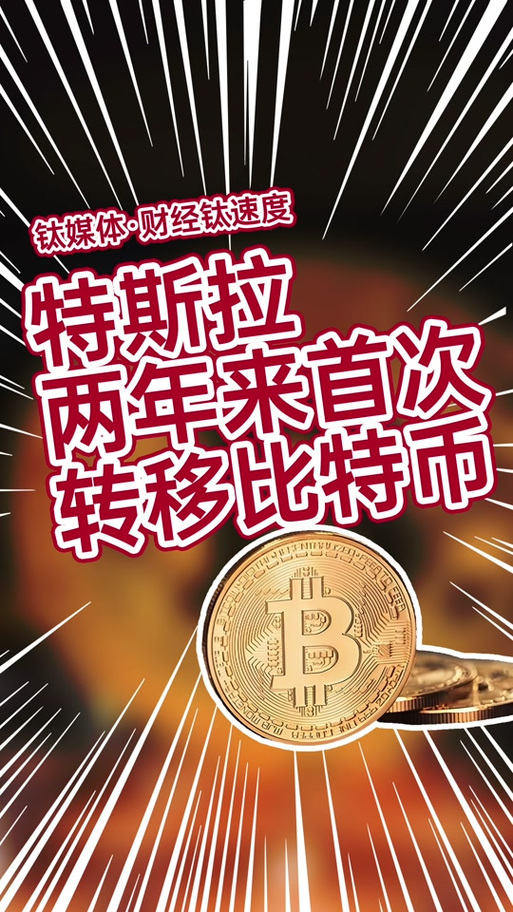
-
Smart Contracts: If you’re interested in decentralized finance (DeFi) or want to interact with Ethereum-based DApps, converting your XRP to ETH will allow you to do so.
-
Market Diversification: By converting your XRP to ETH, you can diversify your cryptocurrency portfolio and reduce your exposure to a single asset.
Setting Up Your Coinbase Account
Before you can convert your XRP to ETH, you’ll need to have a Coinbase account. Here’s how to set up your account:
-
Visit the Coinbase website and click on “Sign Up.” Enter your email address and create a password.
-
Verify your email address by clicking on the link sent to your inbox.
-
Enter your personal information, including your full name, date of birth, and phone number.
-
Complete the identity verification process by uploading a government-issued ID and a photo of yourself holding the ID.
-
Link a bank account or credit/debit card to your Coinbase account.
Adding XRP to Your Coinbase Account
Once your Coinbase account is set up and verified, you can add XRP to your account. Here’s how:
-
Log in to your Coinbase account and navigate to the “Accounts” tab.
-
Click on “Add currency” and select “XRP.” You can then enter the amount of XRP you want to add or scan a QR code to transfer XRP directly from your wallet.
-
Follow the on-screen instructions to complete the transaction.
Converting XRP to ETH
Now that you have XRP in your Coinbase account, you can convert it to ETH. Here’s how:
-
Log in to your Coinbase account and navigate to the “Trade” tab.
-
Select “XRP” as the “From” currency and “ETH” as the “To” currency.
-
Enter the amount of XRP you want to convert to ETH. Keep in mind that you’ll be charged a fee for the conversion.
-
Review the transaction details and click “Convert.” You’ll receive the equivalent amount of ETH in your Coinbase account.
Understanding Conversion Fees
When converting XRP to ETH on Coinbase, you’ll be charged a fee. Here’s a breakdown of the fees you might encounter:
| Transaction Type | Fee |
|---|---|
| Market Rate Conversion | 0.5% of the transaction amount |





