
Do You Need ETH in Mew to Send Tokens?
When it comes to sending tokens using the Mew wallet, one of the most common questions that arise is whether you need ETH (Ethereum) to complete the transaction. In this article, we will delve into the intricacies of this question and provide you with a comprehensive understanding of the process.
Understanding the Role of ETH in Ethereum Transactions
Ethereum is a decentralized platform that runs smart contracts: applications that run exactly as programmed without any possibility of downtime, fraud, or third-party interference. To interact with these smart contracts, users need to pay a fee known as gas. This fee is paid in ETH, the native cryptocurrency of the Ethereum network.

When you send tokens from your Mew wallet, you are essentially interacting with a smart contract on the Ethereum network. These smart contracts are responsible for the transfer of tokens. To initiate this interaction, you need to have enough ETH in your wallet to cover the gas fee.
How to Check Your ETH Balance in Mew
Before you attempt to send tokens, it’s important to check your ETH balance in your Mew wallet. Here’s how you can do it:
- Open your Mew wallet.
- Go to the “Accounts” tab.
- Select the Ethereum network.
- Look for your ETH balance under the “Balance” column.
Calculating the Gas Fee
The gas fee is determined by the current network congestion and the complexity of the transaction. To calculate the gas fee, you can use online tools like EthGasStation. Here’s how to use it:
- Go to EthGasStation.
- Select the desired gas price from the dropdown menu.
- The estimated gas fee will be displayed below the dropdown menu.
Adding ETH to Your Mew Wallet
If you find that you don’t have enough ETH in your wallet to cover the gas fee, you will need to add ETH. Here are the steps to do so:
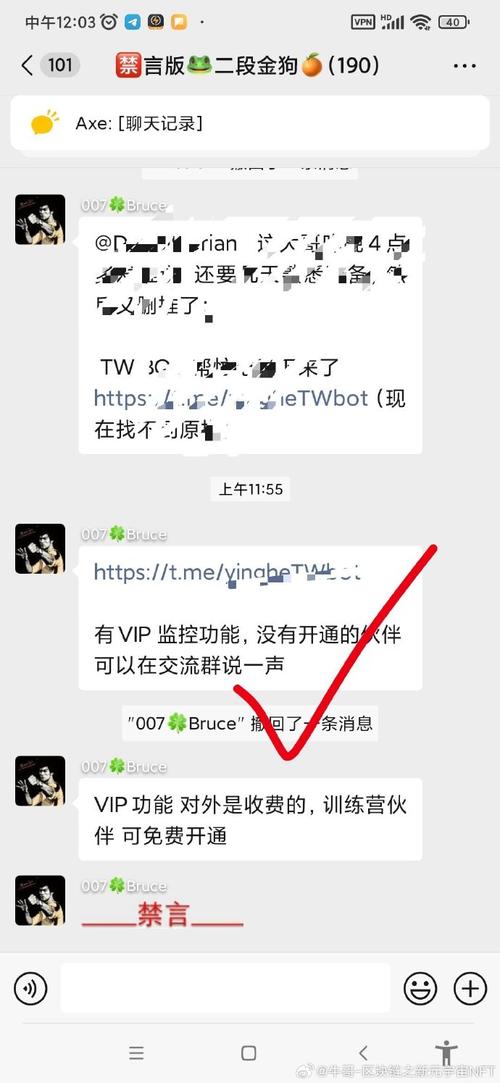
- Go to the “Receive” tab in your Mew wallet.
- Copy the wallet address displayed.
- Send ETH to this address from another wallet or exchange.
How to Send Tokens Using Mew
Now that you have enough ETH in your wallet, you can proceed to send tokens. Here’s how to do it:
- Go to the “Send” tab in your Mew wallet.
- Enter the recipient’s address.
- Enter the amount of tokens you want to send.
- Select the token you want to send from the dropdown menu.
- Review the transaction details and confirm the transaction.
Understanding the Transaction Process
When you send tokens using Mew, the transaction is broadcasted to the Ethereum network. Miners then compete to include your transaction in a block. Once a miner includes your transaction in a block, it is considered confirmed. The time it takes for a transaction to be confirmed can vary depending on the network congestion and the gas price you set.
Conclusion
In conclusion, to send tokens using the Mew wallet, you need to have enough ETH in your wallet to cover the gas fee. By following the steps outlined in this article, you can ensure a smooth and successful token transfer.




