
Understanding How to Send ETH from Binance to MetaMask
Are you looking to transfer Ethereum (ETH) from your Binance account to your MetaMask wallet? If so, you’ve come to the right place. This guide will walk you through the entire process, ensuring a smooth and secure transaction. Whether you’re new to cryptocurrency or a seasoned investor, the following steps will help you navigate the transfer process with ease.
Setting Up Your Binance Account
Before you can send ETH from Binance to MetaMask, you need to have a Binance account. If you haven’t already, sign up for an account on the Binance website. Once you’ve created your account, follow these steps to set it up:
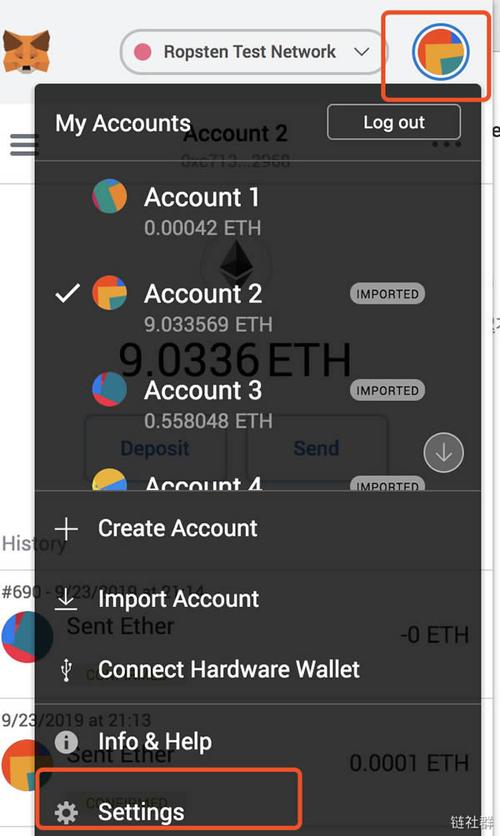
- Verify your email address by clicking the verification link sent to your inbox.
- Complete the identity verification process to enhance your account’s security.
- Deposit Ethereum into your Binance account by clicking on the “Funds” tab, selecting “Deposit,” and choosing Ethereum as the currency.
Setting Up Your MetaMask Wallet
MetaMask is a popular Ethereum wallet that allows you to store, send, and receive ETH. To set up your MetaMask wallet, follow these steps:
- Visit the MetaMask website and click the “Get MetaMask” button.
- Choose to download the extension for your preferred browser or use the mobile app.
- Install the extension or app and open it.
- Click the “Create a Wallet” button and follow the prompts to create a new wallet.
- Back up your wallet’s seed phrase by writing it down on a piece of paper. This phrase is crucial for recovering your wallet if you lose access to it.
Transferring ETH from Binance to MetaMask
Now that you have both your Binance account and MetaMask wallet set up, it’s time to transfer your ETH. Follow these steps:
- Log in to your Binance account and click on the “Funds” tab.
- Select “Withdraw” from the menu on the left-hand side.
- Choose Ethereum (ETH) as the currency and enter the amount you wish to transfer.
- Enter your MetaMask wallet address in the “Recipient Address” field. Make sure to double-check the address to avoid sending your ETH to the wrong wallet.
- Select your preferred network (mainnet or testnet) and enter the transaction fee.
- Review the transaction details and click “Submit” to initiate the transfer.
Once you’ve submitted the transaction, you’ll see a confirmation page with a transaction ID. Copy this ID and paste it into your MetaMask wallet to track the progress of your transfer.
Tracking Your Transaction
After you’ve initiated the transfer, you can track its progress using the transaction ID. Here’s how:
- Open your MetaMask wallet and click on the “Activity” tab.
- Enter the transaction ID in the search bar and press “Enter.” This will display the transaction details, including the status and confirmation count.
Once the transaction has been confirmed on the Ethereum network, you’ll see the ETH in your MetaMask wallet. Congratulations, you’ve successfully transferred ETH from Binance to MetaMask!
Additional Tips
Here are some additional tips to ensure a smooth and secure ETH transfer:
- Always double-check the wallet address before sending ETH to avoid sending it to the wrong address.
- Keep your MetaMask wallet’s seed phrase safe and secure. Do not share it with anyone.
- Use a strong password for your Binance account to prevent unauthorized access.
- Stay informed about the latest security threats and best practices for cryptocurrency wallets.
By following these steps and tips, you can easily transfer ETH from Binance to MetaMask. Happy trading!



