
Deposit Funds to GDAX ETH Address: A Comprehensive Guide
When it comes to depositing funds into your GDAX Ethereum (ETH) address, it’s essential to understand the process thoroughly. This guide will walk you through the steps, potential fees, and best practices to ensure a smooth transaction.
Understanding GDAX and ETH
GDAX, now known as Coinbase Pro, is a popular cryptocurrency exchange that offers a range of trading options, including Ethereum. Ethereum is a decentralized platform that enables smart contracts and decentralized applications (DApps) to be built and run without any downtime, fraud, or third-party interference.
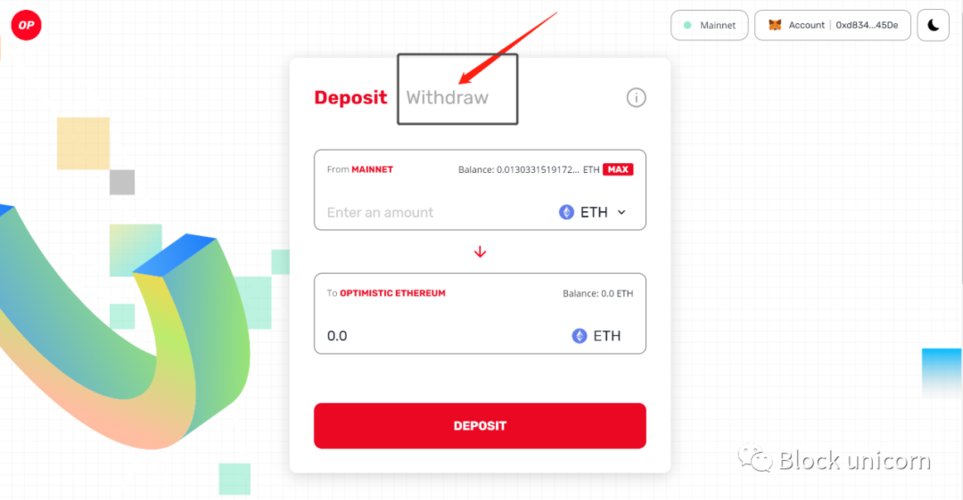
Creating a GDAX Account
Before you can deposit funds into your GDAX ETH address, you need to have a GDAX account. Here’s how to create one:
- Visit the GDAX website and click on “Sign Up.” Enter your email address and create a strong password.
- Check your email for a verification link and click on it to confirm your account.
- Complete the account verification process by providing your personal information, including your full name, date of birth, and the last four digits of your Social Security number (or equivalent ID for non-US users).
- Once your account is verified, you can deposit funds into your GDAX ETH address.
Depositing Funds into Your GDAX ETH Address
There are several ways to deposit funds into your GDAX ETH address:
1. Bank Wire Transfer
This is the most common method for depositing large amounts of funds. Here’s how to do it:
- Log in to your GDAX account and navigate to the “Funds” section.
- Click on “Deposit” and select “USD” from the currency dropdown.
- Choose “Bank Wire Transfer” as your deposit method.
- Follow the instructions provided to initiate the transfer. This may include filling out a form with your bank account information and providing a routing number.
- Once the transfer is processed, the funds will be credited to your GDAX account within 1-3 business days.
2. Cryptocurrency Transfer
Transferring cryptocurrency directly to your GDAX ETH address is another option. Here’s how to do it:

- Log in to your GDAX account and navigate to the “Funds” section.
- Click on “Deposit” and select “ETH” from the currency dropdown.
- Copy the ETH address provided by GDAX.
- Send the desired amount of ETH to the copied address. Ensure that you use the correct address to avoid losing your funds.
- Once the transaction is confirmed on the Ethereum network, the funds will be credited to your GDAX account.
3. Credit/Debit Card
GDAX also offers the option to deposit funds using a credit or debit card. Here’s how to do it:
- Log in to your GDAX account and navigate to the “Funds” section.
- Click on “Deposit” and select “USD” from the currency dropdown.
- Choose “Credit/Debit Card” as your deposit method.
- Enter your card details and complete the payment process.
- The funds will be credited to your GDAX account instantly.
Potential Fees
When depositing funds into your GDAX ETH address, it’s important to be aware of potential fees:
| Deposit Method | Fee |
|---|---|
| Bank Wire Transfer | $10 USD |
| Cryptocurrency Transfer | Network fees may apply |
| Credit/Debit Card | 3.99% of the transaction amount |
Best Practices
Here are some best practices to keep in mind when depositing funds into your GDAX ETH address:



