
Create Token ETH: A Comprehensive Guide
Creating a token on the Ethereum network can be a complex process, but it’s also a powerful way to tokenize assets, represent ownership, or create a new digital currency. In this guide, we’ll walk you through the steps, considerations, and best practices for creating a token on Ethereum.
Understanding Ethereum Tokens
Ethereum tokens are digital assets that are built on the Ethereum blockchain. They can represent a variety of things, such as shares in a company, a virtual currency, or a collectible. There are two main types of Ethereum tokens: ERC-20 and ERC-721.
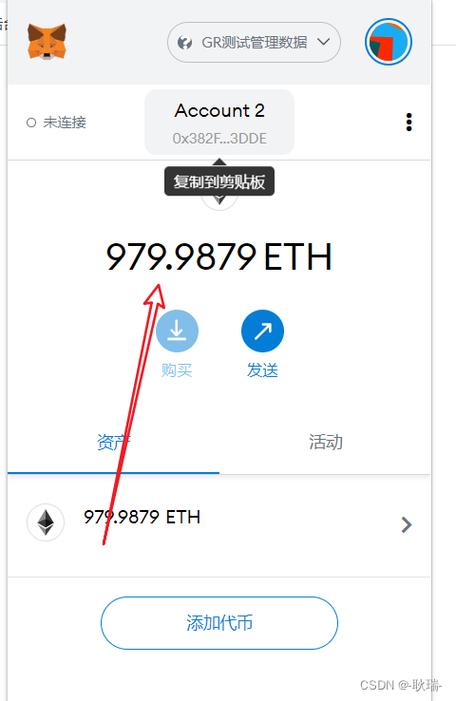
| Type | Description |
|---|---|
| ERC-20 | Standard for fungible tokens, which are interchangeable and can be divided into smaller units. |
| ERC-721 | Standard for non-fungible tokens, which are unique and cannot be divided into smaller units. |
ERC-20 tokens are commonly used for cryptocurrencies and utility tokens, while ERC-721 tokens are often used for digital collectibles, such as NFTs (Non-Fungible Tokens).
Choosing a Token Type
Before you start creating a token, you need to decide which type of token is best suited for your needs. Consider the following factors:
- Fungibility: If your token represents something that can be divided into smaller units and is interchangeable, an ERC-20 token is the way to go.
- Uniqueness: If your token represents something that is unique and cannot be divided, an ERC-721 token is more appropriate.
- Use Case: Think about the purpose of your token. Is it for a cryptocurrency, a loyalty program, or a digital collectible?
Setting Up Your Development Environment
Creating an Ethereum token requires a development environment. Here’s what you’ll need:
- Node.js and npm: These are essential for running the Ethereum development tools.
- Truffle: A development framework for Ethereum that simplifies the process of creating and testing smart contracts.
- Metamask: A browser extension that allows you to interact with the Ethereum network.
- Web3.js: A JavaScript library that enables you to interact with the Ethereum blockchain.
Once you have these tools installed, you can start building your token.

Writing the Smart Contract
The smart contract is the code that defines your token. It’s written in Solidity, a programming language specifically designed for Ethereum. Here’s a basic example of an ERC-20 token smart contract:
pragma solidity ^0.8.0;contract MyToken { string public name = "MyToken"; string public symbol = "MTK"; uint8 public decimals = 18; uint256 public totalSupply; mapping(address => uint256) public balanceOf; constructor() { totalSupply = 1000000 (10 uint256(decimals)); balanceOf[msg.sender] = totalSupply; } function transfer(address _to, uint256 _value) public returns (bool success) { require(balanceOf[msg.sender] >= _value, "Insufficient balance"); balanceOf[msg.sender] -= _value; balanceOf[_to] += _value; return true; }}This contract defines a simple token with a name, symbol, and total supply. It also includes a function to transfer tokens from one address to another.
Deploying the Smart Contract
Once you’ve written your smart contract, you need to deploy it to the Ethereum network. This can be done using Truffle, which will compile and deploy your contract to the Ethereum blockchain.
Here’s a basic example of deploying a smart contract using Truffle:
truffle migrate --network mainnetThis command will compile your contract and deploy it to the Ethereum mainnet. You’ll need to provide your private key to sign the transaction.


