
Create Eth Contract: A Comprehensive Guide
Creating an Ethereum contract is a crucial step in the world of decentralized applications (DApps). Whether you’re a developer looking to build smart contracts or an investor interested in understanding how they work, this guide will walk you through the process in detail.
Understanding Ethereum and Smart Contracts
Ethereum is a decentralized platform that runs smart contracts: applications that run exactly as programmed without any possibility of downtime, fraud, or third-party interference.
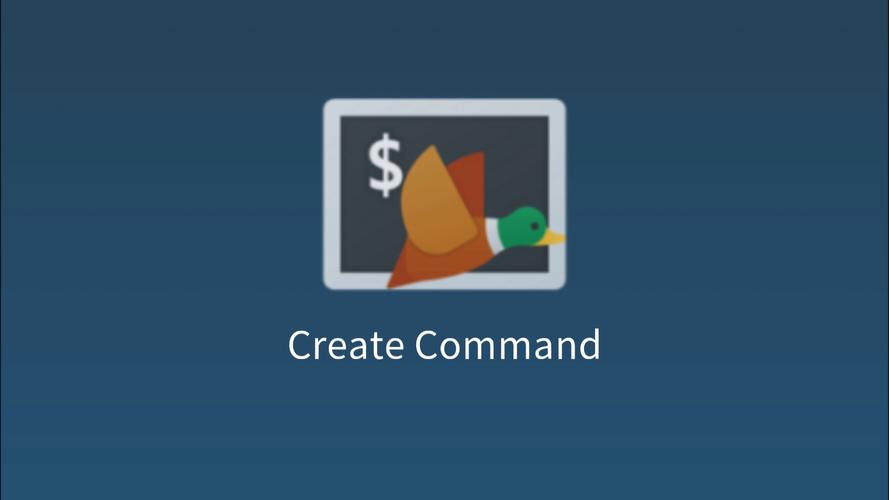
Smart contracts are self-executing contracts with the terms of the agreement directly written into lines of code. The code and its rules are transparent and accessible to all parties involved, ensuring trust and security.
Setting Up Your Environment
Before you start creating an Ethereum contract, you need to set up your development environment. Here’s a step-by-step guide:
-
Install Node.js and npm (Node Package Manager) from the official website.
-
Install Truffle, a development framework for Ethereum, using npm:
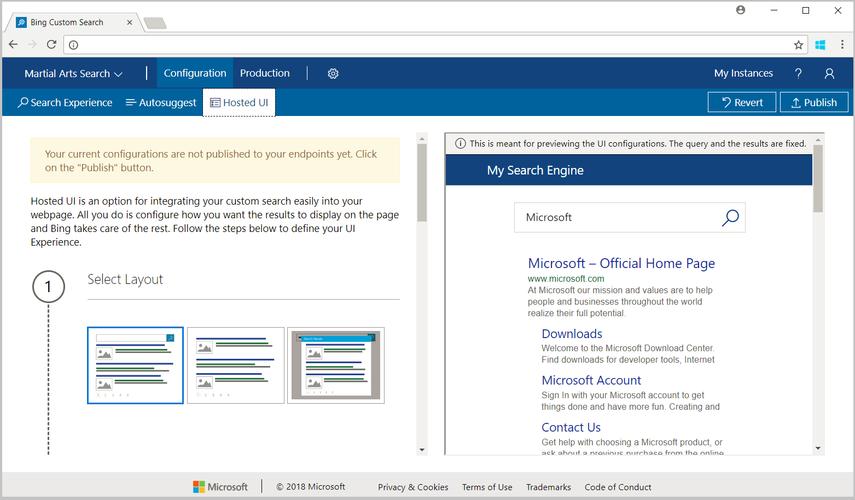
-
Install Ganache, a personal blockchain for testing, to create a local Ethereum network.
Creating a New Contract
Once your environment is set up, you can create a new contract using Truffle. Here’s how:
-
Run the following command in your terminal:
-
Choose a name for your contract and press Enter.
-
Truffle will generate a new directory with your contract’s name.
-
Inside the contract directory, you’ll find a file named
ContractName.sol. This is where you’ll write your contract code.
Writing Your Contract
Now that you have your contract file, it’s time to write the code. Here’s an example of a simple contract that stores a value:
pragma solidity ^0.8.0;contract SimpleStorage { uint256 public storedData; function set(uint256 x) public { storedData = x; } function get() public view returns (uint256) { return storedData; }}In this example, the contract has two functions: set and get. The set function allows you to set a value, and the get function returns the stored value.
Deploying Your Contract
After writing your contract, you need to deploy it to the Ethereum network. Here’s how to do it using Truffle:
-
Run the following command in your terminal:
-
Truffle will compile your contract and deploy it to the Ethereum network.
-
Once the deployment is complete, you’ll see the contract address and ABI (Application Binary Interface) in the terminal.
Interacting with Your Contract
Now that your contract is deployed, you can interact with it using a web3 library or a wallet like MetaMask. Here’s an example of how to interact with the SimpleStorage contract using MetaMask:
-
Open MetaMask and connect to your Ethereum account.
-
Copy the contract address and ABI from the Truffle terminal.
-
In MetaMask, go to the contract tab and paste the contract address and ABI.
-
Now you can call the
setandgetfunctions to interact with your contract.
Conclusion
Creating an Ethereum contract is a complex process, but with the right tools and knowledge, you can build powerful decentralized applications. By following this guide, you should now have a basic understanding of how to create, deploy, and interact with Ethereum contracts.
Additional Resources
Here are some additional resources to help you learn more about Ethereum and smart contracts:
| Resource | Description |
|---|---|
Related Stories |



