
Convert USDC to ETH with MetaMask: A Comprehensive Guide
Are you looking to convert your USDC (USD Coin) to ETH (Ethereum) using MetaMask? If so, you’ve come to the right place. In this detailed guide, I’ll walk you through the entire process step by step, ensuring you have a seamless experience. Whether you’re new to cryptocurrency or a seasoned investor, this guide will help you navigate the conversion process with ease.
Understanding USDC and ETH
Before diving into the conversion process, it’s essential to understand what USDC and ETH are.
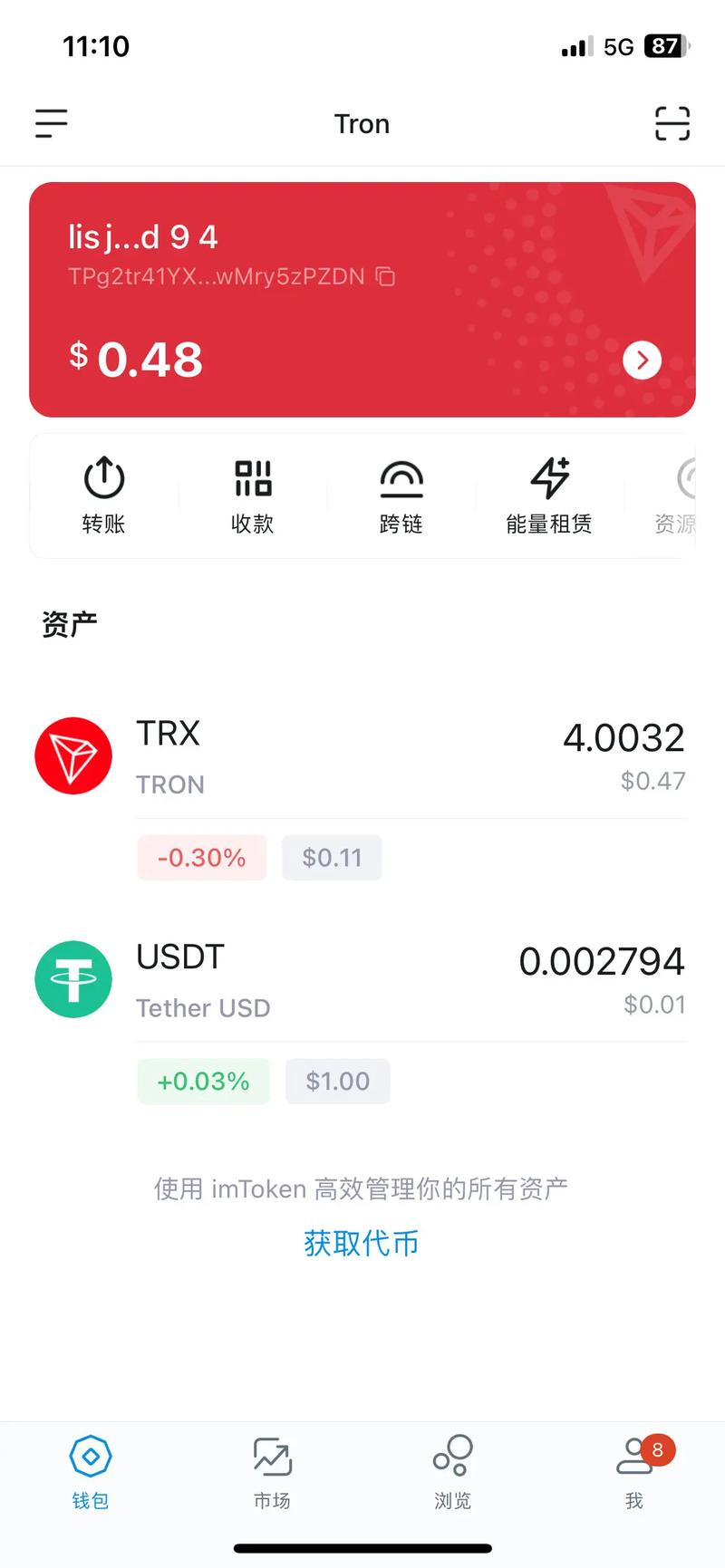
USDC is a stablecoin, which means its value is pegged to the US dollar. It’s designed to provide a stable and reliable digital currency that can be used for transactions and investments. On the other hand, ETH is the native cryptocurrency of the Ethereum network, a decentralized platform that enables smart contracts and decentralized applications (DApps).
Setting Up MetaMask
MetaMask is a popular cryptocurrency wallet that allows you to store, manage, and interact with Ethereum-based tokens. To get started, follow these steps:
- Visit MetaMask’s website and download the extension for your preferred browser.
- Open the extension and click on “Create a new wallet.” Follow the on-screen instructions to create a new wallet.
- Back up your wallet by writing down your 12-word recovery phrase. Keep this phrase safe and secure, as it’s the only way to recover your wallet if you lose access to it.
- Once your wallet is set up, you’ll be prompted to connect it to an Ethereum network. Choose the appropriate network (e.g., Ethereum Mainnet) and click “Connect.”
Adding USDC to MetaMask
Now that you have MetaMask set up, you can add USDC to your wallet. Here’s how:
- Open MetaMask and click on the “Ethereum Mainnet” network.
- Go to Uniswap, a decentralized exchange that allows you to trade tokens.
- Enter the amount of USDC you want to trade and click “Swap.” Make sure to review the transaction details before proceeding.
- Confirm the transaction in your MetaMask wallet. You’ll need to pay a small gas fee to complete the transaction.
- Once the transaction is confirmed, your USDC will be converted to ETH and added to your MetaMask wallet.
Understanding Gas Fees
When converting USDC to ETH, you’ll need to pay a gas fee. This fee is used to compensate the network for processing your transaction. The gas fee can vary depending on the network congestion and the complexity of the transaction.

Here’s a table showing the average gas fees for Ethereum Mainnet:
| Transaction Type | Average Gas Fee (in ETH) |
|---|---|
| Low | 0.0001 |
| Medium | 0.0002 |
| High | 0.0005 |
Storing Your ETH
After converting your USDC to ETH, you might want to store it securely. Here are a few options:
- MetaMask: Keep your ETH in your MetaMask wallet. It’s a convenient and secure option, as long as you keep your private keys safe.
- Crypto Exchanges: You can store your ETH on popular crypto exchanges like Coinbase, Binance, or Kraken. These platforms offer additional security features, such as two-factor authentication and cold storage.



