
Create a .ETH Address: A Comprehensive Guide
Creating an Ethereum address is a fundamental step in the world of decentralized finance and blockchain technology. Whether you’re a seasoned crypto enthusiast or a beginner looking to dip your toes into the Ethereum ecosystem, understanding how to generate a .ETH address is crucial. In this detailed guide, I’ll walk you through the process, covering everything from the basics to advanced considerations.
Understanding Ethereum Addresses
An Ethereum address is a unique identifier for a user on the Ethereum network. It’s similar to a bank account number, but instead of storing fiat currency, it stores Ether (ETH) and other Ethereum-based tokens. Each address is a 42-character string that starts with ‘0x’ followed by a series of alphanumeric characters.
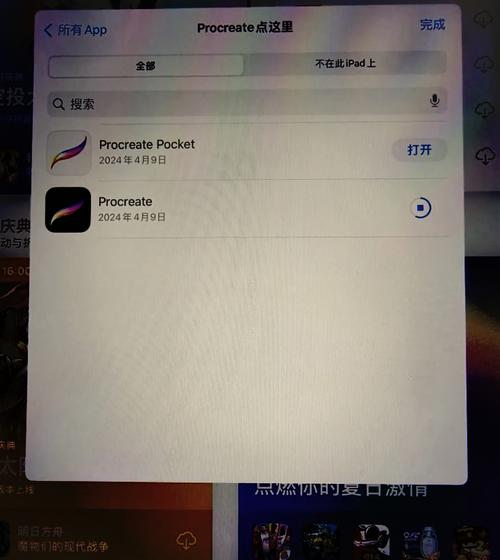
Here’s a breakdown of what makes up an Ethereum address:
| Component | Description |
|---|---|
| 0x | Prefix indicating that the address is in hexadecimal format. |
| 20 bytes | Comprises the actual address, which is a combination of public key and chain ID. |
One of the key advantages of Ethereum addresses is their security. They are generated using cryptographic algorithms, making it nearly impossible to predict or replicate them without the private key.
Generating a .ETH Address
There are several methods to generate an Ethereum address. Let’s explore the most common ones:
Using a Web Wallet
Web wallets like MetaMask are popular among Ethereum users. Here’s how to create a .ETH address using MetaMask:
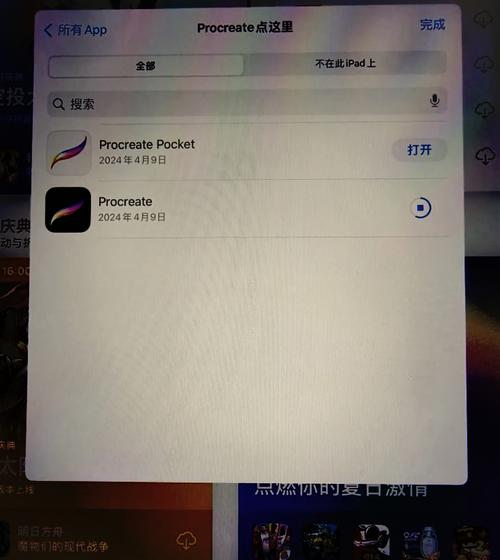
- Download and install MetaMask from their official website.
- Open MetaMask and click on the ‘Create a new wallet’ button.
- Follow the on-screen instructions to create a strong password and write down your seed phrase. Keep this information safe, as it’s the only way to recover your wallet if you lose access to your device.
- Once your wallet is set up, you’ll see your Ethereum address displayed on the screen. It will be in the format ‘0x…’ followed by a series of alphanumeric characters.
Using a Desktop Wallet
Desktop wallets like MyEtherWallet (MEW) offer a more secure alternative to web wallets. Here’s how to create a .ETH address using MEW:
- Visit the MEW website and click on the ‘Create a new wallet’ button.
- Choose a password and write down your seed phrase. Make sure to keep this information safe.
- After creating your wallet, you’ll see your Ethereum address displayed on the screen. It will be in the format ‘0x…’ followed by a series of alphanumeric characters.
Using a Mobile Wallet
Mobile wallets like Trust Wallet are convenient for users who prefer accessing their Ethereum address on the go. Here’s how to create a .ETH address using Trust Wallet:
- Download and install Trust Wallet from the App Store or Google Play Store.
- Open the app and click on the ‘Create a new wallet’ button.
- Follow the on-screen instructions to create a strong password and write down your seed phrase. Keep this information safe.
- Once your wallet is set up, you’ll see your Ethereum address displayed on the screen. It will be in the format ‘0x…’ followed by a series of alphanumeric characters.
Best Practices for Managing Your .ETH Address
Now that you have your .ETH address, it’s essential to manage it responsibly. Here are some best practices to keep in mind:
- Backup Your Seed Phrase: As mentioned earlier, your seed phrase is the only way to recover your wallet if you lose access to your device. Make sure to store it in a secure location, such as a physical wallet or a password manager.
- Use Strong Passwords: Your wallet’s password should be strong and unique. Avoid using common words or phrases, and consider using a password manager to generate and store your passwords.
- Keep Your Private Key Private: Your private key is what allows you to access



