
Create NFT ETH: A Comprehensive Guide
Creating a Non-Fungible Token (NFT) using Ethereum can be an exciting and rewarding experience. Whether you’re an artist, collector, or simply curious about the world of blockchain, understanding the process can help you navigate this burgeoning digital landscape. In this article, we’ll delve into the intricacies of creating an NFT on the Ethereum network, covering everything from the basics to advanced techniques.
Understanding NFTs and Ethereum
Before diving into the creation process, it’s essential to grasp the fundamentals of NFTs and the Ethereum blockchain.
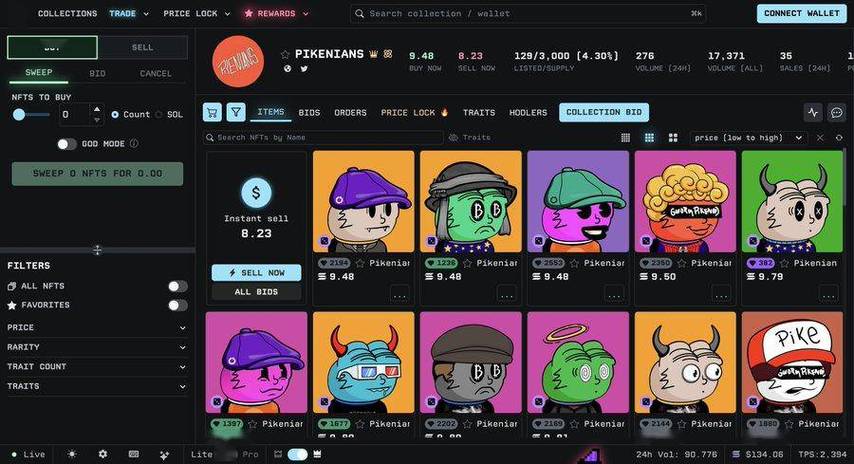
NFTs are unique digital assets that represent ownership or proof of authenticity for a particular item. Unlike cryptocurrencies like Bitcoin, which are fungible and can be exchanged on a one-to-one basis, NFTs are one-of-a-kind. This uniqueness is what makes them valuable to artists, collectors, and enthusiasts.
Ethereum, a decentralized platform that runs smart contracts, is the most popular blockchain for NFT creation. Its smart contract functionality allows for the creation of unique digital assets that can be bought, sold, and traded on various platforms.
Setting Up Your Environment
Before you start creating your NFT, you’ll need to set up your environment. This includes installing the necessary software and creating an Ethereum wallet.
1. Install MetaMask: MetaMask is a popular Ethereum wallet that allows you to interact with the blockchain. You can download it from metamask.io.

2. Create a wallet: Once you have MetaMask installed, create a new wallet by clicking on the “Create a wallet” button. Follow the instructions to set up your wallet and remember your seed phrase.
3. Connect your wallet to an Ethereum node: To interact with the Ethereum network, you’ll need to connect your wallet to a node. You can do this by clicking on the “Import” button in MetaMask and selecting “Custom RPC.” Enter the following details:
| RPC URL | Chain ID | Network Name | Symbol | Explorer |
|---|---|---|---|---|
| https://mainnet.infura.io/v3/YOUR_INFURA_PROJECT_ID | 1 | Ethereum Mainnet | ETH | https://etherscan.io |
Replace “YOUR_INFURA_PROJECT_ID” with your Infura project ID. You can sign up for an Infura account at infura.io.
Creating Your NFT
Now that you have your environment set up, it’s time to create your NFT.
1. Choose a minting platform: There are several platforms available for creating NFTs on Ethereum, such as OpenSea, Rarible, and Mintable. For this guide, we’ll use OpenSea as an example.
2. Create an account on OpenSea: Go to opensea.io and sign up for an account using your Ethereum wallet.
3. Create a new collection: Once you’re logged in, click on the “Create Collection” button. Fill in the required details, such as the collection name, description, and cover image.
4. Upload your NFT: Click on the “Upload” button and select the file you want to mint as an NFT. Ensure that the file is in a supported format, such as JPG, PNG, or GIF.
5. Set the minting price: Decide on the price you want to sell your NFT for. You can choose to mint it for free or set a fixed price.
6. Confirm the transaction: Once you’ve set the minting price, you’ll need to confirm the transaction on your Ethereum wallet. This will involve paying a gas fee to the network.
7. Wait for the minting process to complete: After confirming the transaction, the minting process will begin. This may take a few minutes, depending on the network congestion.
8. Your NFT is now live: Once the minting process is complete, your NFT will be available on Open



