
Earn ETH by Running a Full Node: A Comprehensive Guide
Are you interested in earning Ethereum (ETH) while contributing to the Ethereum network? Running a full node is a great way to do just that. In this article, we’ll delve into the process of setting up and maintaining a full node, the benefits of doing so, and how you can earn ETH in the process.
What is a Full Node?
A full node is a computer that stores the entire Ethereum blockchain and participates in the network by validating transactions and blocks. By running a full node, you help ensure the security and decentralization of the Ethereum network.
Why Run a Full Node?
There are several reasons why you might want to run a full node:
-
Contribute to the Ethereum network and help maintain its decentralization.
-
Stay informed about the latest transactions and blocks on the network.
-
Participate in governance decisions by voting on proposals.
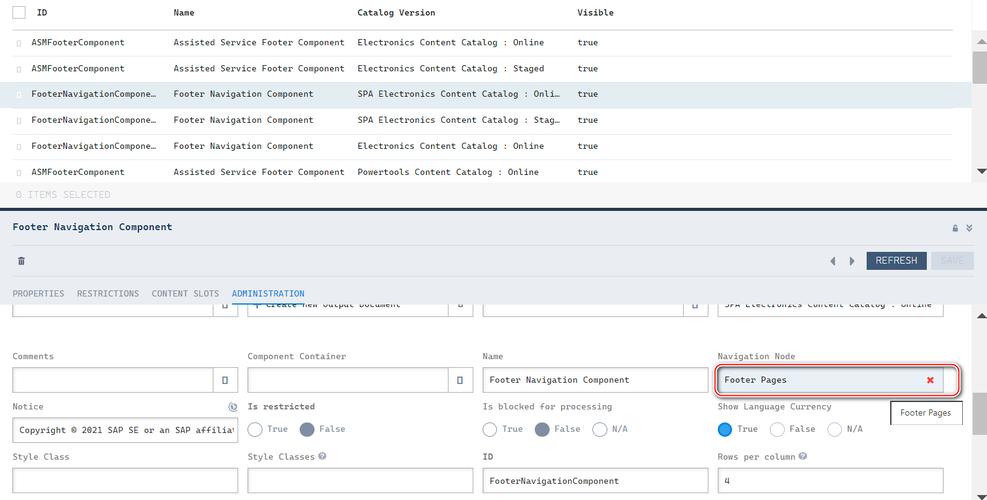
-
Earn ETH through staking and transaction fees.
Setting Up a Full Node
Setting up a full node can be a bit daunting, but with the right tools and guidance, it’s quite doable. Here’s a step-by-step guide to get you started:
-
Choose a node client: There are several options available, such as Geth, Parity, and Nethermind. Geth is one of the most popular choices, so we’ll use that in this guide.
-
Download and install the node client: Visit the official Geth website and download the appropriate version for your operating system. Follow the installation instructions provided.
-
Initialize your node: Run the node client with the following command: `geth –datadir /path/to/your/data/directory init /path/to/genesis.json`. Replace the paths with the actual paths on your system.
-
Connect to the network: Run the node client with the following command: `geth –datadir /path/to/your/data/directory –networkid
–syncmode full`. Replace ` ` with the appropriate network ID for the Ethereum network you want to join (e.g., 1 for the main Ethereum network, 42 for the Ropsten test network).
Maintaining Your Full Node
Maintaining a full node requires regular updates and monitoring. Here are some tips to help you keep your node running smoothly:
-
Keep your node client updated: Regularly check for updates to your node client and apply them to ensure you have the latest features and security patches.
-
Monitor your node’s performance: Use tools like Geth’s `attach` command to monitor your node’s performance and diagnose any issues.
-
Backup your data: Regularly backup your node’s data directory to prevent data loss in case of hardware failure or other issues.
Earning ETH
Once your full node is up and running, you can start earning ETH through the following methods:
Staking
Ethereum 2.0 introduces a new consensus mechanism called Proof of Stake (PoS), which allows you to earn ETH by staking your coins. To stake your ETH, you’ll need to:
-
Convert your ETH to ETH2: Visit a staking service like Lido or Rocket Pool and convert your ETH to ETH2.
-
Stake your ETH2: Once your ETH2 is ready, you can stake it with the staking service of your choice.
-
Earn ETH rewards: As a validator, you’ll earn ETH rewards for participating in the Ethereum 2.0 network.
Transaction Fees
When you run a full node, you can also earn ETH through transaction fees. When users send transactions through your node, you’ll receive a small fee for processing those transactions. The amount of ETH you earn will depend on the number of transactions processed and the gas price set by the users.
Conclusion
Running a full node is a rewarding way to contribute to the Ethereum network and earn ETH. By following the steps outlined in this guide



