
Add Gas to ETH Transaction: A Comprehensive Guide
When engaging in Ethereum transactions, understanding how to add gas is crucial. Gas is the fuel that powers the Ethereum network, and it’s essential for your transaction to be processed smoothly. In this detailed guide, we’ll explore everything you need to know about adding gas to an ETH transaction.
Understanding Gas in Ethereum
Gas is a unit of measure used to quantify the amount of computational effort required to execute a transaction on the Ethereum network. It’s crucial to note that gas is not a currency but rather a measure of the computational work involved in processing a transaction.
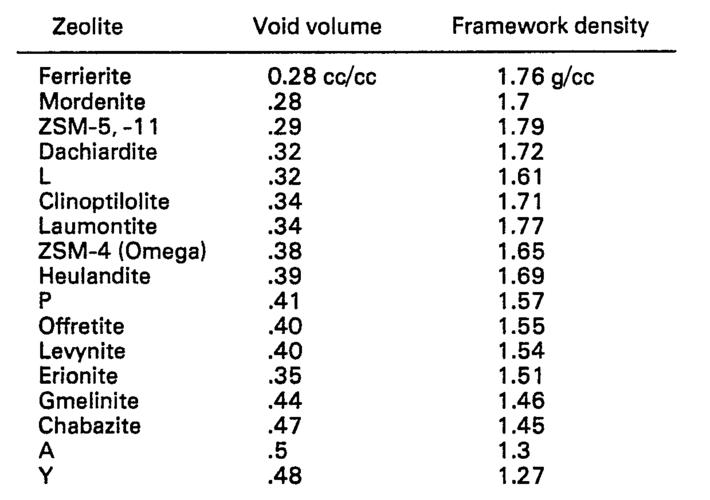
Every transaction on the Ethereum network requires a certain amount of gas to be paid. This gas is used to pay for the computational resources needed to execute the transaction, such as executing smart contracts or transferring ETH.
Calculating Gas Limit
One of the most important aspects of adding gas to an ETH transaction is determining the gas limit. The gas limit is the maximum amount of gas that a transaction is allowed to consume. It’s essential to set the gas limit appropriately to ensure your transaction is processed without issues.
Calculating the gas limit can be a bit tricky, especially for complex transactions involving smart contracts. However, there are several tools and resources available to help you estimate the gas limit for your transaction.
One popular tool is Etherscan, which provides a gas price calculator. Simply input the details of your transaction, and the calculator will estimate the gas limit for you. Another useful tool is the Infura API, which offers real-time gas price and limit information.
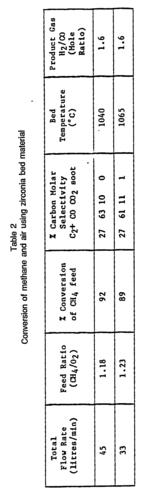
Setting the Gas Price
In addition to the gas limit, you also need to set the gas price for your transaction. The gas price is the amount of ETH you’re willing to pay per unit of gas. It’s important to note that the higher the gas price, the faster your transaction will be processed.
However, setting a very high gas price can be expensive, so it’s essential to find a balance between speed and cost. You can use various tools to monitor the current gas prices on the Ethereum network and set your gas price accordingly.
Using MetaMask to Add Gas to ETH Transactions
MetaMask is a popular Ethereum wallet that makes it easy to add gas to your ETH transactions. Here’s how you can do it:
- Open MetaMask and connect to your Ethereum wallet.
- Click on the “Send” button to create a new transaction.
- Enter the recipient’s address, the amount of ETH you want to send, and the gas limit.
- Click on the “Advanced” tab to set the gas price.
- Review your transaction details and click “Send” to confirm and add gas to your ETH transaction.
Monitoring Your Transaction
Once you’ve added gas to your ETH transaction, it’s essential to monitor its progress. You can do this by checking the transaction status on Etherscan or your wallet’s transaction history.
Keep in mind that it may take some time for your transaction to be confirmed, depending on the current network congestion and your gas price. If your transaction is stuck, you may need to increase the gas price or wait for the network congestion to subside.
Conclusion
Adding gas to an ETH transaction is a crucial step in ensuring your transaction is processed smoothly. By understanding the importance of gas, calculating the gas limit and price, and using tools like MetaMask, you can navigate the Ethereum network with confidence.
| Tool | Functionality | Useful For |
|---|---|---|
| Etherscan | Gas price calculator | Estimating gas limit for transactions |
| Infura API | Real-time gas price and limit information | Monitoring current gas prices |
| MetaMask | ETH wallet | Adding gas to transactions |
By following this comprehensive guide, you’ll be well-equipped to add gas to your ETH transactions and navigate the Ethereum network with ease.





