
Understanding Binance Exchange: A Detailed Guide on Trading ETH
Are you interested in trading Ethereum (ETH) on Binance, one of the world’s leading cryptocurrency exchanges? If so, you’ve come to the right place. In this comprehensive guide, we’ll delve into the ins and outs of trading ETH on Binance, covering everything from account setup to advanced trading strategies.
Creating Your Binance Account
Before you can start trading ETH on Binance, you’ll need to create an account. Here’s a step-by-step guide to help you get started:

- Visit the Binance website and click on “Register” in the top-right corner.
- Enter your email address and create a strong password.
- Complete the email verification process by clicking on the link sent to your email.
- Set up two-factor authentication (2FA) for added security.
- Complete the Know Your Customer (KYC) process if you plan to trade large amounts of ETH.
Understanding the Binance Interface
Once you’ve created your account, you’ll be taken to the Binance interface. Here’s a breakdown of the key components:
- Trading View: This is where you’ll place your trades. You can switch between the Basic and Advanced views, depending on your experience level.
- Market Data: This section displays real-time price charts and trading pairs for ETH and other cryptocurrencies.
- Trade History: Here, you can view your past trades and transactions.
- Account Overview: This section provides an overview of your account balance, including ETH and other cryptocurrencies.
Trading ETH on Binance
Now that you’re familiar with the Binance interface, let’s dive into trading ETH:
- Choose the ETH trading pair you want to trade. For example, ETH/BTC, ETH/USDT, or ETH/USD.
- Select the trading view you prefer (Basic or Advanced).
- Decide whether you want to place a market order (buy or sell at the current market price) or a limit order (buy or sell at a specific price).
- Enter the amount of ETH you want to buy or sell.
- Review your order and click “Buy” or “Sell” to execute the trade.
Understanding Order Types
Binance offers several order types to help you manage your trades effectively:
- Market Order: This is the simplest order type, allowing you to buy or sell ETH at the current market price.
- Limit Order: This order allows you to set a specific price at which you want to buy or sell ETH. It’s useful for entering the market at a desired price.
- Stop-Loss Order: This order is designed to limit your potential losses by automatically selling ETH if the price falls below a certain level.
- Take-Profit Order: This order is designed to lock in profits by automatically selling ETH if the price rises above a certain level.
Advanced Trading Strategies
Once you’re comfortable with the basics, you can explore advanced trading strategies to maximize your profits:
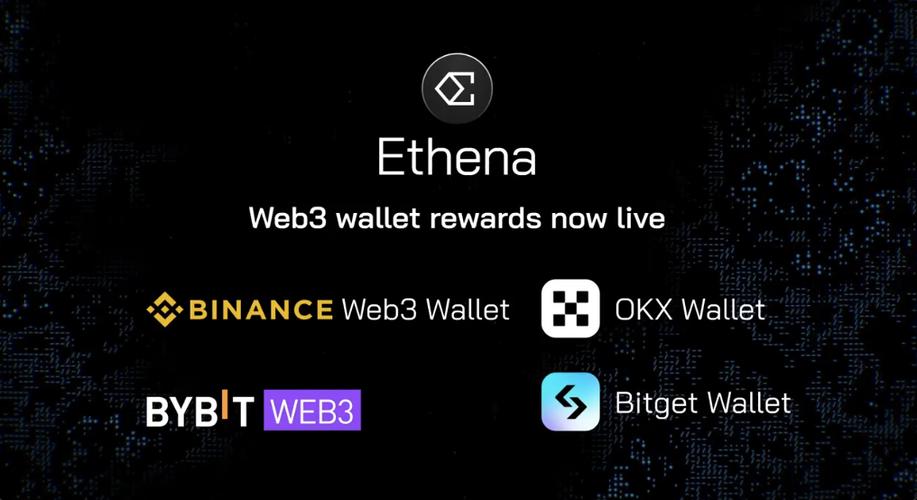
- Day Trading: This involves buying and selling ETH within the same day to profit from short-term price fluctuations.
- Swing Trading: This strategy involves holding ETH for a few days to a few weeks, aiming to profit from medium-term price movements.
- Position Trading: This involves holding ETH for an extended period, often months or even years, to benefit from long-term price increases.
Security and Safety
Security is a top priority when trading cryptocurrencies. Here are some tips to keep your Binance account safe:
- Enable Two-Factor Authentication (2FA): This adds an extra layer of security to your account by requiring a second form of verification, such as a text message or authenticator app.
- Use a Strong Password: Create a unique, strong password that includes a mix of letters, numbers, and special characters.



