
Unlocking Ethereum’s Potential: Accessing ETH from Your Private Key
Have you ever wondered how you can access Ethereum (ETH) using just your private key? If so, you’re in luck. In this comprehensive guide, I’ll walk you through the process of accessing ETH from your private key, covering various aspects such as what a private key is, how to obtain one, and the potential risks involved. Let’s dive in!
What is a Private Key?
Your private key is a unique, alphanumeric string that serves as the key to your Ethereum wallet. It’s like a password that allows you to access your ETH and perform transactions on the Ethereum network. Keep in mind that your private key is sensitive information, and sharing it with others can lead to unauthorized access to your funds.
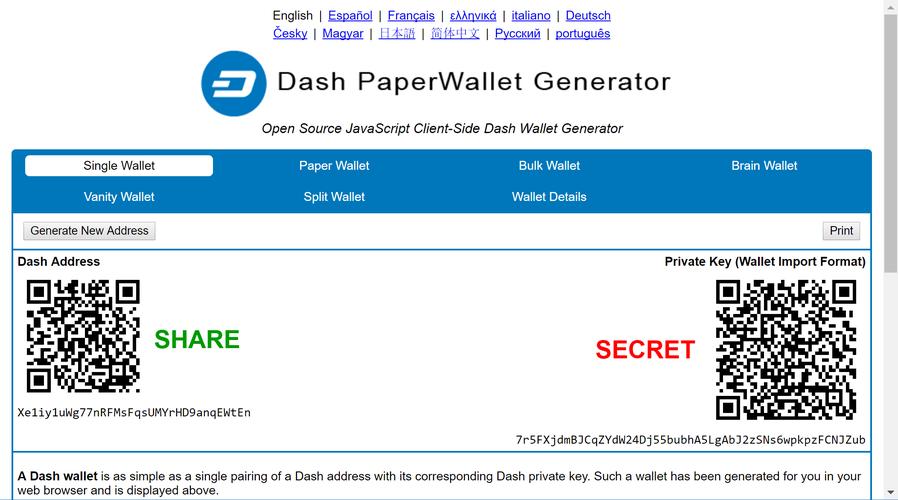
Obtaining Your Private Key
There are several ways to obtain your private key, depending on the type of Ethereum wallet you’re using. Here are some common methods:
-
Hardware Wallets: Hardware wallets, such as Ledger Nano S and Trezor, are considered the most secure way to store your private key. These wallets generate a unique private key for each Ethereum address and store it offline, making it nearly impossible for hackers to access your funds.
-
Software Wallets: Software wallets, such as MetaMask and MyEtherWallet, allow you to generate a private key and store it on your computer or mobile device. While these wallets are convenient, they are more susceptible to hacking and malware attacks.
-
Exchanges: Some cryptocurrency exchanges offer the ability to generate a private key for your ETH. However, this method is not recommended, as exchanges are prime targets for hackers and may not provide the necessary security measures to protect your private key.
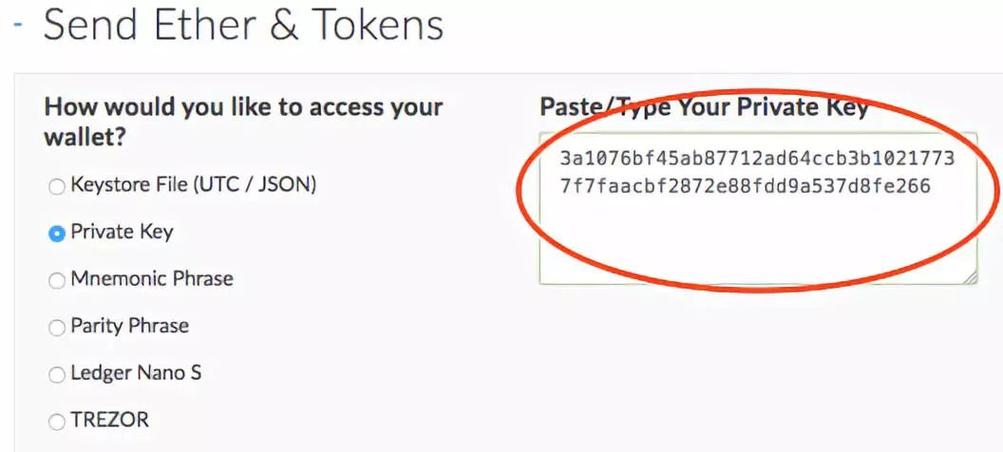
Accessing ETH from Your Private Key
Once you have your private key, you can access your ETH using various methods:
-
MetaMask: If you’re using MetaMask, simply paste your private key into the “Import wallet” section and follow the instructions to access your ETH.
-
MyEtherWallet: MyEtherWallet allows you to import your private key and access your ETH. Simply visit the website, enter your private key, and you’ll be able to view your balance and perform transactions.
-
Command Line: If you’re comfortable using the command line, you can use the “geth” command-line interface to access your ETH. First, install the Geth client, then use the following command: `geth attach /path/to/your/geth/data/directory`. Once connected, you can use the `eth.getBalance` function to retrieve your ETH balance.
Potential Risks
While accessing ETH from your private key can be convenient, it’s essential to be aware of the potential risks involved:
-
Loss of Private Key: If you lose your private key, you will lose access to your ETH. There is no way to recover a lost private key, so it’s crucial to keep it safe and secure.
-
Phishing Attacks: Hackers may attempt to steal your private key through phishing attacks. Always ensure you’re visiting legitimate websites and be cautious of emails or messages asking for your private key.
-
Malware: Malware can infect your computer or mobile device and steal your private key. Keep your software up to date and use reputable antivirus software to protect against malware.
Best Practices for Protecting Your Private Key
Here are some best practices to help you protect your private key and ensure the security of your ETH:
-
Use a Secure Password: When creating a private key, use a strong, unique password that includes a mix of letters, numbers, and special characters.
-
Backup Your Private Key: Store a backup of your private key in a secure location, such as a physical wallet or an encrypted file on an external hard drive.
-
Use Two-Factor Authentication: Enable two-factor authentication on your Ethereum wallet to add an extra layer of security.
-
Stay Informed: Keep up to date with the latest security threats and best practices for protecting your private key.
By following these guidelines, you can safely access your ETH using your private key while minimizing the risks





