Understanding the Process of Transferring ETH from Binance to MetaMask
Are you looking to transfer Ethereum (ETH) from your Binance account to your MetaMask wallet? If so, you’ve come to the right place. This detailed guide will walk you through the entire process, ensuring a smooth and secure transfer. Whether you’re new to cryptocurrency or a seasoned investor, this step-by-step guide will help you navigate the process with ease.
Why Transfer ETH from Binance to MetaMask?
Before diving into the transfer process, it’s essential to understand why you might want to move your ETH from Binance to MetaMask. MetaMask is a popular Ethereum wallet that allows you to store, manage, and interact with your ETH and other ERC-20 tokens. Here are a few reasons why you might consider this transfer:
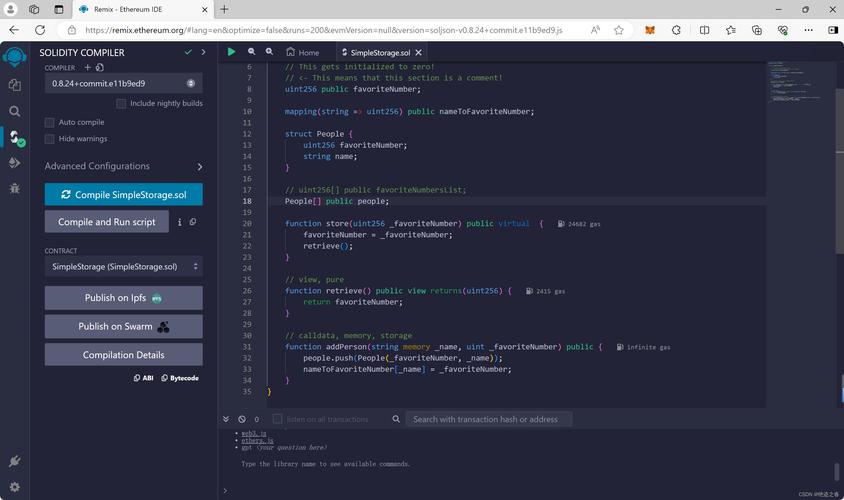
-
Greater control over your assets: By moving your ETH to MetaMask, you gain full control over your private keys, reducing the risk of losing your funds due to a compromised exchange account.
-
Access to decentralized applications (dApps): MetaMask is compatible with a wide range of dApps, allowing you to interact with the Ethereum ecosystem without leaving your wallet.
-
Enhanced security: MetaMask offers additional security features, such as multi-factor authentication and the ability to import your private keys from other wallets.
Preparation Before Transferring ETH
Before you begin the transfer process, ensure you have the following:
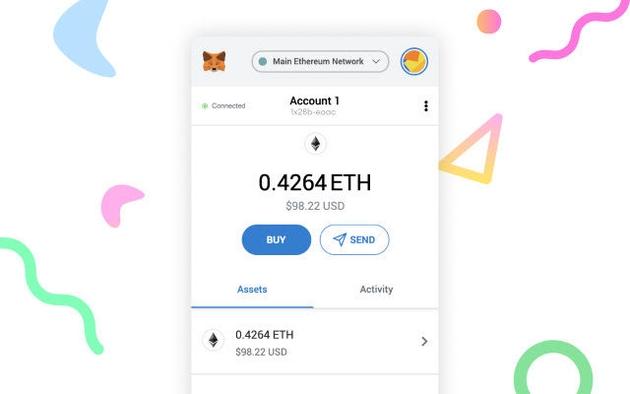
-
A MetaMask wallet: If you don’t already have a MetaMask wallet, you can download the extension for Chrome, Firefox, or Brave browsers, or use the mobile app for iOS or Android.
-
ETH in your Binance account: Make sure you have enough ETH in your Binance account to cover the transfer fees and the amount you wish to send to MetaMask.
-
Network fees: Be aware of the current Ethereum network fees, as these can vary significantly and affect the time it takes for your transaction to be confirmed.
Step-by-Step Guide to Transferring ETH from Binance to MetaMask
Now that you have everything ready, let’s go through the process of transferring ETH from Binance to MetaMask:
-
Log in to your Binance account and navigate to the “Funds” section.
-
Under the “Deposit & Withdrawal” tab, select “Ethereum (ERC20).” You will see a list of available addresses and networks.
-
Choose the Ethereum network that matches your MetaMask wallet. If you’re unsure, select “Ethereum Mainnet” (mainnet) or “Ropsten Testnet” (testnet) if you’re testing the process.
-
Copy the Ethereum address associated with your MetaMask wallet. This is the address where your ETH will be sent.
-
Go back to your MetaMask wallet and navigate to the “Send” tab.
-
Paste the copied Ethereum address into the “To” field.
-
Enter the amount of ETH you wish to send. Be mindful of the network fees, as these will be deducted from your total amount.
-
Review the transaction details, including the recipient address, amount, and network fees. Once you’re ready, click “Send.”
-
Confirm the transaction in your MetaMask wallet. You may need to sign the transaction using your private key or biometric authentication, depending on your wallet settings.
-
Wait for the transaction to be confirmed on the Ethereum network. This process can take anywhere from a few minutes to several hours, depending on the current network congestion.
Monitoring the Transaction
Once you’ve sent the ETH from Binance to MetaMask, you can monitor the transaction using the following steps:
-
Go to Etherscan.io and paste the transaction hash into the search bar.
-
Review the transaction details, including the sender, recipient, amount, and gas fees.
-
Check the


