
Best Way to Buy ETH for MetaMask: A Comprehensive Guide
Buying Ethereum (ETH) for your MetaMask wallet can be a daunting task, especially if you’re new to the crypto world. With numerous options available, it’s essential to choose the best method that suits your needs. In this guide, I’ll walk you through the different ways to purchase ETH and help you make an informed decision.
Understanding MetaMask
Before diving into the buying process, let’s quickly understand what MetaMask is. MetaMask is a popular Ethereum wallet that allows you to store, send, and receive ETH and other ERC-20 tokens. It’s a browser extension that integrates with various decentralized applications (dApps) on the Ethereum network.
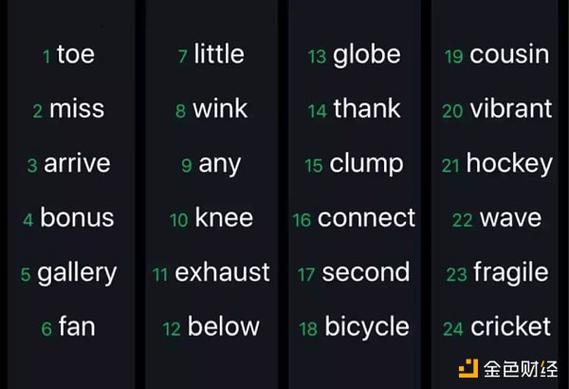
Methods to Buy ETH for MetaMask
There are several methods to buy ETH for your MetaMask wallet. Let’s explore each one in detail:
1. Exchanges
Exchanges are the most common and straightforward way to buy cryptocurrencies. Here’s how you can do it:
- Choose an exchange: Select a reputable exchange like Coinbase, Binance, or Kraken. Ensure the exchange supports ETH and has a good reputation.
- Sign up and verify: Create an account on the exchange and complete the verification process. This may involve providing personal information and identity proof.
- Deposit funds: Transfer funds to your exchange account. You can deposit fiat currency (USD, EUR, etc.) or cryptocurrencies like Bitcoin (BTC) or Litecoin (LTC).
- Buy ETH: Once your funds are available, navigate to the ETH trading section and place an order to buy ETH. You can choose to buy a specific amount or a percentage of your deposited funds.
- Withdraw ETH to MetaMask: After purchasing ETH, navigate to the withdrawal section and select MetaMask as the withdrawal address. Enter your wallet address and the amount you want to withdraw. Confirm the transaction, and your ETH will be transferred to your MetaMask wallet.
2. Cryptocurrency ATMs
Cryptocurrency ATMs are a convenient way to buy ETH without the need for an exchange. Here’s how to use them:
- Find a cryptocurrency ATM: Use a service like CoinATMradar to find a nearby cryptocurrency ATM that supports ETH.
- Choose your payment method: Most ATMs accept cash or credit/debit cards as payment methods.
- Enter your wallet address: At the ATM, enter your MetaMask wallet address where you want to receive the ETH.
- Insert payment: Insert cash or swipe your card to complete the payment.
- Receive ETH: The ATM will dispense ETH to your MetaMask wallet.
3. Peer-to-Peer (P2P) Platforms
P2P platforms allow you to buy ETH directly from other users. Here’s how to use them:

- Choose a P2P platform: Select a reputable P2P platform like LocalBitcoins or Paxful.
- Create an account: Sign up and create an account on the platform.
- Find a seller: Search for a seller who is selling ETH and accepts your preferred payment method.
- Agree on terms: Communicate with the seller to agree on the price, payment method, and delivery time.
- Make the payment: Transfer the agreed amount to the seller’s account.
- Receive ETH: Once the seller confirms the payment, the ETH will be transferred to your MetaMask wallet.
4. Bank Transfer
Some exchanges and P2P platforms allow you to buy ETH using a bank transfer. Here’s how to do it:
- Choose an exchange or P2P platform: Select an exchange or P2P platform that supports bank transfers.
- Sign up and verify: Create an account and complete the verification process.
- Deposit funds: Navigate to the deposit section and select bank transfer as the payment method. Follow the instructions to provide your bank account details.
- Buy ETH: Once your funds are available, navigate to the ETH trading section and place an order to buy ETH.
- Withdraw ETH to MetaMask: After purchasing ETH, navigate to the withdrawal section and select MetaMask as the withdrawal address. Enter your wallet address and the amount you want to withdraw. Confirm




