
The Best Way to Put ETH on MetaMask: A Comprehensive Guide
Managing your Ethereum (ETH) tokens is made easier with MetaMask, a popular cryptocurrency wallet. If you’re looking to add ETH to your MetaMask account, you’re in the right place. This guide will walk you through the best ways to put ETH on MetaMask, ensuring a smooth and secure experience.
Understanding MetaMask
Before we dive into the process, let’s quickly understand what MetaMask is. MetaMask is a browser extension that allows you to interact with the Ethereum blockchain. It serves as a gateway to decentralized applications (dApps) and enables you to store, send, and receive ETH and other ERC-20 tokens.
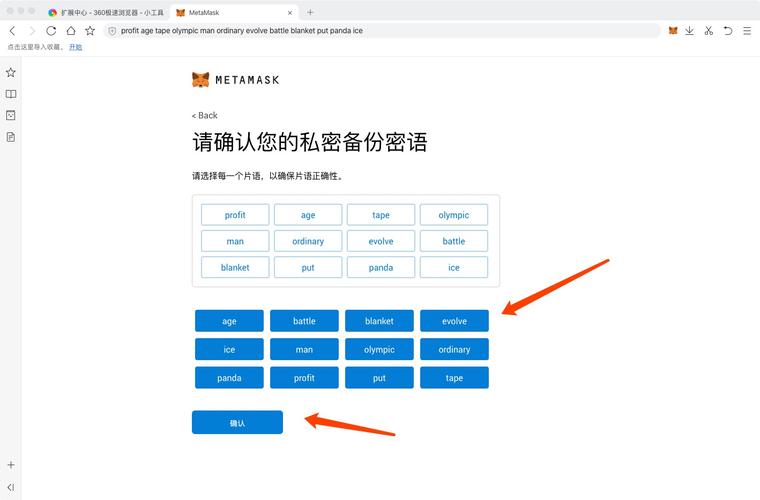
Method 1: Buying ETH and Sending It to MetaMask
One of the most straightforward ways to add ETH to your MetaMask is by purchasing it and then transferring it to your wallet. Here’s how you can do it:
-
Choose a reputable cryptocurrency exchange. Some popular options include Coinbase, Binance, and Kraken.
-
Create an account on the exchange and complete the necessary verification steps.
-
Deposit fiat currency (USD, EUR, etc.) into your exchange account.

-
Use the exchange’s trading platform to buy ETH with your deposited fiat currency.
-
Once you have ETH in your exchange account, click on the “Send” button.
-
Enter your MetaMask wallet address as the recipient.
-
Enter the amount of ETH you want to send.
-
Review the transaction details and confirm the transaction.
-
Wait for the transaction to be confirmed on the Ethereum network.
Method 2: Using a Cryptocurrency ATM
Cryptocurrency ATMs are becoming increasingly popular, and they offer a convenient way to buy ETH. Here’s how to use one:
-
Find a cryptocurrency ATM near you using a service like CoinATMradar.
-
Insert your cash into the ATM.
-
Select ETH as the cryptocurrency you want to buy.
-
Enter your MetaMask wallet address as the recipient.
-
Wait for the ATM to dispense your ETH to your MetaMask wallet.
Method 3: Using a Peer-to-Peer (P2P) Platform
P2P platforms allow you to buy ETH directly from other users. Here’s how to use one:
-
Choose a P2P platform like LocalEthereum or Paxful.
-
Create an account and complete the necessary verification steps.
-
Search for ETH sellers in your area.
-
Choose a seller and agree on the terms of the trade.
-
Send the agreed-upon amount of fiat currency to the seller’s account.
-
Once the seller confirms receipt of the payment, they will send the ETH to your MetaMask wallet.
Method 4: Using a Debit or Credit Card
Some exchanges allow you to buy ETH using a debit or credit card. Here’s how to do it:
-
Choose an exchange that supports card purchases, such as Coinmama or Crypto.com.
-
Create an account and complete the necessary verification steps.
-
Select ETH as the cryptocurrency you want to buy.
-
Enter your card details and complete the purchase.
-
Once the purchase is complete, the ETH will be credited to your exchange account.
-
Transfer the ETH from your exchange account to your MetaMask wallet.
Important Tips
Before you proceed, here are some important tips to keep in mind:
-
Always verify the reputation of the exchange or platform you’re using to buy ETH.




