
Create Eth Node
Creating an Ethereum node is a crucial step for anyone looking to delve into the world of decentralized applications and blockchain technology. As you embark on this journey, it’s essential to understand the process from start to finish. This guide will walk you through the various aspects of setting up an Ethereum node, ensuring you have a robust and efficient network at your fingertips.
Understanding Ethereum Nodes
An Ethereum node is a computer or server that connects to the Ethereum network, allowing you to interact with the blockchain. Nodes can be categorized into three types: full nodes, light nodes, and archive nodes. Each type serves a different purpose and has its own set of requirements.
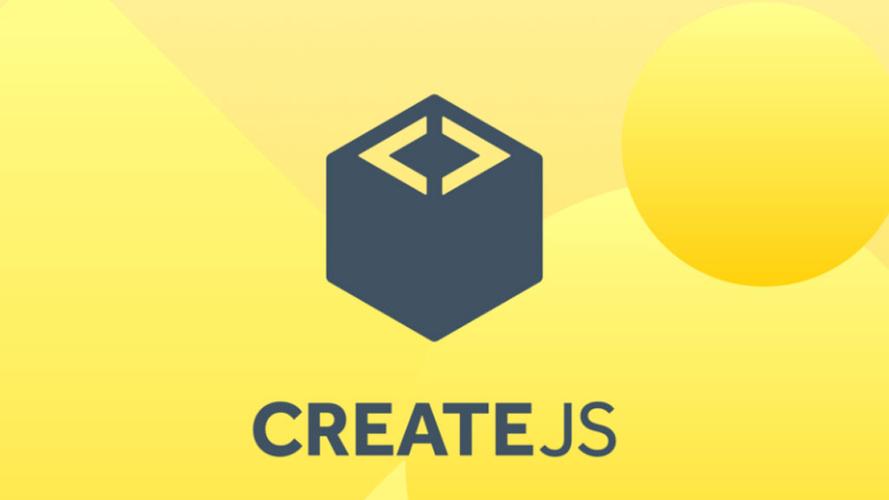
| Type of Node | Description | Requirements |
|---|---|---|
| Full Node | Stores the entire blockchain and can validate transactions. | High storage capacity, powerful CPU, and a stable internet connection. |
| Light Node | Does not store the entire blockchain but can still interact with the network. | Lower storage capacity, moderate CPU, and a stable internet connection. |
| Archive Node | Stores the entire blockchain and can provide historical data. | High storage capacity, powerful CPU, and a stable internet connection. |
For most users, a full node is the most suitable option, as it allows you to participate in the network and validate transactions. However, if you’re looking to save storage space and computing resources, a light node might be a better choice.
Choosing the Right Software
There are several software options available for creating an Ethereum node. Some of the most popular ones include Geth, Parity, and Infura. Each software has its own set of features and requirements, so it’s essential to choose the one that best suits your needs.
Setting Up Geth
One of the most widely used Ethereum clients is Geth. Here’s a step-by-step guide to setting up a Geth node:
- Download Geth from the official website: https://geth.ethereum.org/downloads/
- Extract the downloaded file to a directory of your choice.
- Open a terminal and navigate to the Geth directory.
- Run the following command to start the Geth node:
geth --datadir /path/to/your/data/directory --networkid 1 --syncmode full - Replace
/path/to/your/data/directorywith the actual path to your data directory. - Wait for the node to synchronize with the network.
Once the node is synchronized, you can interact with it using the Geth command-line interface or through a web interface using the attach command.
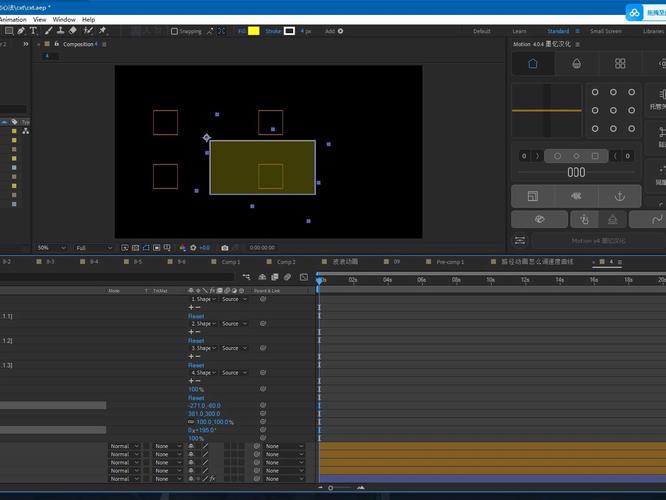
Interacting with Your Node
Once your node is up and running, you can interact with it using various tools and libraries. Some popular options include:
- web3.py: A Python library for interacting with Ethereum nodes.
- Geth Management Commands: A list of commands for managing your Geth node.
- JSON-RPC API: A set of APIs for interacting with Ethereum nodes.
These tools and libraries allow you to perform various tasks, such as sending transactions, querying the blockchain, and deploying smart contracts.
Conclusion
Creating an Ethereum node is a rewarding endeavor that can help you gain a deeper understanding of blockchain technology. By following this guide, you should now have a solid foundation for setting up and managing your own Ethereum node. As you continue to explore the world of decentralized applications, remember that the knowledge and skills you gain from this process will be invaluable.





