
DApps Built with Eth JS: A Comprehensive Guide
Developing decentralized applications (DApps) has become increasingly popular in the blockchain space, and Ethereum, with its JavaScript (JS) ecosystem, has emerged as a leading platform for such projects. If you’re considering building a DApp using Eth JS, you’ve come to the right place. This article will delve into the intricacies of developing DApps with Eth JS, covering everything from the basics to advanced concepts.
Understanding Ethereum and Eth JS
Ethereum is a decentralized platform that runs smart contracts: applications that run exactly as programmed without any possibility of downtime, fraud, or third-party interference. Eth JS, on the other hand, is a JavaScript library that allows developers to interact with the Ethereum network programmatically.
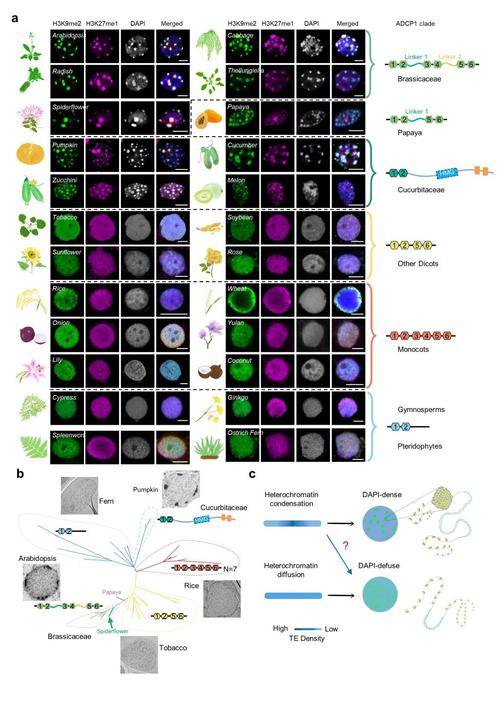
Before diving into DApp development, it’s crucial to have a solid understanding of Ethereum’s architecture and the Eth JS library. Ethereum consists of a blockchain, a virtual machine (EVM), and a set of rules that govern how transactions are executed. Eth JS provides an interface to interact with the Ethereum network, allowing developers to read and write data to the blockchain, deploy contracts, and more.
Setting Up Your Development Environment
Creating a DApp with Eth JS requires a few prerequisites. Here’s a step-by-step guide to setting up your development environment:
-
Install Node.js and npm: These are essential tools for managing JavaScript projects.
-
Install Truffle: Truffle is a development framework for Ethereum that provides a suite of tools for building, testing, and deploying smart contracts.

-
Install Ganache: Ganache is a personal blockchain for testing and developing Ethereum applications. It allows you to create a private network with custom configurations.
-
Install MetaMask: MetaMask is a browser extension that allows you to interact with the Ethereum network. It serves as a wallet and provides a user interface for managing your accounts and transactions.
Creating Your First DApp
Now that your development environment is set up, let’s create a simple DApp. We’ll build a basic contract that stores a value and allows users to update it.
First, create a new Truffle project:
truffle initNext, create a new smart contract called SimpleStorage.sol:
pragma solidity ^0.8.0;contract SimpleStorage { uint256 public storedData; function set(uint256 x) public { storedData = x; } function get() public view returns (uint256) { return storedData; }}Compile the contract using Truffle:
truffle compileDeploy the contract to the Ethereum network using Truffle:
truffle migrate --network developmentOnce the contract is deployed, you can interact with it using MetaMask. Open MetaMask, click on the “Accounts” tab, and select the account you want to use. Then, navigate to the deployed contract’s address and call the set and get functions.
Interacting with Smart Contracts
Interacting with smart contracts involves reading data from the blockchain and writing data to it. Eth JS provides methods for both operations.
Here’s an example of how to read data from a smart contract:
const Web3 = require('web3');const web3 = new Web3('http://localhost:8545');const contractAddress = '0x...'; // Replace with your contract's addressconst contractABI = [ { constant: true, inputs: [], name: 'storedData', outputs: [ { name: '', type: 'uint256' } ], payable: false, stateMutability: 'view', type: 'function' }];const contract = new web3.eth.Contract(contractABI, contractAddress);contract.methods.get().call() .then(result => { console.log(result); }) .catch(error => { console.error(error); });And here’s an example of how to write data to a smart contract:
const web3 = new Web3('http://localhost:8545');const contractAddress = '0x...'; // Replace with your contract's addressconst contractABI =




