
Create ETH Token Easy: A Comprehensive Guide
Creating your own Ethereum token can be an exciting venture, especially if you’re looking to tokenize assets, represent ownership, or simply explore the world of decentralized finance. In this guide, we’ll walk you through the process of creating an Ethereum token, step by step, ensuring you have all the information you need to make informed decisions.
Understanding Ethereum Tokens
Ethereum tokens are digital assets built on the Ethereum blockchain. They can represent a variety of things, such as currency, shares, or even loyalty points. There are different types of Ethereum tokens, but the most common ones are ERC-20 and ERC-721 tokens.
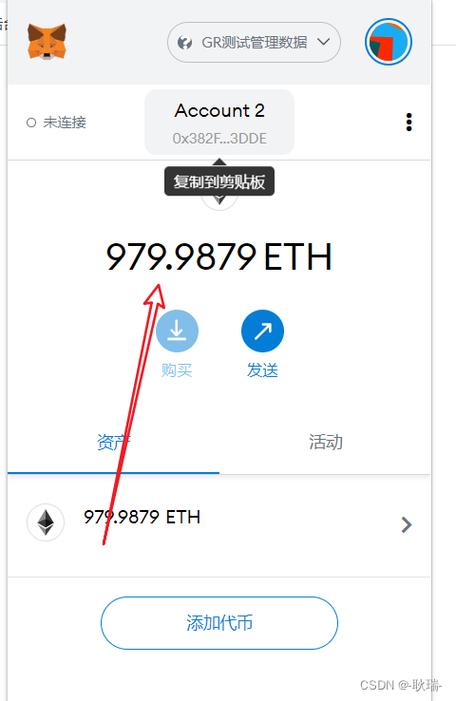
| Type | Description |
|---|---|
| ERC-20 | Standard for fungible tokens, like cryptocurrencies |
| ERC-721 | Standard for non-fungible tokens, like unique digital assets |
ERC-20 tokens are the most popular and widely used, as they are easily transferable and compatible with most wallets and exchanges. ERC-721 tokens, on the other hand, are used for unique digital assets, such as collectibles or digital art.
Choosing a Token Type
Before you start creating your token, you need to decide which type of token you want to create. If you’re looking to create a digital currency or a token that represents ownership in a project, an ERC-20 token is the way to go. If you’re looking to create a unique digital asset, such as a collectible or digital art, an ERC-721 token is the better choice.
Setting Up Your Development Environment
Creating an Ethereum token requires a development environment. Here’s what you’ll need:
- Node.js and npm: Node.js is a runtime for JavaScript outside of a browser, and npm is a package manager for JavaScript.
- Truffle Framework: Truffle is a development framework that provides a development environment, testing, and deployment tools for Ethereum applications.
- Metamask: Metamask is a browser extension that allows you to interact with the Ethereum blockchain.
- Smart Contract Language: Solidity is the primary language used to write smart contracts on the Ethereum blockchain.
Once you have these tools installed, you can start building your token.
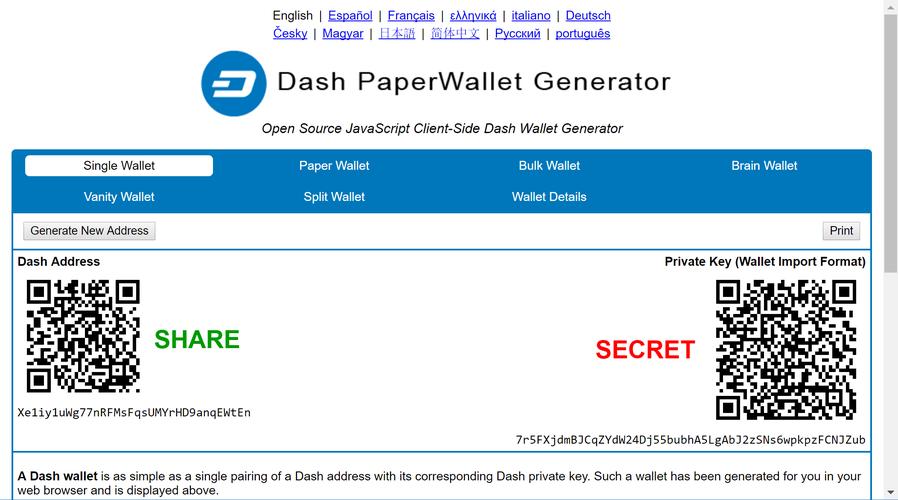
Writing Your Smart Contract
Your token is essentially a smart contract, which is a self-executing contract with the terms of the agreement directly written into lines of code. Here’s a basic example of an ERC-20 token smart contract in Solidity:
pragma solidity ^0.8.0;contract MyToken { string public name = "MyToken"; string public symbol = "MTK"; uint8 public decimals = 18; uint256 public totalSupply; mapping(address => uint256) public balanceOf; constructor() { totalSupply = 1000000 (10 uint256(decimals)); balanceOf[msg.sender] = totalSupply; } function transfer(address _to, uint256 _value) public returns (bool success) { require(balanceOf[msg.sender] >= _value, "Insufficient balance"); balanceOf[msg.sender] -= _value; balanceOf[_to] += _value; return true; }}
This contract defines a simple token with a name, symbol, and total supply. It also includes a function to transfer tokens from one address to another.
Deploying Your Smart Contract
Once you’ve written your smart contract, you’ll need to deploy it to the Ethereum blockchain. You can do this using the Truffle framework and Metamask. Here’s a step-by-step guide:
- Open your Truffle project and navigate to the “Compile” tab.
- Click “Compile Contracts” to compile your smart contract.
- Go to the “Migrations” tab and click “Migrate” to deploy your contract to the Ethereum network.
- Approve the transaction in Metamask and wait for it to be mined.
After the transaction is mined, you’ll have a contract address that





