
Crypto.com Buy BTC, ETH, SHIB: A Comprehensive Guide
Are you looking to buy Bitcoin (BTC), Ethereum (ETH), or Shiba Inu (SHIB) on Crypto.com? You’ve come to the right place. In this detailed guide, we’ll walk you through the process of purchasing these popular cryptocurrencies on the Crypto.com platform. Whether you’re a beginner or an experienced investor, this article will provide you with all the information you need to make informed decisions.
Creating a Crypto.com Account
Before you can start buying cryptocurrencies, you’ll need to create a Crypto.com account. Here’s how to do it:

- Visit the Crypto.com website or download the Crypto.com app.
- Click on “Sign Up” and enter your email address and a strong password.
- Verify your email address by clicking on the link sent to your inbox.
- Complete the Know Your Customer (KYC) process by providing your personal information, including your full name, date of birth, and address.
- Upload a government-issued ID for identity verification.
- Wait for your account to be approved, which may take a few hours or up to 24 hours.
Once your account is approved, you’ll have access to the Crypto.com platform and can start buying cryptocurrencies.
Adding Funds to Your Crypto.com Account
After creating your account and verifying your identity, you’ll need to add funds to your Crypto.com account. Here are the steps to follow:
- Log in to your Crypto.com account.
- Click on the “Wallet” tab.
- Select the currency you want to add (e.g., USD, EUR, GBP, etc.).
- Click on “Add Funds” and choose your preferred payment method (credit/debit card, bank transfer, or other payment options).
- Enter the amount you want to add and follow the instructions to complete the transaction.
Once the funds are added to your account, you’ll be ready to buy cryptocurrencies.
Buying BTC, ETH, and SHIB on Crypto.com
Now that you have funds in your Crypto.com account, you can start buying cryptocurrencies. Here’s how to buy BTC, ETH, and SHIB:
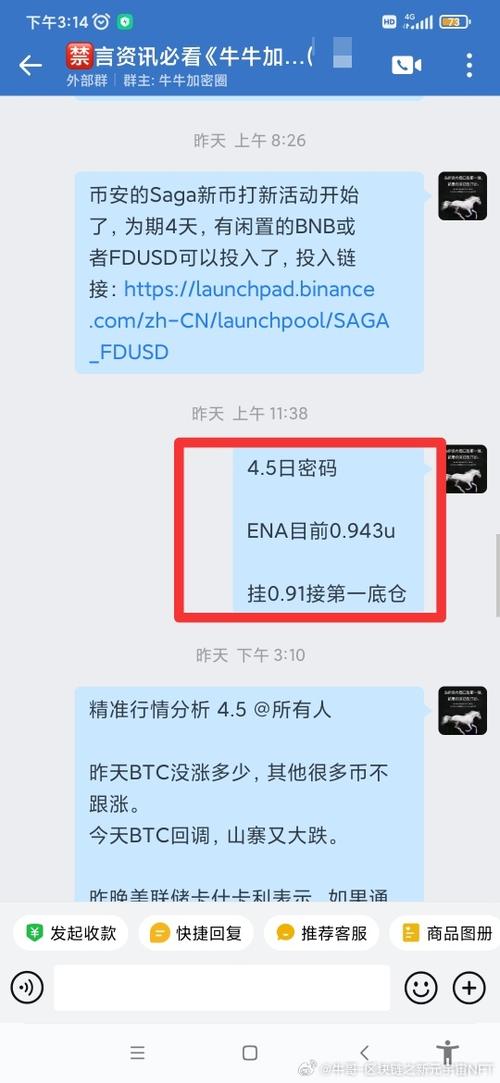
- Log in to your Crypto.com account.
- Click on the “Trade” tab.
- Select the “Spot” market.
- Choose the cryptocurrency you want to buy (BTC, ETH, or SHIB) and the currency you want to use (e.g., USD, EUR, GBP, etc.).
- Enter the amount of cryptocurrency you want to buy or the amount of fiat currency you want to spend.
- Review the transaction details and click “Buy” to complete the purchase.
It’s important to note that the price of cryptocurrencies can be volatile, so it’s essential to do your research and make informed decisions before buying.
Understanding Fees and Limits
When buying cryptocurrencies on Crypto.com, you’ll need to be aware of the fees and limits associated with your account. Here’s what you should know:
| Transaction Type | Fee | Limit |
|---|---|---|
| Spot Trading | 0.1% – 0.2% (based on trading volume) | Up to $10,000 per day |
| Staking | Varies by cryptocurrency | Up to 100% of your staked amount |
| Debit Card Purchases | 3.99% (plus network fee) | Up to $5,000 per day |
Keep in mind that fees and limits may vary depending on your account type and the specific cryptocurrency you’re trading.
Storing Your Cryptocurrencies
After purchasing cryptocurrencies, it’s important to store them securely. Crypto.com offers various storage options,




