
Convert ETH to Ripple on GateHub: A Comprehensive Guide
Are you looking to convert Ethereum (ETH) to Ripple (XRP) using GateHub? If so, you’ve come to the right place. In this detailed guide, we’ll walk you through the entire process, from understanding the basics to executing the transaction. Let’s dive in.
Understanding Ethereum and Ripple
Ethereum and Ripple are both popular cryptocurrencies, each with its unique features and use cases.
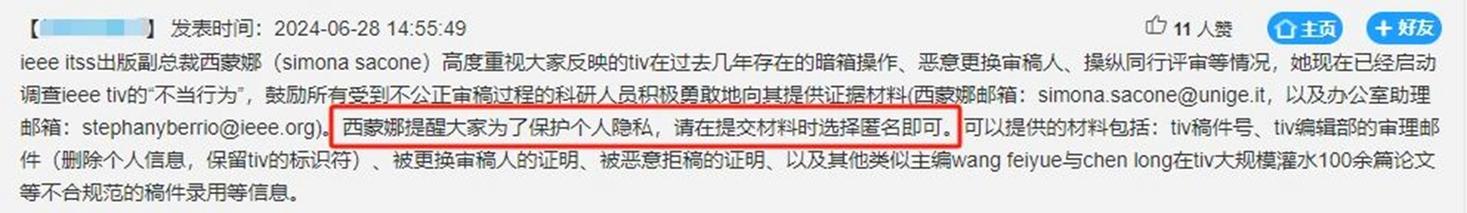
| Cryptocurrency | Description |
|---|---|
| Ethereum (ETH) | Ethereum is a decentralized platform that runs smart contracts: applications that run exactly as programmed without any possibility of downtime, fraud, or third-party interference. |
| Ripple (XRP) | Ripple is a digital asset created by Ripple Labs Inc. It’s designed to enable fast and low-cost international financial transactions. |
Now that we have a basic understanding of both cryptocurrencies, let’s move on to the process of converting ETH to XRP on GateHub.
Creating a GateHub Account
Before you can start converting ETH to XRP, you need to create a GateHub account. Here’s how to do it:
- Visit the GateHub website and click on “Sign Up” or “Create Account”.
- Enter your email address, create a password, and fill out the required information.
- Click on “Create Account” and verify your email address by following the instructions sent to your inbox.
- Once your account is verified, log in and complete the identity verification process to ensure the security of your account.
Once you have a verified GateHub account, you can proceed to the next step.
Adding Ethereum to Your GateHub Account
Now that you have a verified GateHub account, you need to add Ethereum to it. Here’s how to do it:

- Log in to your GateHub account and click on the “Deposit” tab.
- Select “Ethereum” as the deposit method.
- Enter the amount of ETH you want to deposit and click on “Continue”.
- Copy the Ethereum address provided by GateHub and send the specified amount of ETH to that address.
- Wait for the transaction to be confirmed on the Ethereum network. This process may take a few minutes to several hours, depending on the network congestion.
Once the transaction is confirmed, the ETH will be added to your GateHub account.
Converting Ethereum to Ripple
Now that you have ETH in your GateHub account, you can convert it to XRP. Here’s how to do it:
- Log in to your GateHub account and click on the “Convert” tab.
- Select “ETH to XRP” as the conversion pair.
- Enter the amount of ETH you want to convert and click on “Continue”.
- Review the conversion details and click on “Convert” to initiate the transaction.
- Wait for the transaction to be processed. This process may take a few minutes to several hours, depending on the network congestion.
Once the transaction is completed, the XRP will be credited to your GateHub account.
Withdrawing Ripple from GateHub
After converting ETH to XRP, you may want to withdraw the XRP to your Ripple wallet. Here’s how to do it:
- Log in to your GateHub account and click on the “Withdraw” tab.
- Select “Ripple” as the withdrawal method.
- Enter the amount of XRP you want to withdraw and click on “Continue”.
- Enter your Ripple wallet address and click on “Withdraw”.
- Review the withdrawal details and click on “Confirm Withdrawal” to initiate the transaction.
- Wait for the transaction to be processed. This process may take a few minutes to several hours, depending on the network congestion.
Once the





