
Accessing Your ETH Wallet: A Comprehensive Guide
Managing your Ethereum wallet is a crucial aspect of navigating the world of decentralized finance and blockchain technology. Whether you’re a seasoned crypto enthusiast or a beginner, understanding how to access your ETH wallet is essential. In this detailed guide, we’ll explore various dimensions of accessing your Ethereum wallet, ensuring you have a thorough understanding of the process.
Understanding Ethereum Wallets
An Ethereum wallet is a digital interface that allows you to store, send, and receive Ethereum (ETH) and other ERC-20 tokens. Unlike traditional bank accounts, Ethereum wallets are decentralized, meaning they are not controlled by any financial institution. Instead, they rely on blockchain technology to secure your assets.
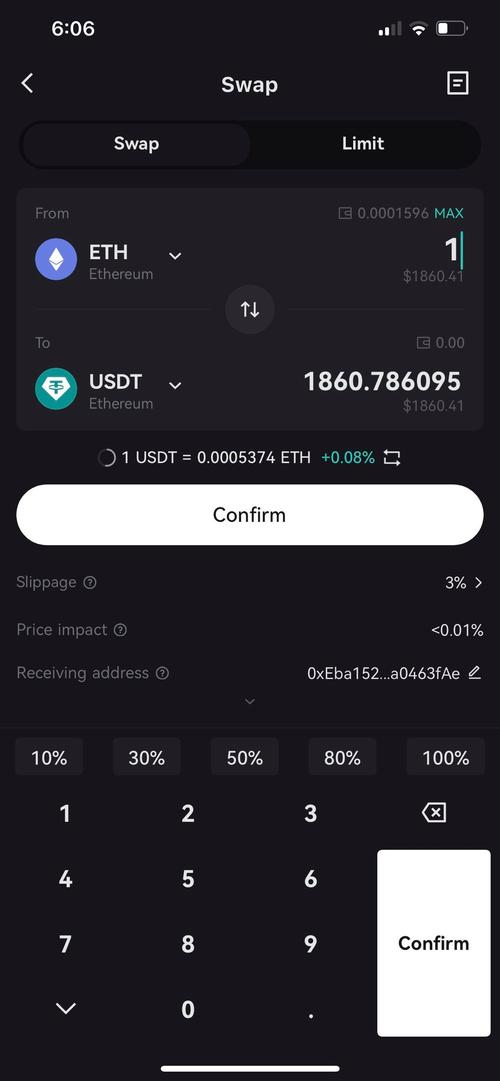
There are several types of Ethereum wallets, each with its own set of features and security levels. These include:
- Exchanges: Platforms like Coinbase and Binance offer wallet services as part of their trading ecosystem.
- Custodial Wallets: These wallets are managed by third-party services, which hold your private keys on your behalf.
- Non-Custodial Wallets: These wallets give you full control over your private keys, ensuring maximum security.
- Hardware Wallets: Physical devices that store your private keys offline, providing enhanced security against hacking.
- Mobile Wallets: Apps installed on your smartphone that allow you to manage your Ethereum assets on the go.
Accessing Your ETH Wallet
Now that you understand the different types of Ethereum wallets, let’s dive into the process of accessing your wallet. The steps may vary slightly depending on the wallet type, but the general process is as follows:
- Choose a Wallet: Select the wallet type that best suits your needs and preferences.
- Install or Create a Wallet: If you’re using a software wallet, download and install the application. For hardware wallets, follow the manufacturer’s instructions to set up your device.
- Backup Your Wallet: Create a backup of your wallet’s private keys or recovery phrase. This is crucial for ensuring you can recover your wallet in case of loss or damage.
- Access Your Wallet: Open your wallet application or device and enter your password or PIN to unlock it.
- Verify Your Identity: Some wallets may require you to verify your identity for security reasons.
- Manage Your Assets: Once your wallet is unlocked, you can view your ETH balance, send transactions, and manage your tokens.
Best Practices for Managing Your ETH Wallet
Securing your Ethereum wallet is crucial to protect your assets from theft or loss. Here are some best practices to consider:
- Use Strong Passwords: Create a strong, unique password for your wallet and avoid using common phrases or easily guessable information.
- Enable Two-Factor Authentication: Activate two-factor authentication (2FA) for an additional layer of security.
- Keep Your Private Keys Private: Never share your private keys or recovery phrase with anyone, as this can lead to unauthorized access to your wallet.
- Regularly Update Your Wallet: Keep your wallet software or hardware up to date to ensure you have the latest security features.
- Backup Your Wallet: Regularly backup your wallet’s private keys or recovery phrase to a secure location.
Common Issues and Solutions
Accessing your Ethereum wallet may encounter some common issues. Here are some solutions to help you resolve them:



