
Convert ETH into Polygon: A Comprehensive Guide
Are you looking to diversify your cryptocurrency portfolio by converting Ethereum (ETH) into Polygon (MATIC)? If so, you’ve come to the right place. In this detailed guide, we’ll explore the process of converting ETH into MATIC, including the benefits, risks, and step-by-step instructions to make the switch. Let’s dive in.
Understanding Ethereum and Polygon
Ethereum is a decentralized platform that enables the creation of smart contracts and decentralized applications (DApps). It’s the second-largest cryptocurrency by market capitalization, after Bitcoin. Ethereum’s native token, ETH, is used to pay for transaction fees and execute smart contracts on the network.
Polygon, formerly known as Matic, is a layer-2 scaling solution for Ethereum. It aims to improve the scalability, cost, and user experience of Ethereum-based applications. Polygon achieves this by using a proof-of-stake (PoS) consensus mechanism and a unique architecture that allows for faster and cheaper transactions.
Benefits of Converting ETH to MATIC
Converting ETH to MATIC can offer several benefits, including:
-
Reduced transaction fees: Polygon’s layer-2 solution significantly reduces transaction fees compared to Ethereum’s mainnet.
-
Improved scalability: Polygon can handle a higher number of transactions per second, making it more scalable for DApps.
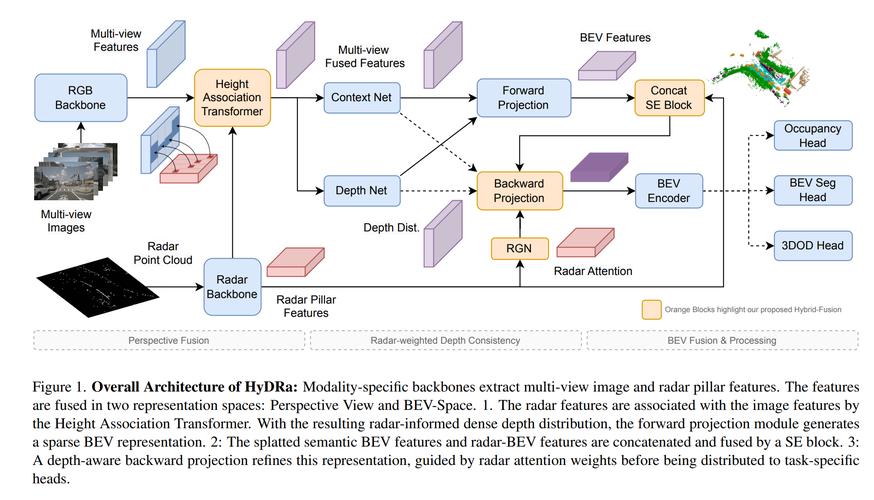
-
Enhanced user experience: With lower fees and faster transactions, users can enjoy a more seamless experience when interacting with DApps on Polygon.
-
Investment opportunity: As Polygon continues to gain traction, its native token, MATIC, may appreciate in value, offering potential investment gains.
Risks of Converting ETH to MATIC
While converting ETH to MATIC has its benefits, it’s essential to be aware of the risks involved:
-
Market volatility: Cryptocurrency markets are highly volatile, and the value of MATIC can fluctuate significantly.
-
Smart contract risks: Converting ETH to MATIC involves interacting with smart contracts, which can have vulnerabilities or bugs that could lead to loss of funds.
-
Regulatory risks: Cryptocurrency regulations vary by country, and converting ETH to MATIC may be subject to certain legal restrictions.
Step-by-Step Guide to Convert ETH to MATIC
Converting ETH to MATIC is a straightforward process. Here’s a step-by-step guide to help you make the switch:
-
Choose a cryptocurrency exchange: Select a reputable cryptocurrency exchange that supports both ETH and MATIC. Some popular options include Binance, Coinbase, and Kraken.
-
Sign up and verify your account: Create an account on the chosen exchange and complete the necessary verification process, which may include providing identification documents.
-
Deposit ETH: Transfer your ETH from your external wallet to the exchange. This can be done by generating a deposit address on the exchange and sending ETH to that address.
-
Convert ETH to MATIC: Once your ETH is in your exchange account, navigate to the trading section and find the ETH to MATIC trading pair. Place a market or limit order to convert your ETH to MATIC.
-
Withdraw MATIC: After the conversion is complete, withdraw your MATIC to your external wallet. This can be done by generating a withdrawal address on the exchange and sending MATIC to that address.
Table: Comparison of ETH and MATIC Transaction Fees
| Currency | Transaction Fee (in USD) |
|---|---|
| Ethereum (ETH) | $5 – $10 |
| Polygon (MATIC) | $0.01 – $0.05 |
As you can see from the table above, transaction fees on Polygon are significantly lower than those on Ethereum’s mainnet.
Conclusion
Converting ETH to MATIC can be a wise decision for those looking to reduce transaction fees, improve scalability,





