
Convert ETH to BTC with Trust Wallet: A Comprehensive Guide
Are you looking to convert Ethereum (ETH) to Bitcoin (BTC) using Trust Wallet? If so, you’ve come to the right place. In this detailed guide, we’ll walk you through the entire process, from understanding the basics to executing the conversion. Trust Wallet is a popular cryptocurrency wallet that allows users to store, manage, and exchange various digital assets. Let’s dive in.
Understanding Ethereum and Bitcoin
Ethereum and Bitcoin are two of the most well-known cryptocurrencies in the world. Here’s a quick overview of each:
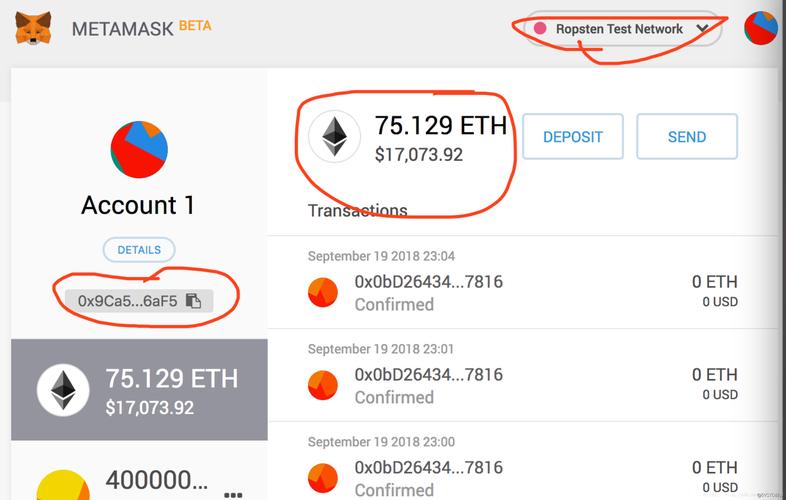
| Cryptocurrency | Description |
|---|---|
| Ethereum (ETH) | Ethereum is a decentralized platform that runs smart contracts: applications that run exactly as programmed without any possibility of downtime, fraud, or third-party interference. |
| Bitcoin (BTC) | Bitcoin is a decentralized digital currency that enables users to send or receive payments without the need for a financial institution. |
Both cryptocurrencies have their unique features and use cases. Ethereum is often referred to as the “world computer” due to its smart contract capabilities, while Bitcoin is known for its decentralized nature and limited supply.
Why Convert ETH to BTC with Trust Wallet?
There are several reasons why you might want to convert ETH to BTC using Trust Wallet:
- Market Conditions: The value of cryptocurrencies can fluctuate significantly. If you believe that Bitcoin will perform better than Ethereum in the short or long term, converting your ETH to BTC could be a wise decision.
- Security: Trust Wallet is a popular choice for storing cryptocurrencies due to its robust security features, such as biometric authentication and cold storage options.
- Accessibility: Trust Wallet is available on various platforms, including iOS, Android, and desktop, making it easy to access your digital assets from anywhere.
Before proceeding with the conversion, ensure that you have a Trust Wallet account and have funded it with Ethereum. If you don’t have an account yet, you can download the Trust Wallet app from the App Store or Google Play Store and create one.
Step-by-Step Guide to Convert ETH to BTC with Trust Wallet
Now that you have a Trust Wallet account and have funded it with Ethereum, let’s go through the steps to convert ETH to BTC:
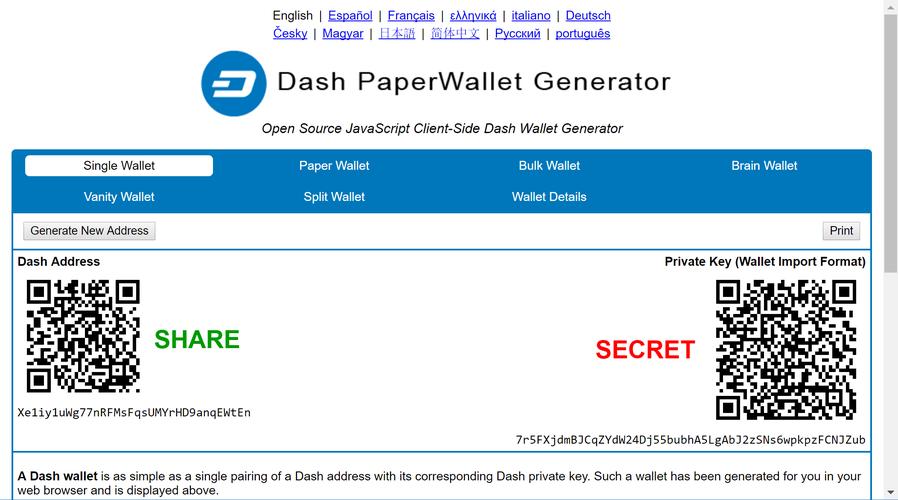
- Open Trust Wallet: Launch the Trust Wallet app on your device.
- Access Ethereum: Tap on the Ethereum icon to view your ETH balance.
- Select BTC: Tap on the “Send” button, then select “BTC” as the recipient cryptocurrency.
- Enter the Amount: Enter the amount of ETH you wish to convert to BTC. Keep in mind that you’ll be charged a transaction fee for the conversion.
- Review the Transaction: Double-check the transaction details, including the amount, recipient address, and transaction fee. If everything looks good, proceed to the next step.
- Confirm the Transaction: Tap on “Confirm” to initiate the conversion. You’ll be prompted to enter your Trust Wallet password or use biometric authentication.
- Wait for Confirmation: Once the transaction is confirmed, the BTC will be sent to the recipient address you provided. The time it takes for the transaction to be confirmed can vary depending on the network congestion.
After the conversion is complete, you can view your BTC balance in the Trust Wallet app. Remember to keep your private keys secure and never share them with anyone.
Conclusion
Converting Ethereum to Bitcoin using Trust Wallet is a straightforward process. By following the steps outlined in this guide, you can easily exchange your ETH for BTC and take advantage of market conditions or enhance your security. Always stay informed about the latest trends and developments in the cryptocurrency market to make informed decisions.





