
Convert Metamask ETH to BNB: A Comprehensive Guide
Are you looking to convert Ethereum (ETH) to Binance Coin (BNB) using your Metamask wallet? If so, you’ve come to the right place. This guide will walk you through the entire process, from understanding the basics to executing the conversion. Let’s dive in!
Understanding Ethereum and Binance Coin
Ethereum (ETH) is a popular cryptocurrency that powers the Ethereum network, a decentralized platform that enables smart contracts and decentralized applications (DApps). Binance Coin (BNB), on the other hand, is the native token of the Binance exchange, a leading cryptocurrency trading platform.
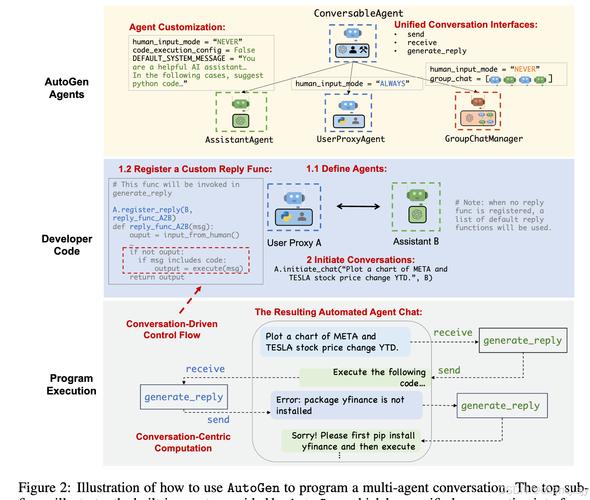
Before you proceed with the conversion, it’s essential to understand the differences between ETH and BNB. ETH is primarily used for transactions on the Ethereum network, while BNB is used for various purposes on the Binance platform, including trading fees, governance, and participation in Binance’s ecosystem.
Setting Up Your Metamask Wallet
Before you can convert ETH to BNB, you need to have a Metamask wallet. Metamask is a popular Ethereum wallet that allows you to interact with the Ethereum network and store your ETH and other ERC-20 tokens.
Here’s how to set up your Metamask wallet:
- Visit the Metamask website (https://metamask.io/)
- Click on “Get Metamask” and select your preferred browser extension or mobile app
- Follow the instructions to install the Metamask extension or app
- Open the Metamask extension or app and click on “Create a new wallet”
- Write down your 12-word recovery phrase and keep it in a safe place
- Click “I’ve written down my recovery phrase” and set a password for your wallet
Adding Ethereum to Your Metamask Wallet
Once you have your Metamask wallet set up, you need to add Ethereum to it. Here’s how to do it:
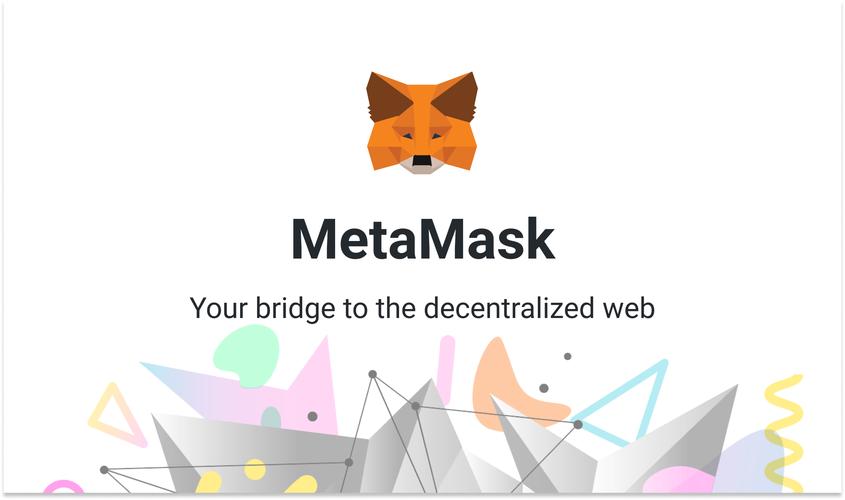
- Open your Metamask wallet
- Click on the “Ethereum” network
- Click on the “Receive” tab
- Copy your Ethereum address
- Send Ethereum to your Metamask wallet address
It’s important to note that it may take some time for the Ethereum to be credited to your wallet, depending on the network congestion.
Converting ETH to BNB
Now that you have Ethereum in your Metamask wallet, you can proceed with the conversion to BNB. Here’s how to do it:
- Open your Metamask wallet
- Click on the “Swap” tab
- Select “ETH” as the input token and “BNB” as the output token
- Enter the amount of ETH you want to convert to BNB
- Review the transaction details and click “Swap”
- Confirm the transaction on your Metamask wallet
It’s important to note that you may be charged a small transaction fee for the conversion. Additionally, the conversion rate may vary slightly due to market conditions.
Understanding Gas Fees
When converting ETH to BNB, you’ll need to pay gas fees. Gas fees are paid in ETH and are used to compensate the network for processing your transaction.
Here’s a table showing the average gas fees for Ethereum transactions:
| Transaction Type | Average Gas Fee (in ETH) |
|---|---|
| Low | 0.0001 |
| Medium | 0.0002 |
| High | 0.0003 |
Keep in mind that gas fees can vary significantly depending on network congestion. It’s a good idea to check the current gas fees before initiating your transaction.
Conclusion
Converting ETH to





