
Do Laptops with No ETH Port Have a NIC?
When it comes to laptops, the presence of an Ethernet (ETH) port is often a key feature for many users. However, there are several models out there that do not come with an ETH port. This raises the question: do laptops without an ETH port have a Network Interface Card (NIC)? Let’s delve into this topic and explore the various aspects surrounding it.
Understanding the Basics
A Network Interface Card (NIC) is a hardware component that allows a computer to connect to a network. It can be an integrated part of the motherboard or an external device. The NIC is responsible for sending and receiving data over the network, whether it’s through a wired connection like Ethernet or a wireless connection like Wi-Fi.
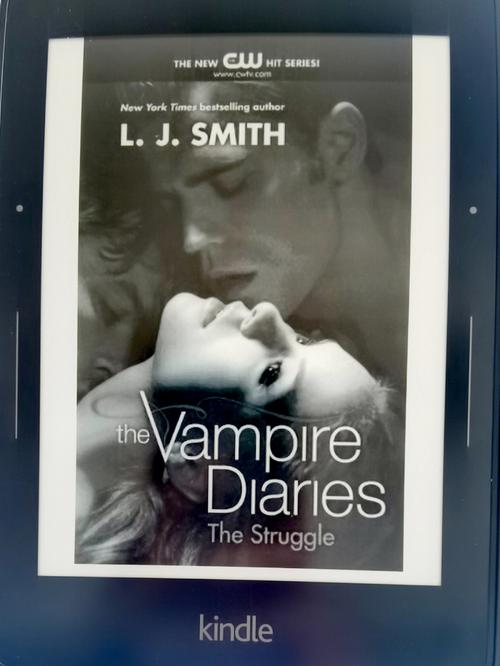
Why Laptops Lack ETH Ports
There are several reasons why laptops might not come with an ETH port:
-
Portability: Laptops are designed to be portable, and adding an ETH port would increase the size and weight of the device.
-
Wireless Connectivity: With the increasing availability of Wi-Fi and mobile data, many users prefer wireless connectivity over wired connections.
-
Cost: Adding an ETH port would increase the cost of the laptop, which might not be justifiable for all users.
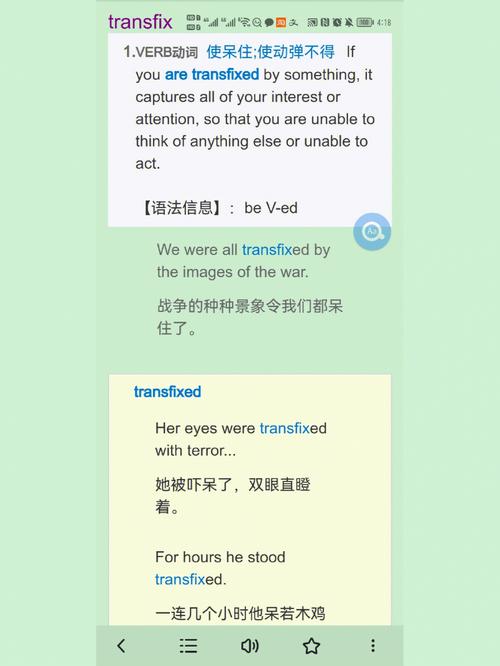
Alternatives to ETH Ports
For laptops without an ETH port, there are several alternatives to consider:
-
Wi-Fi: The most common alternative to an ETH port is Wi-Fi. Most modern laptops come with built-in Wi-Fi capabilities, allowing users to connect to wireless networks.
-
Mobile Hotspot: Users can also use their smartphones as a mobile hotspot to create a Wi-Fi network and connect their laptops to it.
-
USB Ethernet Adapters: There are USB Ethernet adapters available that can be plugged into a laptop’s USB port to provide an ETH connection.
Performance Considerations
When comparing wired and wireless connections, there are a few performance considerations to keep in mind:
| Wired Connection | Wireless Connection |
|---|---|
| Higher Speeds: Generally, wired connections offer faster speeds compared to wireless connections. | Lower Speeds: Wireless connections can be slower, especially in crowded areas with many devices competing for the same frequency. |
| More Stable: Wired connections are less prone to interference and signal loss, resulting in a more stable connection. | More Prone to Interference: Wireless connections can be affected by interference from other devices, walls, and distance from the router. |
Conclusion
In conclusion, laptops without an ETH port still have the capability to connect to a network through alternative methods such as Wi-Fi, mobile hotspots, and USB Ethernet adapters. While wired connections offer higher speeds and stability, wireless connections provide convenience and flexibility. Ultimately, the choice between wired and wireless connectivity depends on the user’s specific needs and preferences.




