
Crypto.com Withdraw ETH: A Comprehensive Guide
With the rise of cryptocurrencies, Ethereum (ETH) has become one of the most popular digital assets. As a result, many users are looking for reliable platforms to manage their ETH transactions. One such platform is Crypto.com, which offers a range of services, including the ability to withdraw ETH. In this article, we will delve into the process of withdrawing ETH from Crypto.com, covering various aspects such as fees, security, and the overall experience.
Understanding the Withdrawal Process
Before diving into the withdrawal process, it’s essential to understand the basic steps involved. Here’s a brief overview:
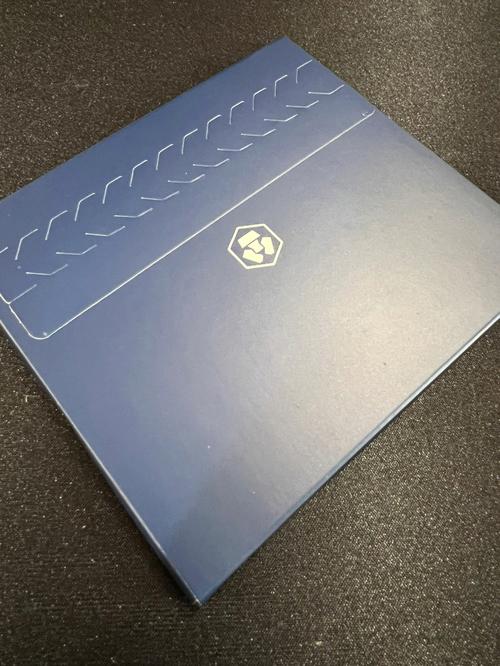
- Log in to your Crypto.com account.
- Navigate to the “Withdraw” section.
- Select Ethereum (ETH) as the withdrawal currency.
- Enter the destination wallet address.
- Enter the amount you wish to withdraw.
- Review the transaction details and confirm the withdrawal.
Now, let’s explore each step in more detail.
Step 1: Log in to Your Crypto.com Account
Accessing your Crypto.com account is the first step in the withdrawal process. To do this, visit the Crypto.com website or open the Crypto.com app. Enter your username and password to log in. If you have two-factor authentication enabled, you will need to provide the authentication code as well.
Step 2: Navigate to the “Withdraw” Section
Once logged in, you will be directed to your dashboard. Look for the “Withdraw” section, which is typically located in the top menu or on the sidebar. Click on it to proceed.
Step 3: Select Ethereum (ETH) as the Withdrawal Currency
In the “Withdraw” section, you will see a list of available currencies. Scroll down and select Ethereum (ETH) as the withdrawal currency. This will display the specific details and fees associated with withdrawing ETH.
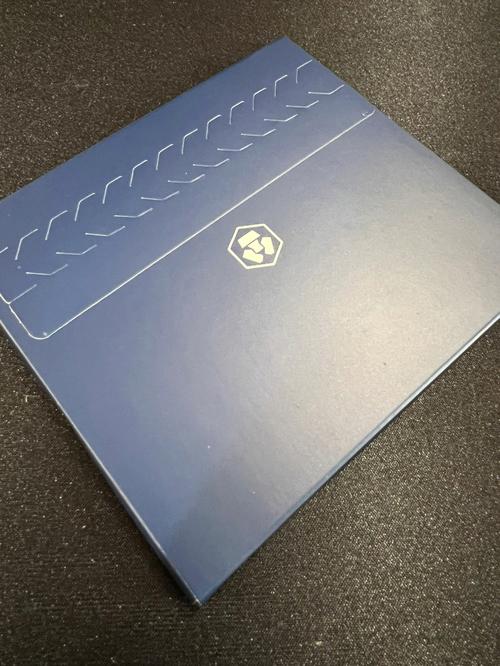
Step 4: Enter the Destination Wallet Address
Next, you will need to enter the destination wallet address where you want to receive the ETH. This address is unique to each wallet and can be found in the wallet’s settings or by generating a new address. Ensure that you enter the correct address to avoid losing your ETH.
Step 5: Enter the Amount You Wish to Withdraw
After entering the destination wallet address, specify the amount of ETH you wish to withdraw. You can either enter the amount in ETH or in your preferred fiat currency, depending on the available options. Keep in mind that the displayed amount may be subject to conversion rates and fees.
Step 6: Review the Transaction Details and Confirm the Withdrawal
Before finalizing the withdrawal, review the transaction details carefully. This includes the amount, destination wallet address, and any associated fees. Once you are satisfied with the information, click the “Confirm” button to proceed with the withdrawal.
Understanding Withdrawal Fees
One crucial aspect of withdrawing ETH from Crypto.com is understanding the associated fees. Here’s a breakdown of the fees you may encounter:
| Transaction Type | Fee |
|---|---|
| Standard Withdrawal | 0.0005 ETH |
| Priority Withdrawal | 0.001 ETH |
Standard withdrawals are processed within 10-20 minutes, while priority withdrawals are processed within 1-3 minutes. The fee for priority withdrawals is higher, but it offers faster processing times.
Security Considerations
When withdrawing ETH from Crypto.com, it’s crucial to prioritize security. Here are some tips to ensure a secure withdrawal process:
- Always use a secure and reputable wallet to store your ETH.
- Double-check the destination wallet address before confirming the withdrawal.
- Enable two-factor authentication on your Crypto.com account for added security.
- Keep your account credentials confidential and avoid sharing them with others.
The Overall Experience
Withdrawing ETH from Crypto.com is generally a straightforward process. The platform offers a user-friendly interface and provides clear instructions at each step.





