
Create Eth Sites: A Comprehensive Guide
Are you looking to create your own Ethereum-based website? Whether you’re a developer or a business owner, understanding the process and tools available is crucial. In this detailed guide, we’ll explore the various aspects of creating Ethereum sites, from choosing the right platform to deploying your site on the blockchain.
Choosing the Right Platform
When it comes to creating Ethereum sites, there are several platforms you can choose from. Each platform offers unique features and capabilities, so it’s important to select the one that best suits your needs.
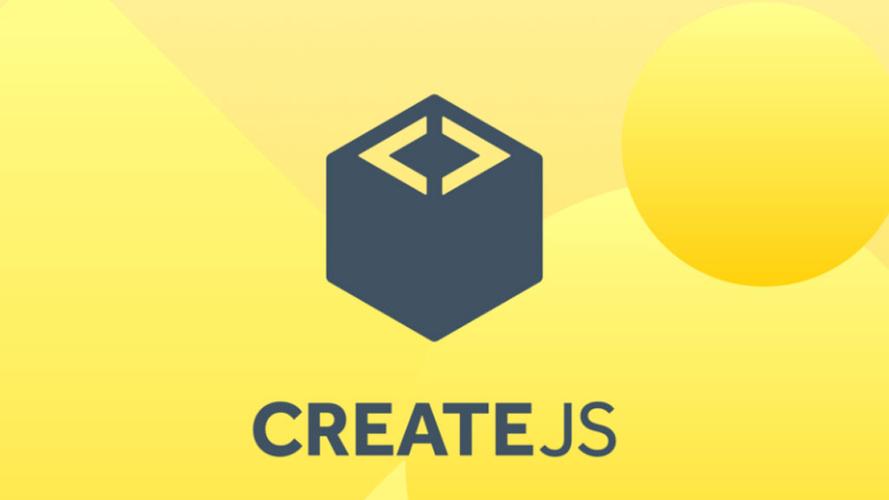
- Truffle Suite: Known for its robust development environment, Truffle is a popular choice for Ethereum developers. It offers features like contract testing, deployment, and migration tools.
- Hardhat: Another popular development framework, Hardhat provides a powerful debugging experience and supports advanced features like gas estimation and contract tracing.
- Infura: Infura is a cloud-based infrastructure provider that offers a wide range of services for Ethereum developers. It provides APIs for accessing the Ethereum network, managing accounts, and deploying contracts.
When choosing a platform, consider factors such as ease of use, community support, and the specific features you need for your project.
Setting Up Your Development Environment
Once you’ve chosen a platform, the next step is to set up your development environment. This involves installing the necessary software and configuring your development machine.
- Node.js and npm: Node.js is a JavaScript runtime that allows you to run JavaScript code outside of a browser. npm is a package manager that provides a vast library of packages for Node.js development.
- Ethereum Development Tools: Install the necessary Ethereum development tools, such as the Ethereum client (e.g., Geth or Parity), and the Truffle or Hardhat framework.
- IDE or Code Editor: Choose an Integrated Development Environment (IDE) or code editor that supports Ethereum development, such as Visual Studio Code with the appropriate extensions.
Follow the installation instructions provided by the chosen platform to set up your development environment.
Developing Your Ethereum Site
Now that your development environment is set up, it’s time to start developing your Ethereum site. Here are some key considerations:
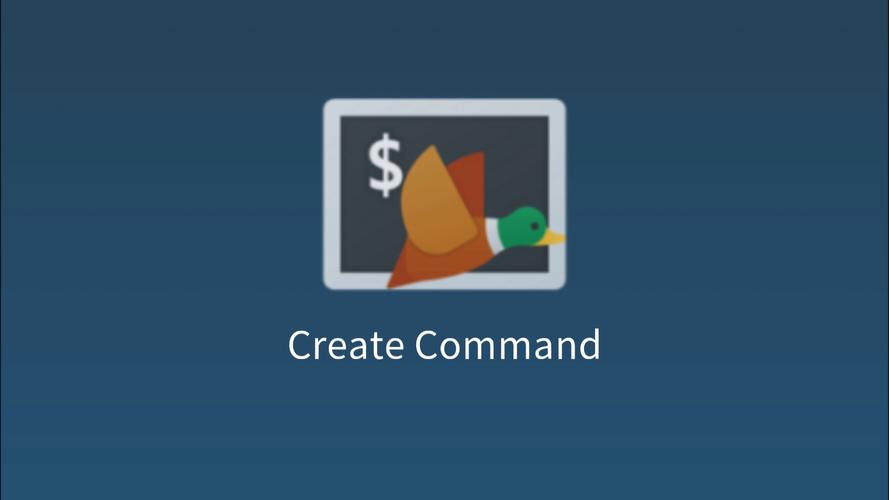
- Smart Contracts: Ethereum sites often rely on smart contracts to handle transactions and interactions on the blockchain. Design and implement your smart contracts using Solidity, Ethereum’s contract-oriented programming language.
- Frontend Development: Develop the frontend of your site using web technologies like HTML, CSS, and JavaScript. Consider using frameworks like React or Vue.js to streamline your development process.
- Interacting with Smart Contracts: Implement functions in your frontend code to interact with your smart contracts. This may involve reading data from the blockchain or executing transactions.
Test your site thoroughly to ensure that all functionalities work as expected. Use tools like Ganache for local testing and Infura for testing on the main Ethereum network.
Deploying Your Ethereum Site
After developing and testing your Ethereum site, it’s time to deploy it to the blockchain. Here’s a step-by-step guide:
- Choose a Deployment Service: Select a deployment service like Infura, Alchemy, or Binance Smart Chain. These services provide APIs and tools to deploy your smart contracts and manage your Ethereum site.
- Deploy Your Smart Contracts: Use the deployment service’s API to deploy your smart contracts to the Ethereum network. This process involves paying a gas fee to cover the transaction costs.
- Set Up a Frontend Server: Deploy your frontend code to a server or hosting service. This will allow users to access your Ethereum site through a web browser.
- Configure DNS and SSL: Set up DNS records to point your domain name to the IP address of your frontend server. Obtain an SSL certificate to secure your site’s communication with users.
Once your Ethereum site is deployed, monitor its performance and ensure that all functionalities are working correctly. Regularly update your site to address any security vulnerabilities or bugs.
Conclusion
Creating an Ethereum site can be a challenging but rewarding endeavor. By following this comprehensive guide, you can navigate the process of choosing the right platform, setting up



