
Do Hardware Wallets Work with ETH?
Understanding how hardware wallets work with Ethereum (ETH) is crucial for anyone looking to secure their cryptocurrency investments. Ethereum, being one of the most popular cryptocurrencies, has a significant user base. As such, the need for secure storage solutions, like hardware wallets, has never been greater. Let’s delve into the intricacies of how these wallets function with ETH.
What is a Hardware Wallet?
A hardware wallet is a physical device designed to store cryptocurrencies offline, thereby reducing the risk of online hacks and theft. Unlike software wallets, which store your private keys on your computer or smartphone, hardware wallets keep your keys in a secure, isolated environment. This makes them a preferred choice for storing large amounts of ETH and other cryptocurrencies.
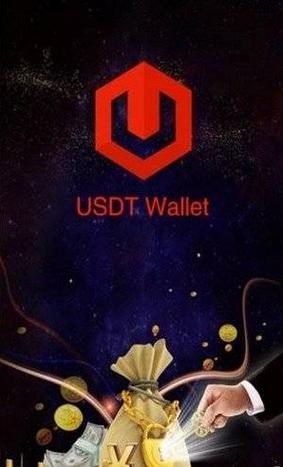
How Do Hardware Wallets Work with ETH?
Hardware wallets work with ETH through a series of steps that ensure the security and privacy of your digital assets. Here’s a breakdown of how it works:
-
Generating and Storing Private Keys
-
Interacting with the Ethereum Network
-
Transacting with ETH

Let’s explore each step in detail.
Generating and Storing Private Keys
When you set up a hardware wallet, it generates a pair of private and public keys. The private key is a critical piece of information that allows you to access and control your ETH. Unlike software wallets, hardware wallets store your private key in a secure, offline environment, making it nearly impossible for hackers to gain access to your funds.
Here’s how the process works:
-
You plug your hardware wallet into your computer via USB.
-
The wallet prompts you to create a PIN and a backup phrase. The backup phrase is a series of words that you must write down and store in a safe place. It serves as a backup in case you lose your wallet or forget your PIN.
-
Once your wallet is set up, it generates a unique private key for each ETH address associated with your wallet.
Interacting with the Ethereum Network
Hardware wallets interact with the Ethereum network through a process called “signing.” When you want to send ETH or participate in a smart contract, your hardware wallet signs the transaction using your private key. This ensures that only you can authorize transactions from your wallet.
Here’s how the signing process works:
-
You initiate a transaction on your computer or smartphone.
-
Your hardware wallet prompts you to confirm the transaction details, such as the recipient’s address and the amount of ETH you want to send.
-
Once you confirm the transaction, your hardware wallet signs it using your private key.
-
The signed transaction is then sent to the Ethereum network for processing.
Transacting with ETH
Transacting with ETH using a hardware wallet is straightforward. Here’s a step-by-step guide:
-
Connect your hardware wallet to your computer or smartphone.
-
Open your wallet’s software and navigate to the “Send” or “Transfer” section.
-
Enter the recipient’s Ethereum address and the amount of ETH you want to send.
-
Confirm the transaction details on your hardware wallet.
-
Once the transaction is signed, it will be sent to the Ethereum network for processing.
Top Hardware Wallets for ETH
Several hardware wallets support ETH, each with its unique features and security features. Here’s a comparison of some popular options:
| Hardware Wallet | Supported Cryptocurrencies | Security Features | Price |
|---|---|---|---|
| Trezor Model T | ETH, BTC, BNB, and more | Multi-factor authentication, OLED display | $199 |
| Trezor Model One |



