
Convert ETH Address to QR Code: A Comprehensive Guide
Converting an Ethereum (ETH) address to a QR code is a practical way to share your wallet information securely. Whether you’re a beginner or a seasoned crypto user, understanding how to do this can save you time and prevent errors. In this detailed guide, we’ll explore various methods and tools to help you convert your ETH address into a QR code.
Understanding Ethereum Addresses
Ethereum addresses are unique identifiers for your wallet. They are 42 characters long and start with ‘0x’. These addresses are essential for sending and receiving ETH. Before converting your ETH address to a QR code, it’s crucial to understand its structure and format.

| Component | Description |
|---|---|
| 0x | Prefix indicating that the address is in hexadecimal format |
| 20 bytes | Unique identifier for the wallet |
Using Online QR Code Generators
One of the simplest ways to convert an ETH address to a QR code is by using an online QR code generator. These tools are user-friendly and require no technical expertise. Here’s how you can do it:
- Search for ‘Ethereum address to QR code generator’ on your preferred search engine.
- Select a reliable and reputable generator from the search results.
- Enter your ETH address in the provided field.
- Customize the QR code design, if available.
- Download or print the QR code.
Some popular online QR code generators include QR Stuff, QR Code Monkey, and QR Code Generator.
Using Mobile Apps
Mobile apps can also help you convert your ETH address to a QR code. These apps are convenient for on-the-go users and often come with additional features like scanning QR codes and managing your wallet. Here’s how to do it using a mobile app:
- Download a crypto wallet app from your device’s app store.
- Open the app and navigate to the wallet section.
- Locate your ETH address and tap on it.
- Look for a QR code icon or option to generate a QR code.
- Save or share the QR code as needed.
Some popular crypto wallet apps include MetaMask, Trust Wallet, and MyEtherWallet.
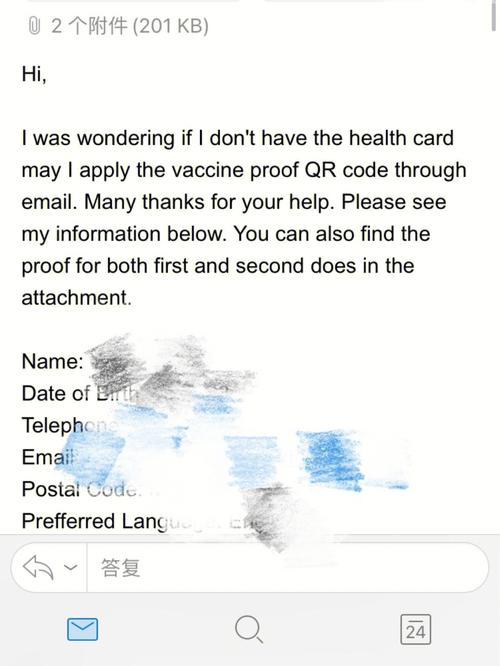
Using Desktop Software
Desktop software can be a more powerful option for those who prefer a dedicated tool for generating QR codes. These programs often offer advanced features and customization options. Here’s how to do it using desktop software:
- Search for ‘Ethereum address QR code generator software’ on your preferred search engine.
- Select a reputable software from the search results.
- Download and install the software on your computer.
- Open the software and enter your ETH address in the provided field.
- Customize the QR code design, if available.
- Generate and save the QR code.
Some popular desktop software options include QR Code Generator, QR Stuff, and QR Code Monkey.
Best Practices for Sharing ETH Addresses
When sharing your ETH address, it’s essential to follow best practices to ensure security and prevent fraud:
- Always double-check the address for any typos or errors.
- Use a secure and reputable method to share the address, such as encrypted messaging apps or email.
- Avoid sharing your address publicly or on untrusted platforms.
- Keep your wallet software and devices updated to protect against vulnerabilities.
By following these guidelines, you can ensure a smooth and secure experience when converting your ETH address to a QR code.
Conclusion
Converting an ETH address to a QR code is a straightforward process that can be done using various methods and tools. Whether you prefer online generators, mobile apps, or desktop software, the key is to choose a reliable and secure option. By understanding the structure of Ethereum addresses and following best practices for sharing them, you can ensure a seamless and



