
Deposit ETH to Poloniex: A Comprehensive Guide
Poloniex, one of the oldest and most popular cryptocurrency exchanges, offers a variety of trading pairs and features. If you’re looking to deposit Ethereum (ETH) to your Poloniex account, this guide will walk you through the process step by step.
Understanding Ethereum on Poloniex
Ethereum is a popular cryptocurrency that powers the Ethereum network, which is used for smart contracts and decentralized applications. On Poloniex, you can trade ETH against various fiat currencies and other cryptocurrencies.

Creating a Poloniex Account
Before you can deposit ETH to your Poloniex account, you need to create one. Here’s how to do it:
- Visit the Poloniex website and click on “Sign Up” at the top right corner.
- Fill in the required information, including your email address, password, and phone number.
- Check your email for a confirmation link and click on it to verify your account.
- Once your account is verified, you can log in and start depositing ETH.
Verifying Your Account
Poloniex requires you to verify your account before you can deposit funds. Here’s how to do it:
- Log in to your Poloniex account and go to the “Verify” section.
- Fill in the required information, including your full name, date of birth, and address.
- Upload a government-issued ID and proof of address.
- Wait for Poloniex to review your documents. This process can take a few days.
Depositing ETH to Poloniex
Once your account is verified, you can deposit ETH to your Poloniex account. Here’s how to do it:
- Log in to your Poloniex account and go to the “Funds” section.
- Click on “Deposit” next to Ethereum (ETH).
- Copy the deposit address provided by Poloniex. This is the address where you’ll send your ETH.
- Use a wallet that supports Ethereum to send ETH to the address you copied.
- Wait for the transaction to be confirmed on the Ethereum network. This process can take a few minutes to several hours, depending on the network congestion.
Checking Your Deposit
After you’ve sent ETH to your Poloniex deposit address, you can check the status of your deposit:
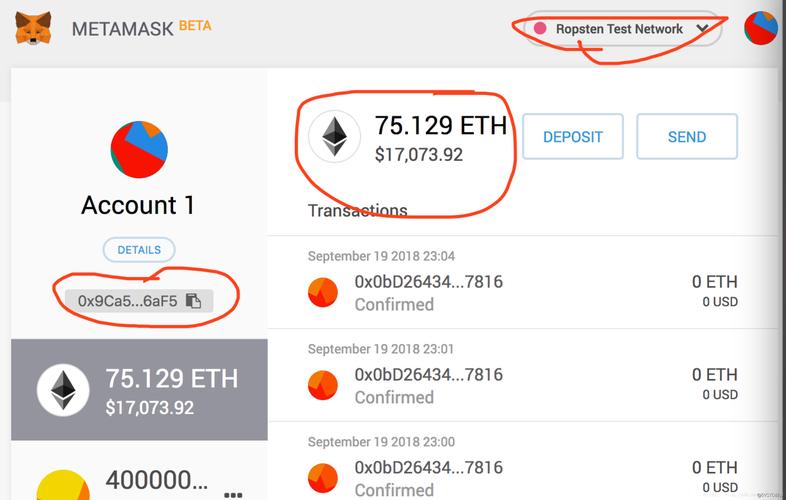
- Go back to the “Funds” section of your Poloniex account.
- Click on “Transactions” next to Ethereum (ETH).
- Look for the transaction that you sent. It should show the amount of ETH you deposited and the status of the transaction.
Using Your Deposited ETH
Once your ETH deposit is confirmed, you can use it to trade on Poloniex. Here’s how to do it:
- Go to the “Trade” section of your Poloniex account.
- Select the trading pair you want to trade, such as ETH/BTC or ETH/USD.
- Choose whether you want to place a market order or a limit order.
- Enter the amount of ETH you want to trade and click “Buy” or “Sell” to execute the order.
Security Tips
When depositing ETH to Poloniex, it’s important to keep your account secure:
- Use a strong, unique password for your Poloniex account.
- Enable two-factor authentication (2FA) to add an extra layer of security.
- Keep your private keys and seed phrases safe. Never share them with anyone.
- Be cautious of phishing scams and other fraudulent activities.
Conclusion
Depositing ETH to your Poloniex account is a straightforward process, as long as you follow the steps outlined in this guide. By understanding the process and taking the necessary security precautions, you can start trading ETH on one of the most popular cryptocurrency exchanges.




