
Create a PDF on the Fly: A Comprehensive Guide
Creating a PDF on the fly can be a game-changer for professionals and individuals alike. Whether you need to convert documents, images, or even web pages into PDF format, the process can be both straightforward and efficient. In this detailed guide, we will explore various methods and tools to help you create a PDF on the fly, ensuring that you have the knowledge and resources to handle any situation that comes your way.
Understanding PDFs
Before diving into the creation process, it’s essential to understand what a PDF is. PDF stands for Portable Document Format, and it is a file format developed by Adobe in the 1990s. The primary purpose of PDFs is to ensure that documents look the same across different devices and platforms, regardless of the software used to create them.
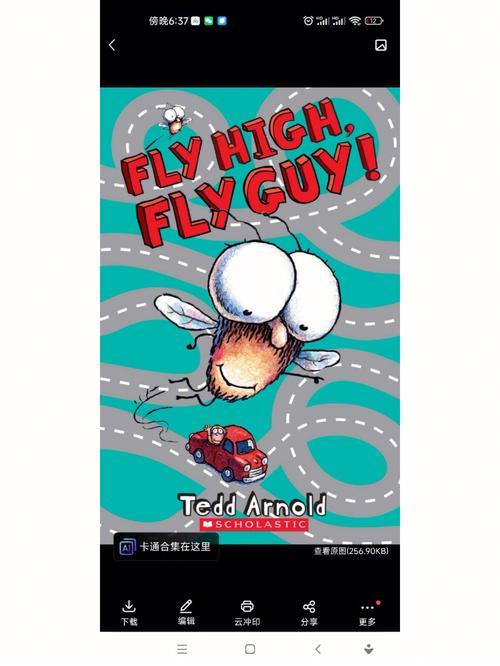
Converting Documents to PDF
One of the most common uses of creating a PDF on the fly is converting documents. Here are some popular methods to achieve this:
| Method | Description | Pros | Cons |
|---|---|---|---|
| Adobe Acrobat | Adobe Acrobat is a powerful PDF creation tool that allows you to convert, edit, and manage PDFs. | High-quality conversion, extensive editing options, and compatibility with various file formats. | Expensive subscription model, requires installation. |
| Online PDF Converters | Online PDF converters are web-based tools that allow you to convert documents to PDF without installing any software. | Accessible from any device with an internet connection, no installation required. | May have file size limitations, potential security risks. |
| Microsoft Word | Microsoft Word has a built-in feature that allows you to save documents as PDFs directly from the application. | Easy to use, no additional software required. | Limited editing options compared to Adobe Acrobat. |
Converting Images to PDF
Images can also be converted to PDF format, which is particularly useful for creating portfolios, presentations, or combining multiple images into a single document. Here are some methods to achieve this:
| Method | Description | Pros | Cons |
|---|---|---|---|
| Adobe Acrobat | Adobe Acrobat allows you to convert images to PDF format with various options for page layout and quality. | High-quality conversion, customizable page layout. | Expensive subscription model, requires installation. |
| Online Image to PDF Converters | Online image to PDF converters are web-based tools that allow you to upload and convert images to PDF format. | Accessible from any device with an internet connection, no installation required. | May have file size limitations, potential security risks. |
| Microsoft PowerPoint | Microsoft PowerPoint allows you to insert images into a slide and then save the presentation as a PDF. | Easy to use, no additional software required. | Limited editing options compared to Adobe Acrobat. |
Converting Web Pages to PDF
Converting web pages to PDF is a useful feature for saving online content for offline viewing or sharing. Here are some methods to achieve this:
| Method | Description | Pros | Cons |
|---|---|---|---|
| Adobe Acrobat | Adobe Acrobat allows you to convert web pages to PDF format, capturing the entire page layout and content.
Related Stories |



