
Add ETH Token Address to MetaMask: A Detailed Guide
Adding an Ethereum token address to your MetaMask wallet is a straightforward process that can be completed in just a few steps. Whether you’re a seasoned crypto enthusiast or a beginner, this guide will walk you through the entire process, ensuring that you can easily add any Ethereum-based token to your wallet.
Understanding Ethereum Tokens
Ethereum tokens are digital assets that are built on the Ethereum blockchain. They can represent a variety of things, from cryptocurrencies to loyalty points, and are used for a wide range of purposes. To interact with these tokens, you need to add their address to your MetaMask wallet.
Step-by-Step Guide to Adding a Token Address to MetaMask
Follow these steps to add a token address to your MetaMask wallet:
-
Open your MetaMask wallet. If you haven’t already installed the MetaMask extension, you can download it from the official website.
-
Once the extension is installed, click on the MetaMask icon in your browser’s toolbar to open the wallet.
-
Click on the “Add Token” button, which is located in the top right corner of the wallet interface.
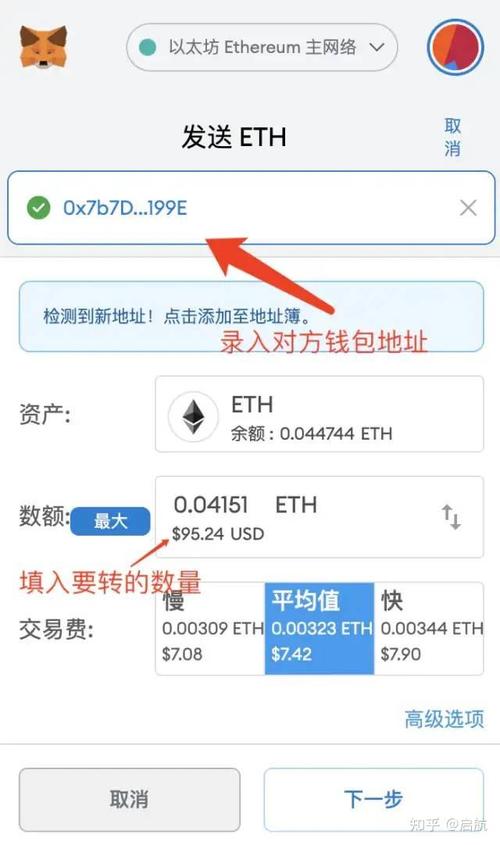
-
In the “Custom Token” section, you will need to enter the token’s contract address. This is a unique string of characters that identifies the token on the Ethereum blockchain. You can find this address on the token’s official website or in its whitepaper.
-
Enter the token’s contract address in the “Contract Address” field.
-
Next, you will need to enter the token’s symbol and decimals. The symbol is a short, unique identifier for the token, such as “ETH” for Ethereum. The decimals represent the number of decimal places in the token’s value. For example, Bitcoin has 8 decimals, while Ethereum has 18.
-
Enter the token’s symbol in the “Token Symbol” field and the number of decimals in the “Decimals” field.
-
Click the “Add Token” button to add the token to your wallet.
Why Add Tokens to MetaMask?
Adding tokens to your MetaMask wallet offers several benefits:
-
Easy Access: You can easily view and manage your token balances, send tokens to others, and participate in token-based applications directly from your wallet.
-
Interoperability: By adding tokens to your wallet, you can interact with decentralized applications (dApps) that support the tokens you own.
-
Security: Keeping your tokens in your own wallet gives you full control over your assets and reduces the risk of losing them due to third-party services.
Common Issues and Solutions
Here are some common issues you might encounter when adding a token to your MetaMask wallet, along with their solutions:
| Issue | Solution |
|---|---|
| Token not found | Ensure you have entered the correct contract address. Double-check the address on the token’s official website or whitepaper. |
| Token symbol or decimals incorrect | Verify the token’s symbol and decimals on the token’s official website or whitepaper. Enter the correct values in the respective fields. |
| Token not visible in wallet | Refresh your wallet by closing and reopening it. If the issue persists, try adding the token again. |
Conclusion
Adding an Ethereum token address to your MetaMask wallet is a simple and essential step for anyone looking to engage with the vast ecosystem of Ethereum-based tokens. By following the steps outlined in this guide, you can easily add any token to your wallet and start interacting with the decentralized finance (DeFi) and non-fungible token (N





