Best 970 ETH Mining Afterburner Settings
When it comes to mining Ethereum with a NVIDIA GeForce GTX 970, optimizing your Afterburner settings can significantly impact your hash rate and overall efficiency. In this guide, we’ll delve into the best Afterburner settings for your 970 GPU to maximize your Ethereum mining performance.
Understanding Afterburner
Afterburner is a software utility developed by MSI that allows users to monitor and control the performance of their NVIDIA GPUs. It provides real-time monitoring of GPU temperatures, clock speeds, voltages, and fan speeds, as well as the ability to adjust these settings manually.
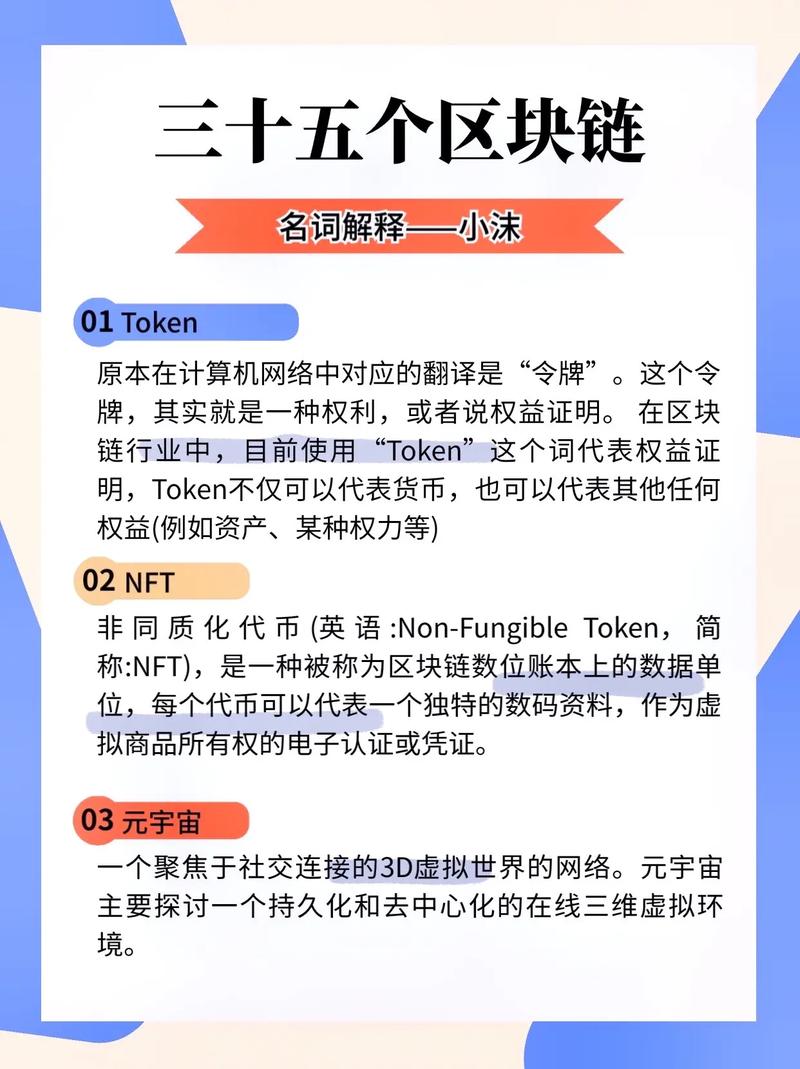
Monitoring Your GPU
Before diving into the settings, it’s crucial to monitor your GPU’s performance. Use Afterburner to keep an eye on your GPU’s temperature, clock speed, and voltage. Aim to keep your GPU temperature below 75掳C to ensure optimal performance and longevity.
| Parameter | Recommended Range |
|---|---|
| GPU Temperature | Below 75掳C |
| Clock Speed | Up to 1500 MHz |
| Voltage | Up to 1.2 V |
Optimizing Afterburner Settings
Now that you have a basic understanding of Afterburner and how to monitor your GPU, let’s dive into the best settings for your 970 GPU.
Core Clock
The core clock is the speed at which your GPU’s processing cores operate. For the 970, a core clock of around 1500 MHz is a good starting point. You can experiment with higher values, but be cautious as excessive overclocking can lead to instability and reduced lifespan.
Memory Clock
The memory clock determines the speed at which your GPU’s memory operates. For the 970, a memory clock of around 7000 MHz is optimal. This value can be adjusted slightly higher or lower depending on your GPU’s specific model and your comfort level with risk.
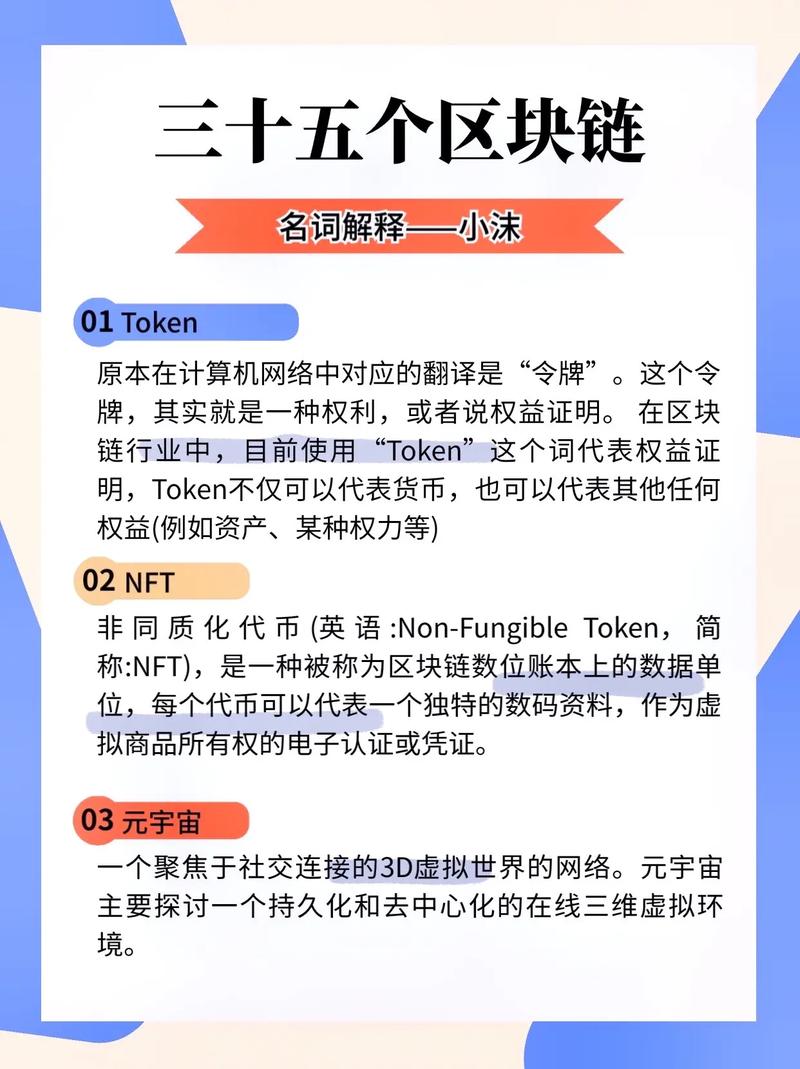
Power Limit
The power limit setting determines the maximum power your GPU can consume. For the 970, a power limit of around 90% is recommended. This setting ensures that your GPU operates within its thermal limits while still providing a good hash rate.
Temperature Target
The temperature target setting allows you to set a maximum temperature for your GPU. For the 970, a temperature target of around 75掳C is ideal. This setting ensures that your GPU remains within a safe operating range while still providing optimal performance.
Fan Speed
Fan speed is an important factor in maintaining your GPU’s temperature. For the 970, a fan speed of around 70% is recommended. This setting ensures that your GPU remains cool while still providing adequate airflow.
Summary
Optimizing your Afterburner settings for your NVIDIA GeForce GTX 970 can significantly improve your Ethereum mining performance. By monitoring your GPU’s temperature, clock speed, voltage, and fan speed, and adjusting your settings accordingly, you can achieve the best possible hash rate while keeping your GPU within safe operating limits.



