
Add Wrapped ETH Token to MetaMask: A Comprehensive Guide
MetaMask, the popular Ethereum wallet, has become an essential tool for interacting with decentralized applications (dApps) and managing your ETH tokens. One of the key features of MetaMask is the ability to add custom tokens, including wrapped ETH tokens. In this guide, I’ll walk you through the process of adding a wrapped ETH token to your MetaMask wallet, covering various aspects such as what wrapped ETH is, why you might want to add it, and the steps to do so.
What is Wrapped ETH?
Wrapped ETH, often abbreviated as wETH, is a token that represents ETH on the Ethereum blockchain. It is created by wrapping ETH into a smart contract, which allows it to be used in other blockchains and platforms that support ERC-20 tokens. The primary purpose of wrapped ETH is to facilitate cross-chain transactions and interactions between different blockchain ecosystems.

Why Add Wrapped ETH to MetaMask?
Adding wrapped ETH to your MetaMask wallet offers several benefits:
-
Access to decentralized finance (DeFi) platforms that require wETH for participation.
-
Ability to trade wrapped ETH on decentralized exchanges (DEXs) that support ERC-20 tokens.
-
Convenience of using wrapped ETH for cross-chain transactions and interactions.
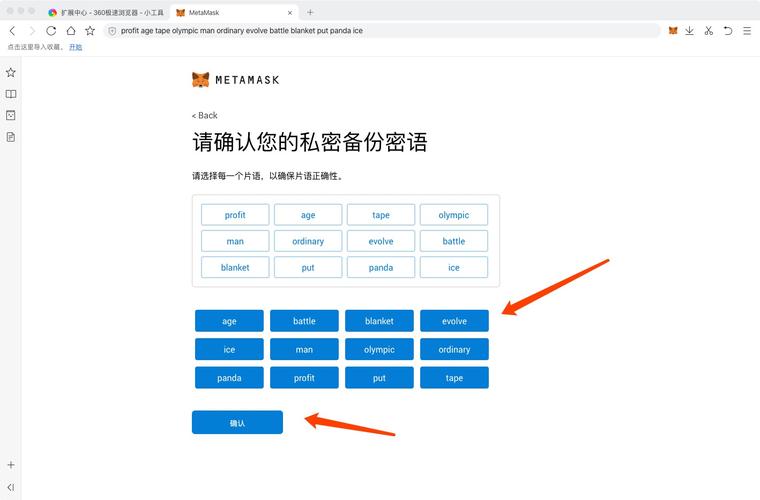
Now that you understand the importance of wrapped ETH, let’s dive into the process of adding it to your MetaMask wallet.
Steps to Add Wrapped ETH to MetaMask
Follow these steps to add wrapped ETH to your MetaMask wallet:
-
Open MetaMask and click on the “Add Token” button located in the top right corner of the wallet interface.
-
Choose “Custom Token” from the dropdown menu and click “Next” to proceed.
-
Enter the contract address of the wrapped ETH token you want to add. For example, the contract address for wETH is 0xc02aaa39b223fe8d0a0e5c4f27ead9083c756cc2.
-
Enter the token symbol, which is “wETH” for wrapped ETH.
-
Enter the token decimals, which is 18 for wrapped ETH.
-
Click “Add Token” to add the wrapped ETH token to your MetaMask wallet.
Once you’ve added the wrapped ETH token, you should see it listed in your MetaMask wallet along with your other tokens. You can now interact with it just like any other token in your wallet.
Additional Tips
Here are some additional tips to keep in mind when adding wrapped ETH to your MetaMask wallet:
-
Double-check the contract address before adding the token to avoid adding a fraudulent token.
-
Keep your MetaMask wallet secure by enabling two-factor authentication (2FA) and using a strong password.
-
Stay informed about the latest developments in the DeFi and blockchain space to make informed decisions about adding new tokens to your wallet.
Conclusion
Adding wrapped ETH to your MetaMask wallet is a straightforward process that can provide you with access to a wide range of DeFi platforms and opportunities. By following the steps outlined in this guide, you can easily add wrapped ETH to your wallet and start interacting with the Ethereum ecosystem in new ways.





