
Understanding the Issue: Binance ETH Deposit Not Showing Up
Have you ever deposited Ethereum (ETH) into your Binance account and found that it’s not showing up? This can be a frustrating experience, especially if you’re expecting to trade or withdraw your funds immediately. In this article, we’ll delve into the possible reasons behind this issue and provide you with a step-by-step guide to troubleshoot and resolve it.
Common Reasons for Binance ETH Deposit Not Showing Up
Before we dive into the troubleshooting steps, let’s explore some of the common reasons why your ETH deposit might not be showing up on Binance.
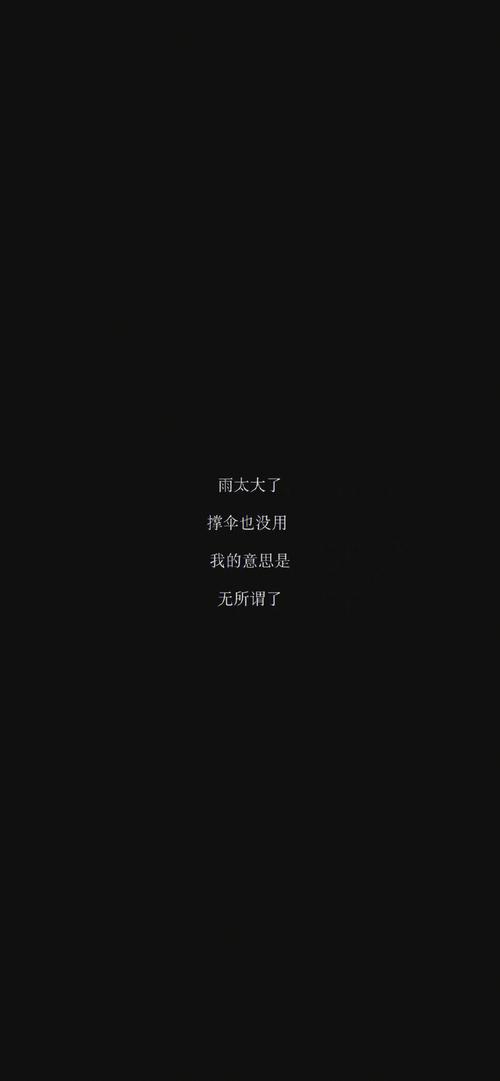
| Reason | Description |
|---|---|
| Network Delays | Transactions can sometimes take a while to be confirmed on the Ethereum network, especially during high traffic periods. |
| Incorrect Address | Ensure that you have entered the correct Binance ETH deposit address when sending your ETH. |
| Insufficient Fees | Low transaction fees can lead to longer confirmation times or even failed transactions. |
| Blockchain Issues | Occasionally, the Ethereum network may experience issues that can affect transaction processing. |
| Binance Server Issues | Temporary server outages or maintenance can cause delays in updating your account balance. |
Step-by-Step Troubleshooting Guide
Now that you understand the potential reasons behind the issue, let’s go through a step-by-step troubleshooting guide to help you resolve it.
- Check Transaction Details
- Wait for Confirmation
- Check Transaction Fees
- Check Blockchain Explorer
- Contact Binance Support
First, verify that your transaction was sent to the correct Binance ETH deposit address. You can do this by checking the transaction details on the Ethereum blockchain explorer. If the address is correct, proceed to the next step.
Transactions on the Ethereum network can take anywhere from a few minutes to several hours to be confirmed, depending on network congestion. Wait for at least 30 minutes before moving on to the next step.
Ensure that you have paid a sufficient transaction fee to encourage miners to process your transaction. You can adjust the fee by choosing a higher priority transaction if needed.
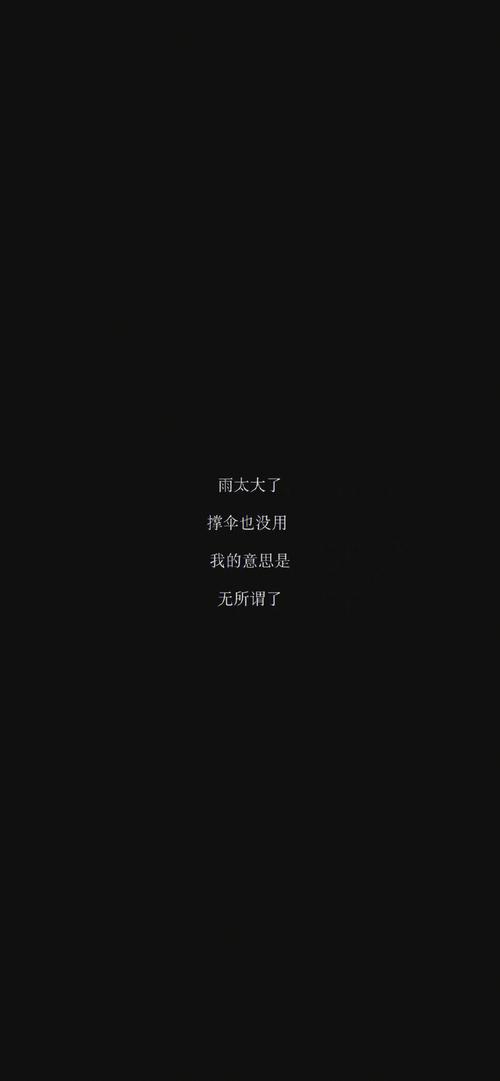
Use a blockchain explorer to check the status of your transaction. If it shows as “pending,” it means the transaction is still being processed. If it shows as “failed,” there may be an issue with the transaction itself.
If you’ve waited for an extended period and your transaction is still not showing up, it’s best to contact Binance support for assistance. Provide them with the transaction ID and any other relevant information.
Additional Tips
Here are some additional tips to help you avoid similar issues in the future:
- Use a Reliable Blockchain Explorer: Choose a reputable blockchain explorer to check your transaction details and status.
- Keep Track of Network Fees: Monitor network fees to ensure you’re paying a reasonable amount for your transactions.
- Backup Your Binance Account: Regularly backup your Binance account to prevent unauthorized access and potential loss of funds.
- Stay Informed: Keep up to date with the latest news and updates from Binance and the Ethereum network to stay informed about any potential issues.
By following these steps and tips, you should be able to resolve the issue of your Binance ETH deposit not showing up. Remember to always double-check your transaction details and stay patient during the process.



