
Understanding Binance ETH Withdrawals: A Comprehensive Guide for You
With the rise of cryptocurrencies, Binance has emerged as one of the leading platforms for trading and managing digital assets. If you’re looking to withdraw Ethereum (ETH) from your Binance account, it’s essential to understand the process and the various factors involved. This guide will walk you through the entire process, from preparing your account to completing the withdrawal, ensuring a smooth and secure transaction.
Setting Up Your Binance Account
Before you can withdraw ETH from Binance, you need to have an account. Here’s a quick rundown of the steps involved:

- Sign Up: Visit the Binance website and click on “Register.” Fill in the required details, including your email address and a password.
- Verification: Binance requires you to verify your identity. This process involves uploading a government-issued ID and a selfie with the ID. The verification process can take a few hours to a few days.
- Two-Factor Authentication (2FA): Enable 2FA for an extra layer of security. You can use Google Authenticator or SMS verification.
Once your account is set up and verified, you can proceed to the next step.
Adding Ethereum to Your Binance Account
Before you can withdraw ETH, you need to have some in your Binance account. Here’s how to add Ethereum to your Binance wallet:
- Deposit ETH: Go to the “Funds” section of your Binance account and click on “Deposit.” Select Ethereum from the list of available assets. Copy the deposit address and paste it into your Ethereum wallet. Send the desired amount of ETH to this address.
- Wait for Confirmation: It may take a few minutes to a few hours for the transaction to be confirmed, depending on the network congestion.
- Check Your Balance: Once the transaction is confirmed, you’ll see the ETH in your Binance account.
Withdrawing Ethereum from Binance
Now that you have ETH in your Binance account, it’s time to withdraw it. Here’s how to do it:
- Go to the Withdrawal Page: Click on the “Funds” section of your Binance account and select “Withdraw.” Choose Ethereum from the list of assets.
- Enter Your Wallet Address: Paste the address of your Ethereum wallet where you want to receive the funds. Make sure to double-check the address to avoid sending the ETH to the wrong wallet.
- Enter the Amount: Enter the amount of ETH you want to withdraw. Keep in mind that you’ll be charged a network fee for the transaction.
- Review and Confirm: Review the details of your withdrawal, including the wallet address, amount, and network fee. If everything looks good, click “Submit.” You’ll be prompted to enter your 2FA code to confirm the transaction.
Understanding Network Fees
When withdrawing ETH from Binance, you’ll be charged a network fee. This fee is paid to the Ethereum network to process the transaction. The amount of the fee can vary depending on the network congestion at the time of the transaction.
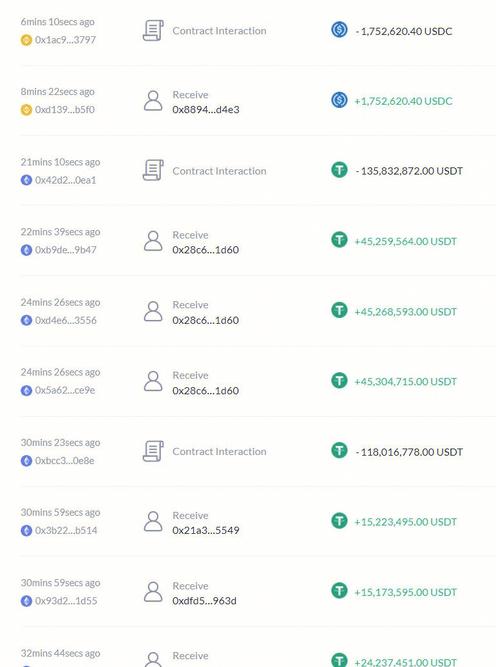
Here’s a table showing the average network fees for ETH transactions:
| Transaction Size | Average Network Fee |
|---|---|
| Small (up to 0.1 ETH) | $0.50 – $1.00 |
| Medium (0.1 – 1 ETH) | $1.00 – $5.00 |
| Large (1 – 10 ETH) | $5.00 – $20.00 |
Keep in mind that these fees are subject to change and can be higher during times of high network congestion.
Security Tips for ETH Withdrawals
When withdrawing ETH from Binance, it’s crucial to prioritize security. Here are some tips to help you stay safe:



