Understanding the Process: Binance to Trust Wallet ETH Network Transfer
Transferring Ethereum (ETH) from Binance to Trust Wallet is a process that many cryptocurrency users are familiar with. It’s a straightforward transaction that can be completed in a few simple steps. In this article, we will delve into the details of this process, covering everything from the initial setup to the final confirmation of your ETH transfer.
Setting Up Your Binance Account
Before you can start transferring ETH from Binance to Trust Wallet, you need to have a Binance account. If you haven’t already, sign up for an account on the Binance website. Once you’ve created your account, you’ll need to verify your identity to comply with Binance’s regulatory requirements.

Generating Your ETH Address on Trust Wallet
Trust Wallet is a popular mobile wallet that supports a wide range of cryptocurrencies, including Ethereum. To generate your ETH address, download the Trust Wallet app from the App Store or Google Play Store. Once installed, open the app and follow the on-screen instructions to create a new wallet. You will be prompted to set a password and backup your wallet’s recovery phrase. Make sure to keep this phrase safe, as it is the only way to recover your wallet if you lose access to your device.
Accessing Your Binance Account
Log in to your Binance account and navigate to the “Funds” section. Here, you will find a list of all the cryptocurrencies you hold in your account. Locate Ethereum and click on it to view your ETH balance and address.
Transferring ETH from Binance to Trust Wallet
Now that you have your ETH address on Trust Wallet and have accessed your Binance account, it’s time to initiate the transfer. Here’s how you can do it:
- Copy the ETH address from your Trust Wallet.
- In your Binance account, select Ethereum from the list of available cryptocurrencies.
- Enter the amount of ETH you wish to transfer. Make sure to leave enough ETH in your Binance account to cover any transaction fees.
- Paste the copied ETH address into the “To” field.
- Review the transaction details and click “Confirm” to initiate the transfer.
After you’ve confirmed the transaction, Binance will process your request. The time it takes for the transaction to be processed can vary depending on the network congestion at the time. Once the transaction is confirmed on the Ethereum network, your ETH will be available in your Trust Wallet.
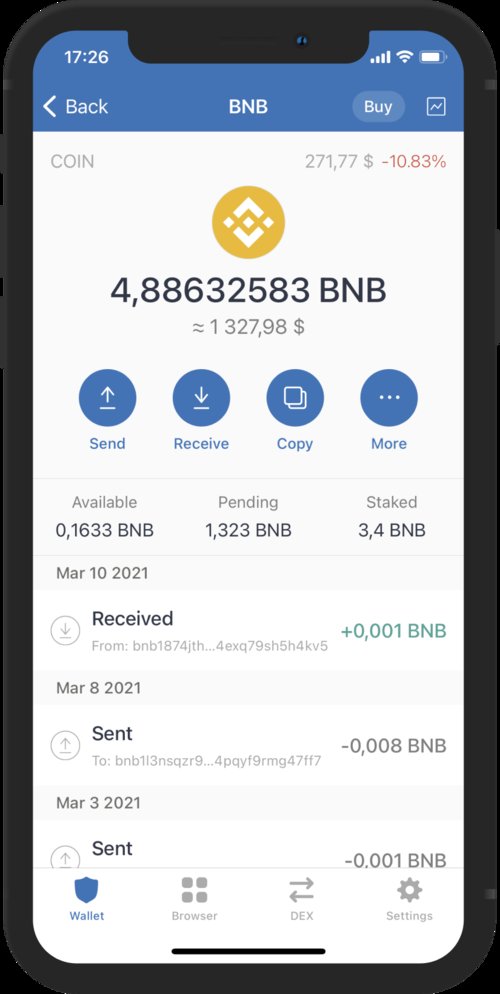
Understanding Transaction Fees
When transferring ETH from Binance to Trust Wallet, you will be charged a transaction fee. This fee is paid to the Ethereum network miners for processing your transaction. The fee amount can vary based on the current network congestion. To avoid high fees, it’s best to monitor the network congestion and choose a time when the network is less busy.
Monitoring the Transaction
After initiating the transfer, you can monitor the transaction’s progress on the Ethereum network. You can do this by checking the transaction hash on the Ethereum blockchain explorer. This hash will be provided to you by Binance after you confirm the transaction.
Receiving Your ETH in Trust Wallet
Once the transaction is confirmed on the Ethereum network, your ETH will be credited to your Trust Wallet. You can view your ETH balance in the app and use it for various purposes, such as trading, staking, or sending to other addresses.
Conclusion
Transferring ETH from Binance to Trust Wallet is a simple and straightforward process. By following the steps outlined in this article, you can ensure a smooth and secure transfer of your Ethereum assets. Remember to keep your Trust Wallet recovery phrase safe and monitor the network congestion to avoid high transaction fees.


