
Understanding Binance with ETH: A Comprehensive Guide
Are you looking to explore the world of cryptocurrency trading on Binance? Do you want to know how to use Ethereum (ETH) to enhance your trading experience? Look no further! In this detailed guide, we will delve into the ins and outs of Binance with ETH, covering everything from account setup to advanced trading strategies.
Creating Your Binance Account
Before you can start trading on Binance, you need to create an account. Here’s a step-by-step guide to help you get started:

- Visit the Binance website and click on “Register.” Enter your email address and create a strong password.
- Check your email for a verification link and click on it to confirm your account.
- Complete the account verification process by providing your personal information, including your full name, date of birth, and address.
- Once your account is verified, you can deposit ETH into your Binance wallet.
Depositing ETH into Your Binance Account
Now that you have a Binance account, it’s time to deposit ETH. Here’s how to do it:
- Log in to your Binance account and navigate to the “Funds” section.
- Click on “Deposit” and select Ethereum (ETH) from the list of available cryptocurrencies.
- Copy the ETH deposit address provided by Binance.
- Send ETH from your external wallet to the address you just copied. Be sure to double-check the address to avoid sending funds to the wrong wallet.
- Wait for the transaction to be confirmed. This process can take a few minutes to several hours, depending on the network congestion.
Understanding the Binance Trading Interface
Once you have ETH in your Binance account, you can start trading. Here’s a brief overview of the Binance trading interface:
- Market Overview: This section displays the latest market prices and trading volumes for various cryptocurrencies.
- Trade: Here, you can place buy and sell orders. The interface offers various order types, including market, limit, and stop orders.
- Account: This section allows you to view your account balance, transaction history, and other account-related information.
Trading ETH on Binance
Now that you’re familiar with the Binance interface, let’s dive into trading ETH:
- Choose a trading pair. For example, ETH/BTC, ETH/USDT, or ETH/USD.
- Decide whether you want to place a market order (buy or sell at the current market price) or a limit order (buy or sell at a specific price).
- Enter the amount of ETH you wish to trade and click “Buy” or “Sell” to execute the order.
- Monitor your trades and adjust your strategy as needed.
Advanced Trading Strategies with ETH on Binance
Once you’re comfortable with basic trading, you can explore advanced strategies to enhance your trading experience:
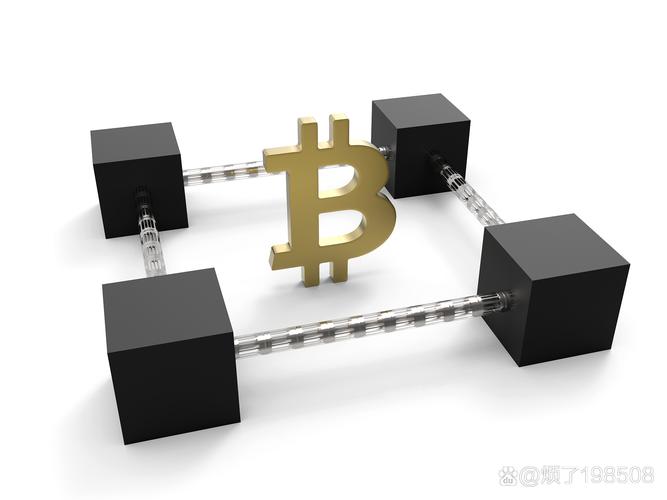
- Day Trading: This involves buying and selling ETH within the same day to capitalize on short-term price fluctuations.
- Swing Trading: Swing traders hold positions for a few days to a few weeks, aiming to capture larger price movements.
- Long-Term Investing: This strategy involves holding ETH for an extended period, often years, to benefit from long-term price appreciation.
Staking and Yield Farming with ETH on Binance
Binance offers various opportunities to earn additional income from your ETH holdings:
- Staking: By staking your ETH, you can earn rewards in the form of additional ETH or other cryptocurrencies.
- Yield Farming: This involves lending your ETH to DeFi protocols in exchange for interest payments.
Security and Best Practices
When trading ETH on Binance, it’s crucial to prioritize security:
- Enable two-factor authentication (2FA) to protect your account from unauthorized access.
- Keep your private keys secure and



