
Understanding the Process of Trading ETH for XRP on Binance
Are you looking to trade Ethereum (ETH) for Ripple (XRP) on Binance? If so, you’ve come to the right place. Trading cryptocurrencies can be a complex process, but with the right guidance, it can be both exciting and profitable. In this article, we’ll delve into the details of trading ETH for XRP on Binance, covering everything from the basics to advanced strategies.
Understanding Ethereum (ETH)
Ethereum is a decentralized platform that runs smart contracts: applications that run exactly as programmed without any possibility of downtime, fraud, or third-party interference. Ethereum is the second-largest cryptocurrency by market capitalization, after Bitcoin. It’s known for its versatility and the ability to create decentralized applications (DApps) and decentralized finance (DeFi) projects.
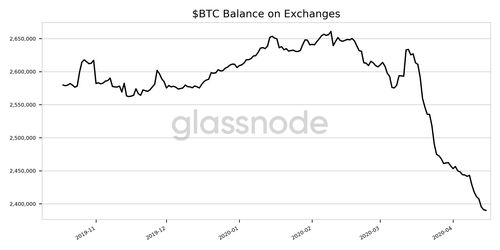
Understanding Ripple (XRP)
Ripple is a digital asset designed for real-time gross settlement systems, currency exchange, and remittances. Unlike Bitcoin, which was designed to be a digital gold, Ripple is more focused on the transfer of money. It’s known for its high transaction speed and low transaction fees, making it a popular choice for cross-border payments.
Creating a Binance Account
Before you can start trading ETH for XRP on Binance, you’ll need to create an account. Here’s a step-by-step guide:
- Visit the Binance website and click on “Register.”
- Enter your email address and create a password.
- Complete the email verification process by clicking on the link sent to your email.
- Set up two-factor authentication (2FA) for added security.
Once your account is set up, you’ll need to deposit ETH into your Binance wallet. You can do this by clicking on the “Funds” tab, selecting “Deposit,” and choosing Ethereum from the list of available cryptocurrencies.
Understanding the Trading Interface
Binance offers a user-friendly trading interface that allows you to trade ETH for XRP. Here’s a quick overview:

- Market Tab: This tab shows the current market price of ETH for XRP and allows you to place a market order, which will execute immediately at the current market price.
- Limits Tab: This tab allows you to place a limit order, which will execute at a specific price you set.
- Orders Tab: This tab shows all of your current and past orders.
Placing a Trade
Now that you understand the trading interface, let’s go over how to place a trade:
- Select the ETH/XRP trading pair by clicking on the “Exchange” tab and then selecting “Basic” or “Advanced” (depending on your preference).
- Choose whether you want to place a market order or a limit order. For a market order, simply enter the amount of ETH you want to trade and click “Buy XRP.” For a limit order, enter the amount of ETH you want to trade and the price you want to pay, then click “Buy XRP.”
- Review your order and confirm the trade.
Understanding Fees
When trading on Binance, it’s important to understand the fees involved. Here’s a breakdown:
| Order Type | Maker Fee | Taker Fee |
|---|---|---|
| Level 1 | 0.10% | 0.10% |
| Level 2 | 0.09% | 0.10% |
| Level 3 | 0.08% | 0.10% |
| Level 4 | 0.07% | 0.10% |
| Level 5 | 0.06% | 0.10% |


