
Adding Polygon ETH to MetaMask: A Comprehensive Guide
MetaMask, the popular Ethereum wallet, has become an essential tool for interacting with the decentralized finance (DeFi) ecosystem. With the rise of Polygon, a layer-2 scaling solution for Ethereum, adding Polygon ETH to your MetaMask wallet is a crucial step for accessing the growing Polygon ecosystem. In this detailed guide, we’ll walk you through the process of adding Polygon ETH to your MetaMask wallet, covering various aspects such as the benefits of Polygon, setting up your MetaMask wallet, and transferring ETH to Polygon.
Understanding Polygon and its Benefits
Polygon is a scalable, secure, and flexible infrastructure built on the Ethereum blockchain. It aims to provide a more efficient and cost-effective way to build and deploy decentralized applications (dApps) and interact with smart contracts. Here are some of the key benefits of using Polygon:
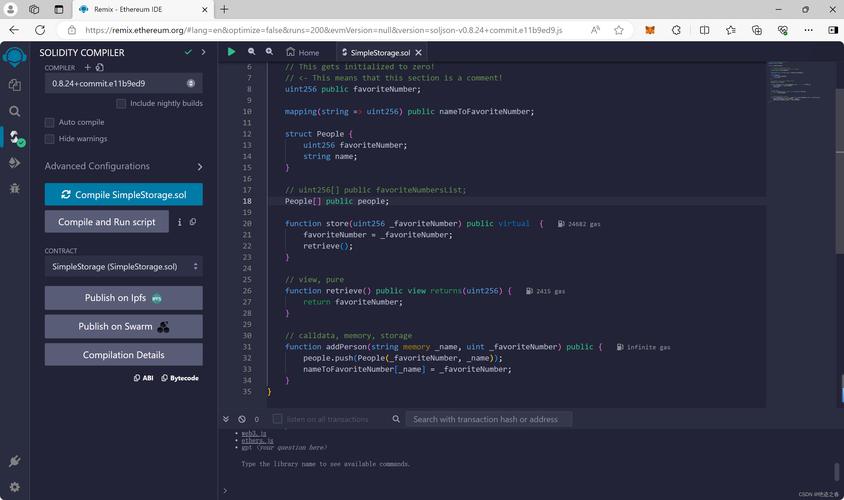
- Lower Transaction Fees: Polygon significantly reduces transaction fees compared to Ethereum, making it more accessible for users and developers.
- Improved Scalability: Polygon achieves high throughput by using a unique sidechain architecture, allowing for faster and more efficient transactions.
- Interoperability: Polygon is designed to be compatible with Ethereum, ensuring seamless interoperability between the two networks.
By adding Polygon ETH to your MetaMask wallet, you can take advantage of these benefits and easily interact with Polygon-based dApps and services.
Setting Up Your MetaMask Wallet
Before you can add Polygon ETH to your MetaMask wallet, you need to set up the wallet itself. Here’s a step-by-step guide to help you get started:
- Download MetaMask: Visit the MetaMask website (https://metamask.io/) and download the appropriate version for your browser (Chrome, Firefox, Brave, or Edge). Once downloaded, click on the extension icon to open it.
- Create a New Wallet: If you’re a new user, you’ll need to create a new wallet. Click on “Create a Wallet” and follow the on-screen instructions. Make sure to securely store your seed phrase, as it is the only way to recover your wallet if you lose access to it.
- Connect to Ethereum Network: Once your wallet is set up, you’ll need to connect it to the Ethereum network. Click on the network dropdown menu and select “Mainnet” or “Ropsten Testnet” (for testing purposes). If you want to connect to the Polygon network, you’ll need to use a different wallet extension, such as the Polygon wallet.
Now that your MetaMask wallet is set up and connected to the Ethereum network, you can proceed to add Polygon ETH to your wallet.
Transferring ETH to Polygon
Transferring ETH from your Ethereum wallet to your Polygon wallet is a straightforward process. Here’s how to do it:
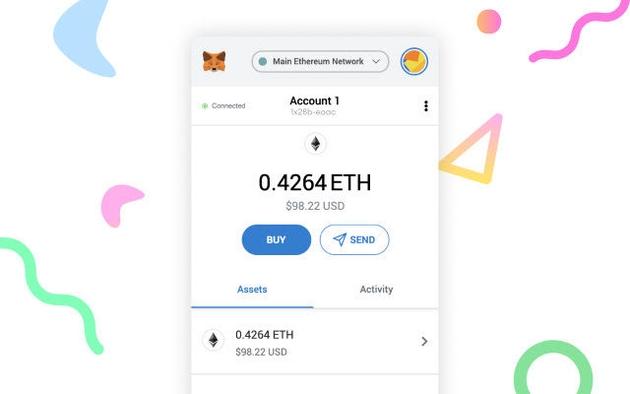
- Connect to Polygon Network: In your MetaMask wallet, click on the network dropdown menu and select “Polygon Mainnet” or “Polygon Testnet” (for testing purposes). This will switch your wallet to the Polygon network.
- Send ETH to Your Polygon Wallet: Click on the “Send” button in your MetaMask wallet. Enter the amount of ETH you want to transfer and your Polygon wallet address. Make sure to double-check the address to avoid sending funds to the wrong wallet.
- Confirm the Transaction: Review the transaction details and click “Confirm.” You’ll need to sign the transaction using your private key. Once the transaction is confirmed, your ETH will be transferred to your Polygon wallet.
It’s important to note that transferring ETH to Polygon is a one-way process. Once your ETH is on the Polygon network, you cannot transfer it back to the Ethereum network. However, you can still interact with Polygon-based dApps and services using your Polygon ETH.
Interacting with Polygon-based dApps
Now that you have Polygon ETH in your wallet, you can start interacting with Polygon-based dApps and services. Here are some popular Polygon-based dApps you can explore:
- Uniswap: Uniswap is a decentralized exchange (DEX) that allows you to trade various cryptocurrencies on the Polygon network.
- Aave: Aave is a decentralized lending and borrowing platform that offers interest rates and liquidity mining opportunities on the Polygon network.





