
Add ETH, BSC to MetaMask: A Comprehensive Guide
MetaMask is a popular cryptocurrency wallet that allows users to store, manage, and interact with Ethereum-based tokens. If you’re looking to add Ethereum (ETH) and Binance Smart Chain (BSC) tokens to your MetaMask wallet, you’ve come to the right place. This guide will walk you through the process step by step, ensuring a smooth and secure experience.
Understanding Ethereum and Binance Smart Chain
Ethereum is a decentralized platform that runs smart contracts: applications that run exactly as programmed without any possibility of downtime, fraud, or third-party interference. Binance Smart Chain is a blockchain platform that aims to offer high throughput and low transaction fees, making it an attractive option for developers and users alike.
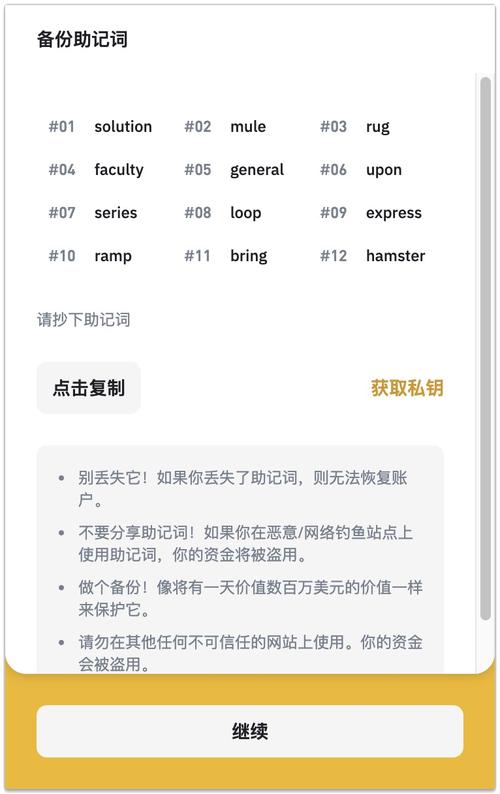
Before adding these chains to your MetaMask, it’s important to understand their unique properties and how they differ from Ethereum. Here’s a quick comparison:
| Property | Ethereum | Binance Smart Chain |
|---|---|---|
| Block Time | 15 seconds | 3 seconds |
| Transaction Fees | Varies | Lower than Ethereum |
| Network Size | Larger | Smaller |
Now that you have a basic understanding of both chains, let’s move on to adding them to your MetaMask wallet.
Adding Ethereum to MetaMask
1. Open MetaMask and click on the network dropdown menu in the top right corner.
2. Select “Custom RPC” from the list of options.
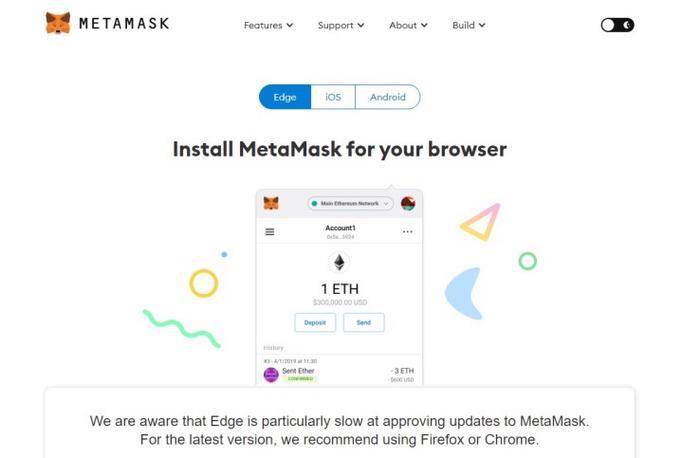
3. Enter the following details:
- Network Name: Ethereum Mainnet
- New RPC URL: https://mainnet.infura.io/v3/YOUR_INFURA_PROJECT_ID
- Chain ID: 1
- Symbol: ETH
- Explorer: https://etherscan.io
Replace “YOUR_INFURA_PROJECT_ID” with your Infura project ID. If you don’t have one, you can sign up for a free account at Infura.
4. Click “Save” to add the Ethereum network to your MetaMask wallet.
Adding Binance Smart Chain to MetaMask
1. Open MetaMask and click on the network dropdown menu in the top right corner.
2. Select “Custom RPC” from the list of options.
3. Enter the following details:
- Network Name: Binance Smart Chain
- New RPC URL: https://bsc-dataseed.binance.org/
- Chain ID: 56
- Symbol: BNB
- Explorer: https://bscscan.com
4. Click “Save” to add the Binance Smart Chain network to your MetaMask wallet.
Verifying the Networks
After adding both networks, it’s important to verify that they are correctly set up. To do this, follow these steps:
- Open MetaMask and click on the network dropdown menu in the top right corner.
- Select “Ethereum Mainnet” and “Binance Smart Chain” from the list of networks.
- Check that the network names and symbols match the information you entered earlier.
Once you’ve verified that the networks are correctly set up, you can start interacting with Ethereum and Binance Smart Chain tokens on your MetaMask wallet.
Conclusion
Adding Ethereum and Binance Smart Chain to your MetaMask wallet is a straightforward process. By following this guide, you can easily manage and interact with tokens on both chains. Whether you’re a developer or a user, having access





