Block Explorer ETH: A Comprehensive Guide
Embarking on the journey of understanding Ethereum’s blockchain, a block explorer is an indispensable tool. It allows you to delve into the intricate details of the Ethereum network, from individual transactions to the overall network activity. In this guide, we will explore the various aspects of using a block explorer for Ethereum, focusing on its functionalities, benefits, and how to make the most out of it.
What is a Block Explorer?
A block explorer is a web-based tool that provides a user interface to view and interact with the blockchain of a cryptocurrency. For Ethereum, the block explorer allows you to track transactions, view balances, and analyze network activity. It serves as a window into the Ethereum network, making it easier to understand how the system works.
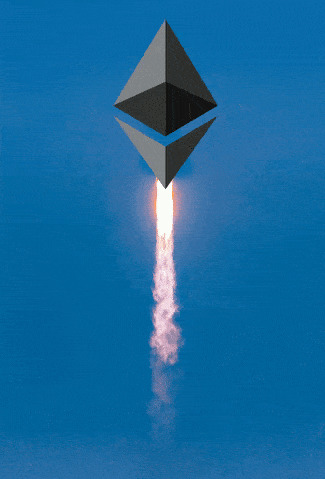
Key Features of Ethereum Block Explorers
Here are some of the key features you can expect from an Ethereum block explorer:
-
Transaction Tracking: You can view the details of any transaction, including the sender, receiver, amount, and transaction fee.
-
Address Lookup: Enter an Ethereum address to view its balance, transaction history, and other relevant information.
-
Block Information: Access details about individual blocks, such as the block number, timestamp, and transactions included.
-
Network Statistics: Get an overview of the Ethereum network, including the total supply, block reward, and transaction count.
-
Token Information: Explore various Ethereum-based tokens, including their supply, market cap, and trading volume.
Top Ethereum Block Explorers
There are several popular Ethereum block explorers available. Here’s a brief overview of some of the most widely used ones:
| Block Explorer | Website | Notable Features |
|---|---|---|
| Etherscan | etherscan.io | Comprehensive transaction tracking, token information, and smart contract analysis. |
| Blockchair | blockchair.com/ethereum | Real-time network statistics, token tracking, and a user-friendly interface. |
| Beaconchain Explorer | beaconchain.explorer | Focuses on Ethereum 2.0, providing insights into the beacon chain and validator activity. |
How to Use an Ethereum Block Explorer
Using an Ethereum block explorer is relatively straightforward. Here’s a step-by-step guide to help you get started:
-
Choose a block explorer: Select one of the popular block explorers mentioned above.
-
Enter an address or block number: Enter the Ethereum address or block number you want to explore.
-
View transaction details: Once you’ve entered the address or block number, the block explorer will display the relevant information, including transaction history, balances, and network statistics.
-
Explore tokens: If you’re interested in specific Ethereum-based tokens, use the token lookup feature to view their details.
-
Stay updated: Regularly check the block explorer for the latest network updates and transaction activity.
Benefits of Using an Ethereum Block Explorer
Using an Ethereum block explorer offers several benefits:
-
Transparency: It provides a transparent view of the Ethereum network, allowing users to verify transactions and balances.
-
Security: By monitoring transaction activity, users can stay informed about potential security threats and fraudulent activities.
-
Education: It serves as an educational tool, helping users understand how the Ethereum network operates.
-
Research: Researchers and developers can use block explorers to analyze network trends and identify potential improvements.


